Creative production
Sports video editing: everything you need to know in 2025
June 2025
11 mins

Table of contents
Your files, faster.
Access any file instantly, anywhere. Collaborate in real-time from one always-up-to-date, secure cloud filespace.
Nothing matches the thrill of watching live sports, whether it’s from the vantage point of the stadium or from the comfort of your own couch. It’s incredible to watch world-class athletes pull off spectacular upsets and improvise physical feats to help their team win.
But as much fun as it is to watch the drama play out live, sports video is an equally important component in appreciating sports. Individual replays allow fans to relive a thrilling moment or get a closer look at how a play occurred. Highlight reels allow fans to catch up on what happened in a game quickly, or see everything a given athlete has pulled off in one sitting. For athletes, sports video serves an important career purpose, advertising what they can do on the field.
Sports video editing brings recorded footage of sporting events to life, pulling together thrilling footage into a coherent narrative. Read on to learn a little more about what makes great sports video edits and how you can get started producing some on your own.
Why sports video editing is so important
Sports video editing is the process of selecting, cutting, and assembling video footage to create a visual narrative that highlights key moments, athletes, teams, or events. Want to show off a great play from every possible angle? You’ll need to determine which ones to show, what order to show them in, how much lead-up they need, and what other effects to add to the video. Sports video editing involves techniques like pacing, transitions, and adding post-production effects to enhance the storytelling and evoke emotions in the viewer.

Some of the primary use cases for sports video editing include:
Social promotion. Individual athletes, teams, and leagues use edited videos to build hype on social media channels like TikTok and X (formerly Twitter).
In-venue entertainment. Sports arenas often include enormous high-definition screens that can measure over 100 feet wide. Sports video editing ensures plenty of great content for these screens, including sizzle reels for individual players and impromptu recaps of huge plays.
Personal promo reels. Players looking to acquire scholarships or placement on elite high school or college teams often cut together promo reels to showcase their best plays. It may also include video footage of off-field athletic prowess, like box jumps and sprints.
Analysis and coaching. Coaches and players across sports make a habit of “breaking down the tape” of previous games. Team assistants in the video room may cut together plays to be scrutinized in the days following a game, so players can learn from their performance.
Journalism. Documentary-style videos of individual games or entire season-long arcs can provide an entirely new way for fans to enjoy the narrative of a sport.
As you can see, sports video editing serves a variety of purposes. But what makes one video better or more useful than another? Let’s take a look at some examples to find out.
What makes a good sports video?
Great sports videos start with great sports. The star isn’t the footage, the cinematography, or the editing, but rather the players and plays. For this reason, a great sports video should be clear and illustrative. It should strive to show the full context in which a play occurs. Often, an individual play is shown from multiple angles, so the viewer is able to better understand the exact spatial context in which something occurred.
For example, check out Major League Soccer’s highlight clip of Thierry Henry’s iconic bicycle kick. First you get to see the play happen in real-time, exactly as it happened in real life. After you know what happened, you get to see it happen five additional times, each from a different angle. The repetition (and the effusive color commentary) drive home what an incredible kick it was.
Of course, Henry’s bicycle kick clip is taken from a live broadcast. Other sports videos feature much longer post-production workflows, which means they can have more elaborate production values. For example, the NFL packed the entire 2023 NFL season into a single six-minute video. It cuts together behind-the-scenes footage, plays from a variety of different camera angles and lens types, extensive graphic effects, and slow-motion to narrativize hundreds of hours of on-field action. Actual plays don’t even start until a minute into the video, and they’re interspersed with fan and sideline reactions.
It’s also worth considering the different needs of video on social networks. For example, the YouTube channel Dude Perfect uses the techniques of sports video edits to make viral videos about trick shots and other prankish activities. Their compilation video “Water Bottle Flip 2” has the high-stakes feel of a championship montage thanks to smart camera placement and great editing.
These videos showcase how the best of the best edit sports video. Keep up with best practices in sports video editing by keeping an eye on other sources for inspiration, including:
Social accounts for professional sports leagues like MLS, NBA, and NFL
ESPN’s TikTok account, which slices videos down to immediate, bite-sized length
Viral accounts like Dude Perfect, JxmyHighroller, F2, 433, House Of Highlights, and Overtime
Individual athletes like dunk specialist Jordan Kilganon and skateboarder William Spencer
How LucidLink helps with sports video editing
In sports editing, speed is of the essence, whether you’re looking to get a great highlight up on social media quickly or playing over in-arena monitors. LucidLink is an innovative revolutionary storage collaboration solution that allows multiple users to access large files simultaneously. It works seamlessly with other tools to make any sports editing workflow smoother.
Video files can be very large, meaning editing together footage from multiple cameras can either require complicated cloud storage pipelines or, worse yet, long upload and download times. LucidLink removes these barriers. Any computer using LucidLink can access shared files as quickly and seamlessly as if they were stored locally on their hard drive. The live-production solution EVS syncs perfectly with LucidLink, allowing distributed teams to edit in real-time, as an event occurs.
LucidLink works cohesively with any team’s preexisting workflow and toolset. If you’re an athlete and the editor you want to work with already uses Adobe Premiere Pro, you can simply store your footage with LucidLink. The editor will be able to access it instantly while still using their tool of choice. Learn more about the efficiencies to be gained through LucidLink by signing up for a free trial today.
Free resource
Tired of sports video editing chaos?
Discover strategies and tech to streamline collaboration and create headache-free workflows.
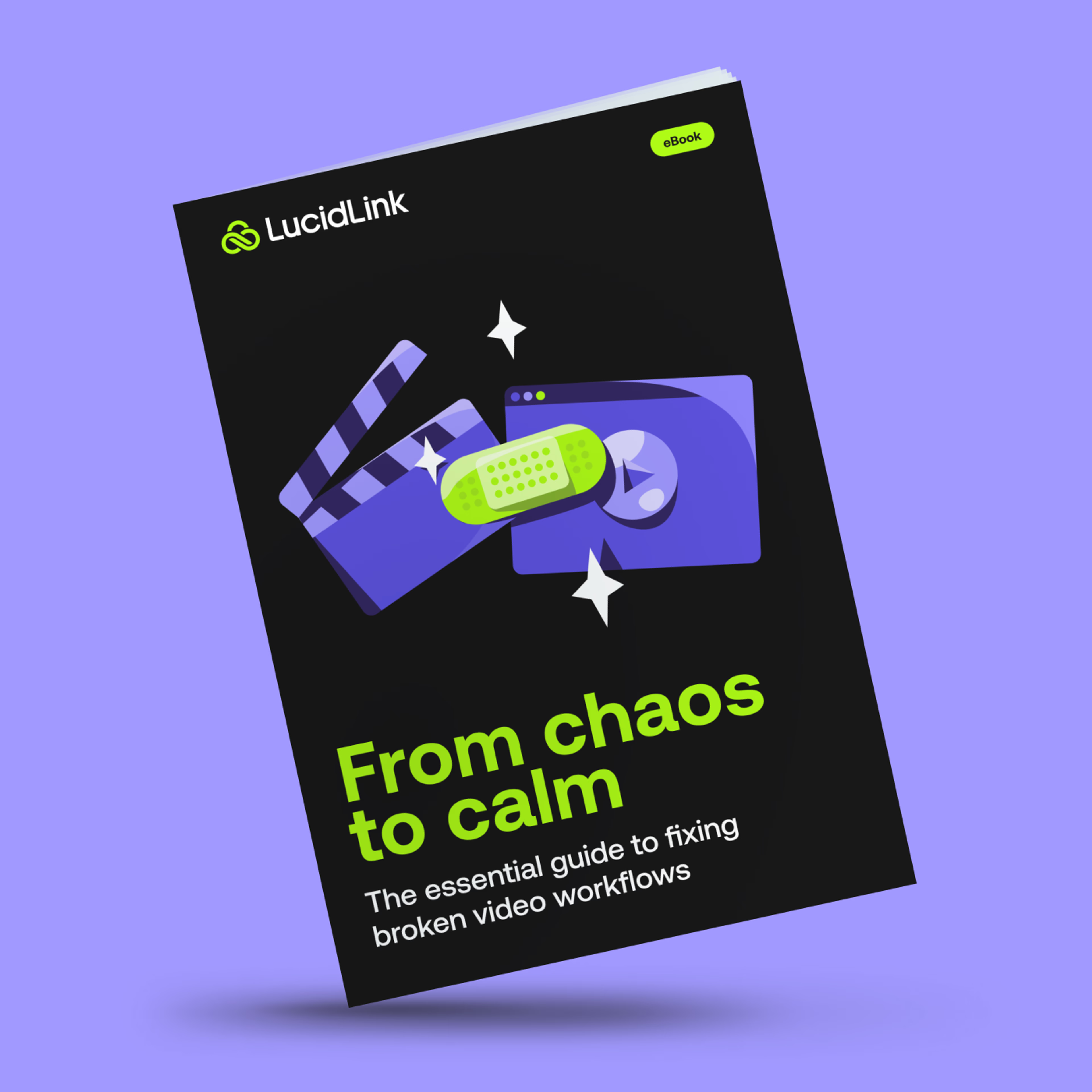
What is the best sports video editing software?
Sports video editing can involve a lot of highly professional editing techniques, but tools to accomplish this scale from extremely user-friendly to very advanced. Let’s dig into a couple pieces of software ones that can be useful for sports video editing.

Adobe Premiere Pro. One of the most widely utilized video editing tools naturally excels at sports video editing. Pretty much all of the advanced features listed above — including color grading, audio mixing, applying transitions, and adjusting playback speeds — come built-in with Adobe Premiere Pro.
Final Cut Pro. Final Cut Pro sits on the more professional end of the spectrum along with Adobe Premiere Pro. One feature unique to Final Cut that may be useful for sports video editing is its magnetic timeline. This feature enables quick and easy rearrangements of clips without collisions or sync problems, which could streamline compiling highlight reels.
DaVinci Resolve. Another tool employed by professional editors, DaVinci Resolve has particularly robust post-production tools. It lends itself to detailed sound design and motion graphics capabilities. If you have a more complex edit involving multiple streams of overlapping audio as well as custom animations, Resolve’s deluxe toolset may be useful.
FlexClip. FlexClip sits on the other end of the spectrum: it strives to be as user-friendly as possible, letting editors drag and drop clips into preexisting templates. Highlight reels and social clips snap together quickly with this web-based tool. It’s a great option for hobbyists.
CapCut. CapCut specializes in editing video for TikTok and YouTube Shorts. If you’re working with an athlete with a strong personal brand on either platform, CapCut allows you to work directly from your phone to keep content moving quickly.
SportsClipMaker. SportsClipMaker specializes in sports video editing. While it works well for some of the external and promotional uses we’ve talked about above, it’s more commonly used in analytic contexts, whether for a specific team or recruiting purposes. It lets users tag clips by specific players, allowing teams to review their in-game performance closely.
5 tips on how to edit sports video
Editing sports videos at a high level isn’t as demanding as, say, playing sports at a super high level. In fact, it’s the sort of thing you can tinker around with over time, even on your phone, gradually developing your skills. Here are a few key tips to fast-track your development.

1. Learn the sport
First things first: Learn what makes the sport compelling. If you’re coming to this from a video-editing background rather than an athletic or coaching background, you may need to brush up a little on the jargon and terminology of a given sport. By learning the rules of the game, you can better understand how individual pieces of footage tell more compelling stories — like keeping the shot-clock in frame during an in-bounds pass for a game-winning three-pointer.
An equally important part of the game to learn is any broader narrative occurring within it at the moment. Who are the key players and teams? What are the individual narratives that are either played out or advanced in a given match or event? Learning all of this helps you figure out the narrative of your video.
2. Capture great footage
If you’re in a position to impact the actual recording of the sporting event, you can tee yourself up for a better edited product. Because sports pretty much always feature fast-moving action, you’ll want a high shutter speed on cameras to reduce motion blur and make each frame sharper. Filming at high frame rates ensures that when you slow the footage down it will still move smoothly. Additionally, you’ll be able to toggle between individual frames to ensure, for example, that a player stayed inbounds during a reception.
While some sports editing situations with extremely high production values mix in cinematic in-game close-ups, in general, best practice is to capture footage at a wide angle with deep depth of field. This ensures that whatever is happening on the field of play is captured — including great work by role-players and less flashy positions. Deep depth of field ensures that all areas are in focus, which also helps guarantee that wherever the magic occurs on-field, you’ll be capturing it. You never know who is about to have a career highlight.
Finally, make time for thoughtful pre-production planning. This way you’ll have cameras in the spots where you need them for each phase of the game, and camera operators will know which players to track more closely. Your footage will all need to be stored in a central location where it can be readily accessed by editors and other personnel, so consider a collaborative solution like LucidLink, which eliminates the need for lengthy uploads and downloads entirely.
3. Figure out your narrative
Once you’ve got all of your footage, figure out your narrative. For a lot of sports video editing, this isn’t going to be rocket science. If an individual player had a great game, well, you’re showing that player’s highlights. But if they had a particularly masterful third quarter, for instance, or a particular highlight that delivered the win, you may want to make special room in your timeline to emphasize that more.
You’ll likely want to do some light structural work: for a 30-second video on TikTok, you’ll want a grabby opening in the first couple of seconds, followed by some setup, then hold viewers just long enough to show the big moment before a brief kicker. If you have a few more minutes to stretch out, obviously, the narrative structure may be more complex, perhaps including post-game commentary or interview clips.
During this structural phase, you’ll want to consider pacing, such as when to slow down for emphasis, or when to use quicker cuts to raise excitement. All of this together should lead to a rough cut.
4. Add advanced editing techniques
Now you get to the fun stuff (at least from an editing perspective). Video editors have many tools at their fingertips and sports video is an arena in which you get to use them. Let’s run through some ideas:
Use editing effects and transitions to keep the excitement up. Wipes, freeze frames, and zooms are all fair game here.
Use color grading to reflect the desired mood of the narrative or the branding of a given team. It’s not uncommon at all for a team’s branded videos to be drenched in their color scheme. For fans, this is not only expected but part of what makes the video exciting.
Add dynamic music and sound effects. Closely recorded audio from the game, color commentary, crowd noise, explosions, hype beats, and other audio can make the video come to life. In some commercial scenarios, you’ll want to ensure that you’re using royalty-free audio.
Add special effects and motion graphics. If you’re dealing with a specific brand, you may have characters and animations to pull from to tie the video to part of a broader campaign.
You likely don’t want to use all of this, but honestly? You may! Sports video editing can be a field of pretty extreme styles.
5. Tailor it for appropriate use
If you’re making a video for a specific social channel, you’ll want to make sure it’s optimized for that format. Consider not just length but also aspect ratio (Instagram requires 1:1, while TikTok is optimized for 9:16) and tone (TikTok should be engaging and authentic, while X typically strives for timeliness). It isn’t uncommon for one video to receive multiple edits and treatments based on each platform. It’s also best practice to include subtitles for dialogue and commentary, as well as written descriptions for visually impaired audiences. Following guidelines like these can lead to better engagement.
On the other hand, if this edit is going to be used by the team’s coaches and player personnel to break down performance, you probably want a fairly utilitarian edit with clear demarcations and timelines. The offensive line coach is probably not interested in having flashy wipes and crowd-pleasing needle drops on their footage of last Sunday’s game. Know your audience and tailor the edit accordingly.
Sports video editing with LucidLink
When you think about it, it’s amazing how much of our common understanding of sports is based on edited footage rather than live, in-person viewership. Sports video editing is an essential component in how fans and athletes understand the game. Lucidlink’s storage collaboration facilitates seamless video creation for any team on any set of tools and at any scale. Sign up for a free trial to learn more.
Keep reading

Collaboration
Creative production
Best creative collaboration tools for teams in 2025
Discover the best creative collaboration tools of 2025 to streamline workflows, reduce chaos, and boost team productivity. Find the right tools for your flow.
07 August 2025, 9 mins read

Creative production
How to store and edit large video files: the complete guide
Learn how to store and edit large video files without lag, lost quality or workflow delays. Discover the best storage options and editing tips for creatives.
05 August 2025, 8 mins read

Creative production
The hidden time thieves killing marketing productivity
Uncover the silent time-wasters hiding in your marketing workflows and get actionable steps to boost team productivity and hit deadlines faster.
01 August 2025, 7 mins read
Join our newsletter
Get all our latest news and creative tips
Want the details? Read our Privacy Policy. Not loving our emails?
Unsubscribe anytime or drop us a note at support@lucidlink.com.