One platform, every workflow
Unify your files, teams and tools with instant, cloud-native data access anywhere.
Trusted by teams everywhere
Cloud collaboration without the compromises
Built for creative freedom, trusted by IT.

Work together from anywhere
Give every teammate instant access to the files they need, wherever they’re working. No syncing, downloading or VPN headaches.
Collaborate in real time in your native tools, without overwrites or version control chaos.

Speed without limits
Open massive files instantly with on-demand streaming, see updates in seconds and keep performance smooth with smart local caching.
Give on-site teams local network speed access to LucidLink files with TeamCache.

Secure by design
Rest easy knowing every project is protected with our zero-knowledge security model and real-time access controls.
You decide who sees what and when. No one else, not even LucidLink, can access your files.
Enterprise-grade security & governance



Real-time teamwork starts here
Unlike traditional cloud storage or file transfer tools, LucidLink streams data on demand, keeps collaborators perfectly in sync and protects every file. Now your team can get straight to work anywhere — and IT can sleep at night.
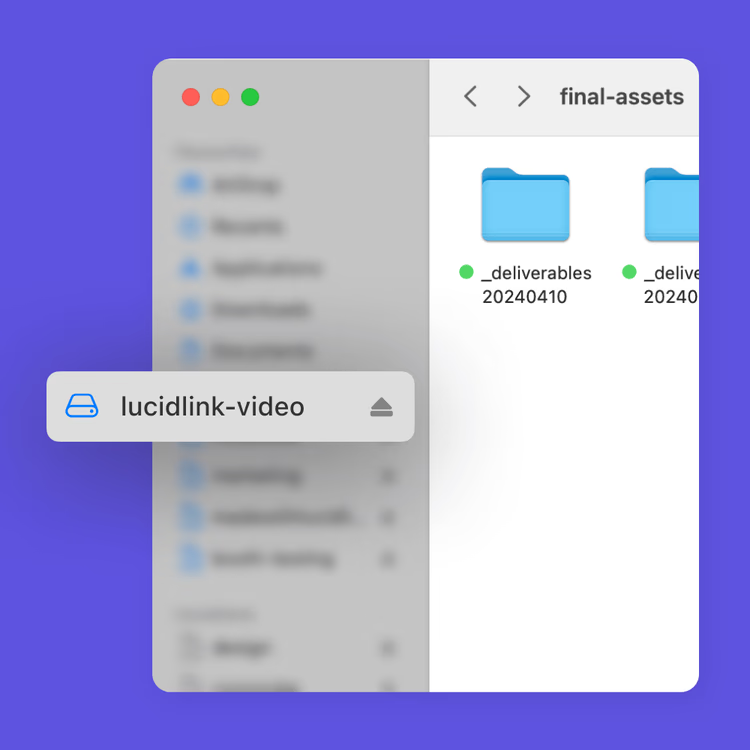
Access data on demand
Stream only the data you need, straight from the cloud. Open and edit huge files instantly — from 4K video to CAD drawings — on desktop, web or mobile.
Cloud power, local simplicity
Any file, any workflow. It just works.
LucidLink mounts like a local drive and works natively with the tools you already use — from Adobe Creative Cloud and AutoCAD to Figma and Final Cut. No retraining, no workflow changes. Just fast, smooth cloud collaboration.
Fast, flexible and built for any workflow
Whether you’re editing 4K footage, designing in CAD or delivering campaigns across time zones, LucidLink keeps your files close, your team connected and your workflow flowing.
Work together, anywhere
Switch seamlessly between desktop, web and mobile apps, so you can pick up work anywhere without missing a beat.
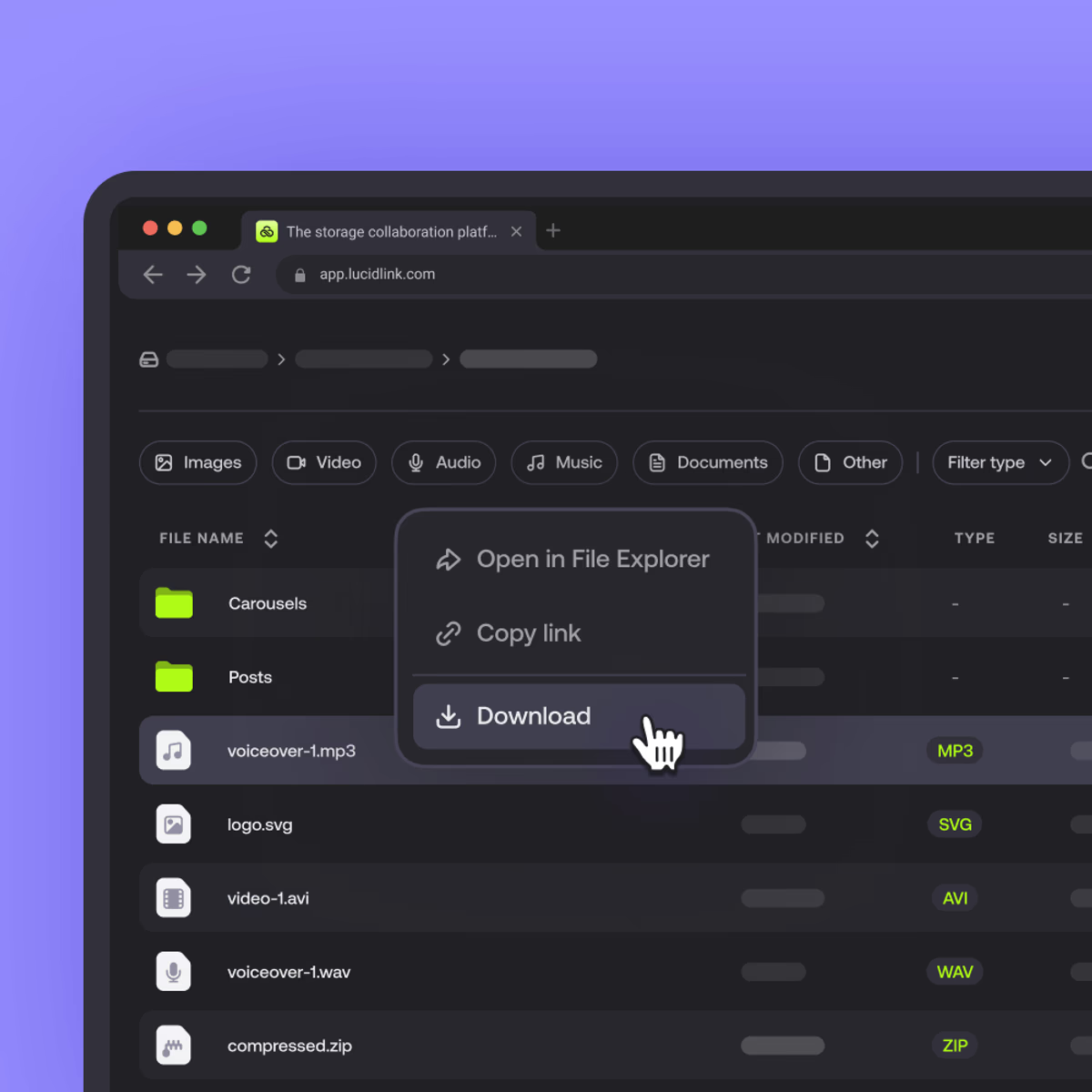
Open huge assets instantly by fetching only the bytes your app needs.
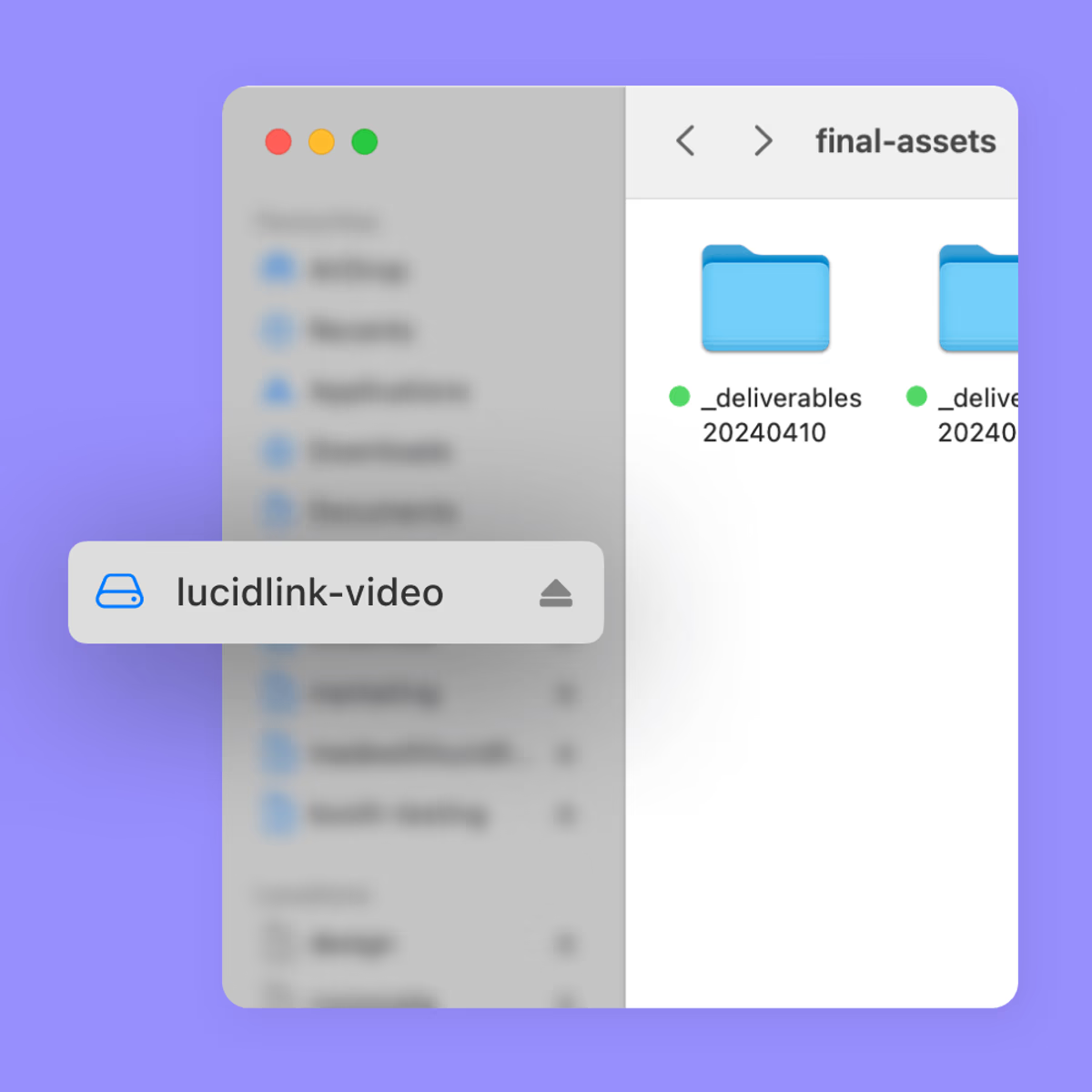
Stay connected on the go with LucidLink’s mobile app. Upload, browse, preview and share files securely from anywhere.

Everyone works from a single, always-up-to-date source of truth.
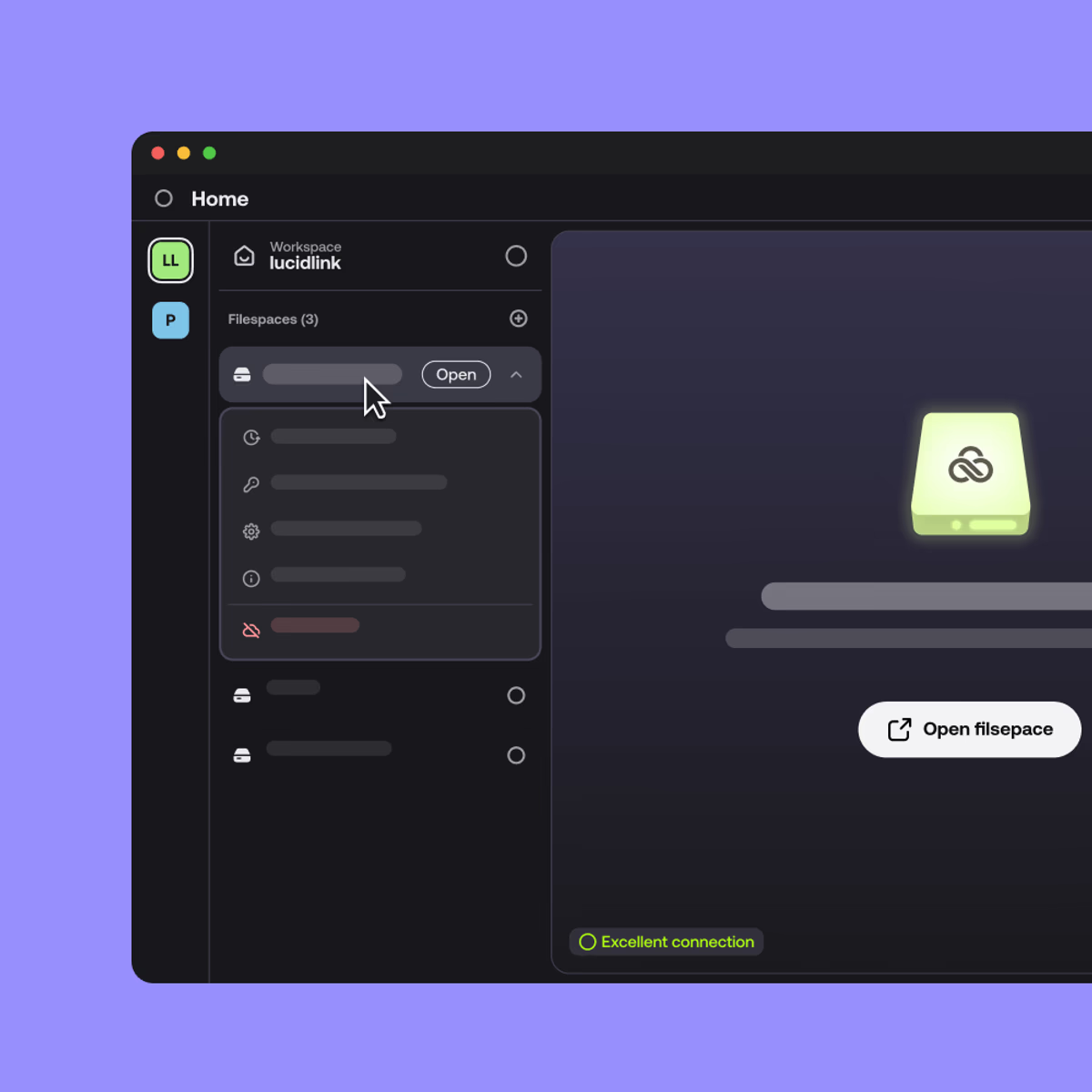
Built-in protection against overwrites, with dedicated support for Premiere Pro and Windows.

Share a file, folder or whole view with a click — no endless folder digging.
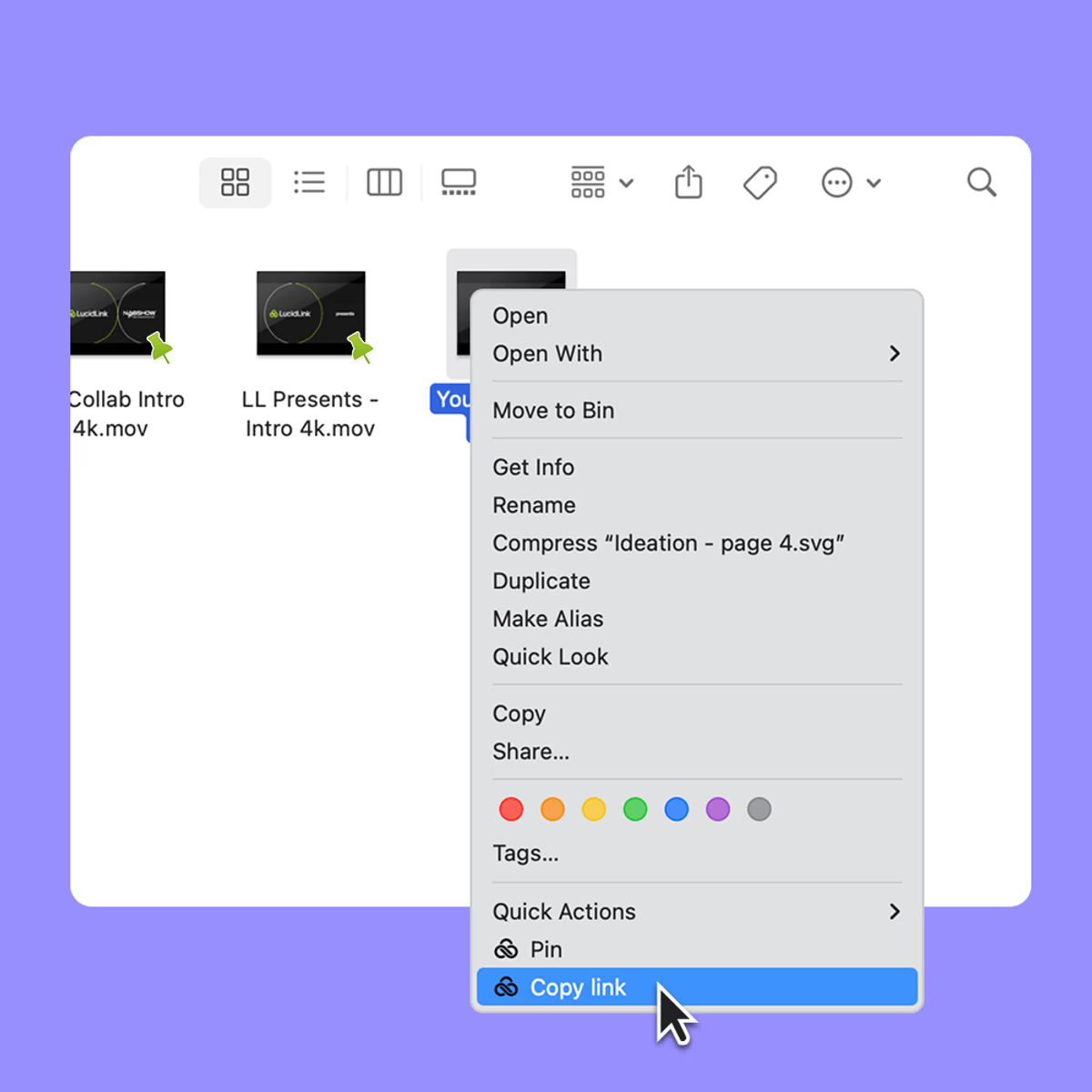
Speed that scales
Frequently accessed files stay close for local-like performance.
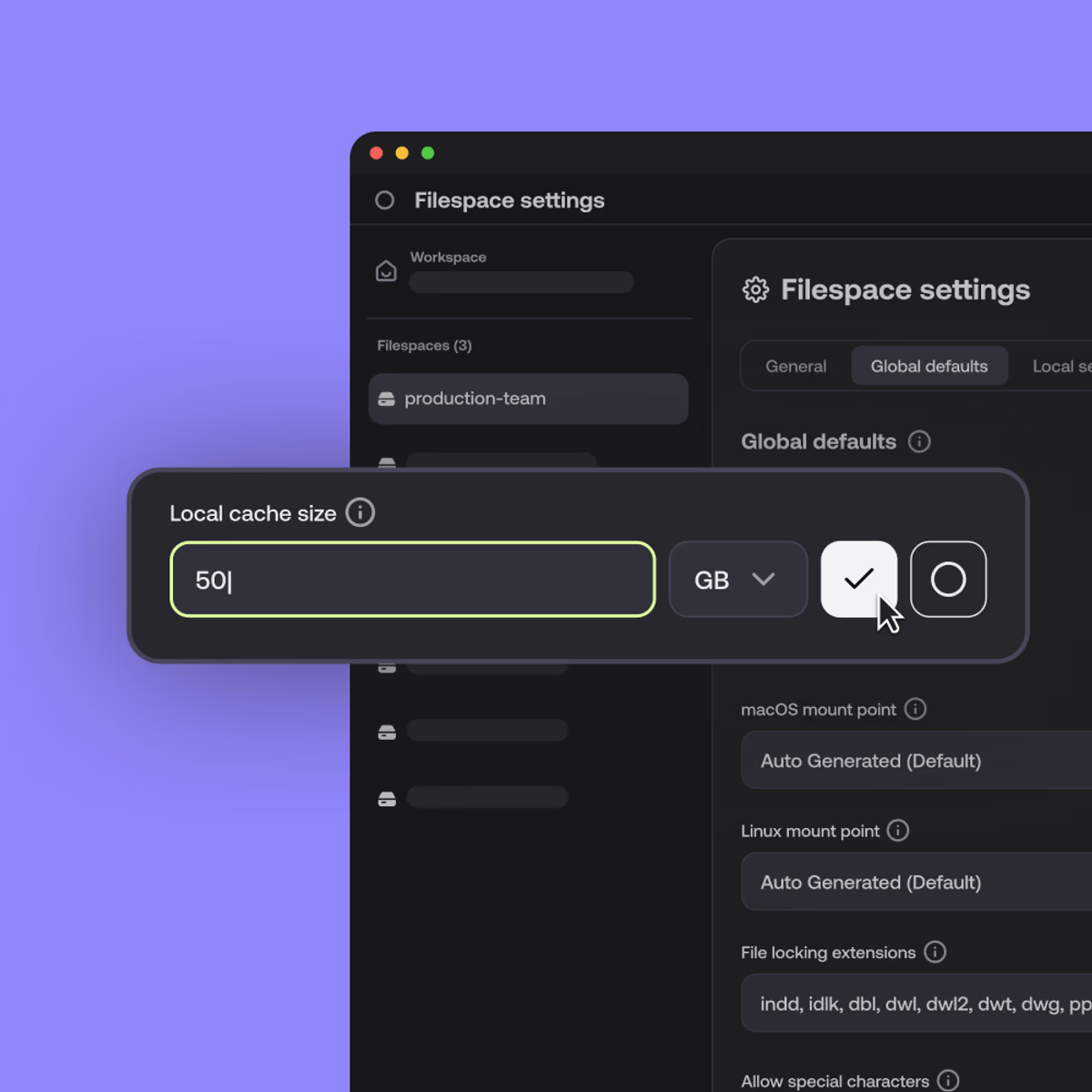
Preload key assets so they’re ready even on a slow connection.
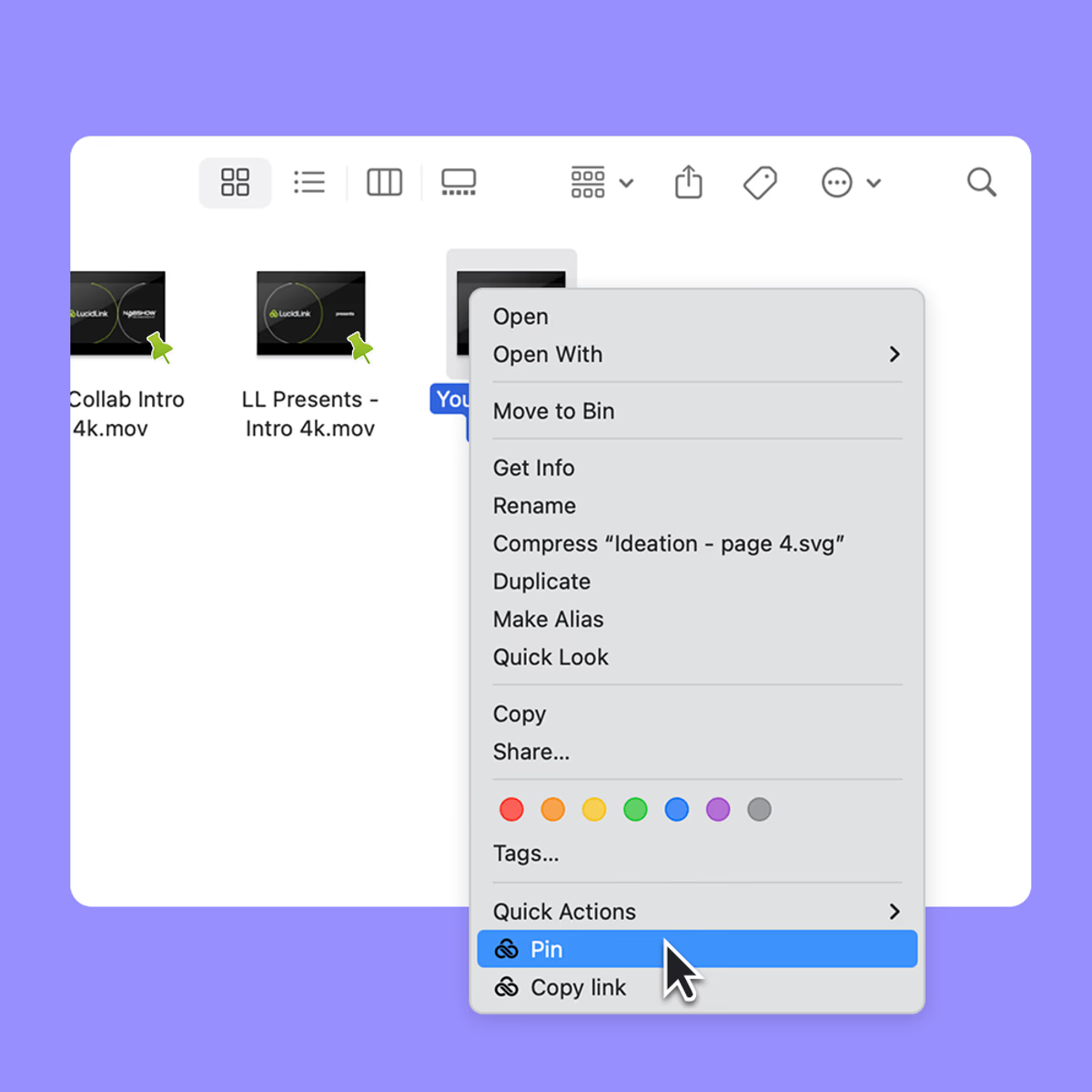
No NAS shares or complex network settings — just install and start working.

Add an on-site cache node so your whole office reads at local-network speed while writes stay in the cloud. No bandwidth upgrades, no workstation SSD sprawl.

Secure by design
Only your team can access your data.

Real-time control with centralized management.
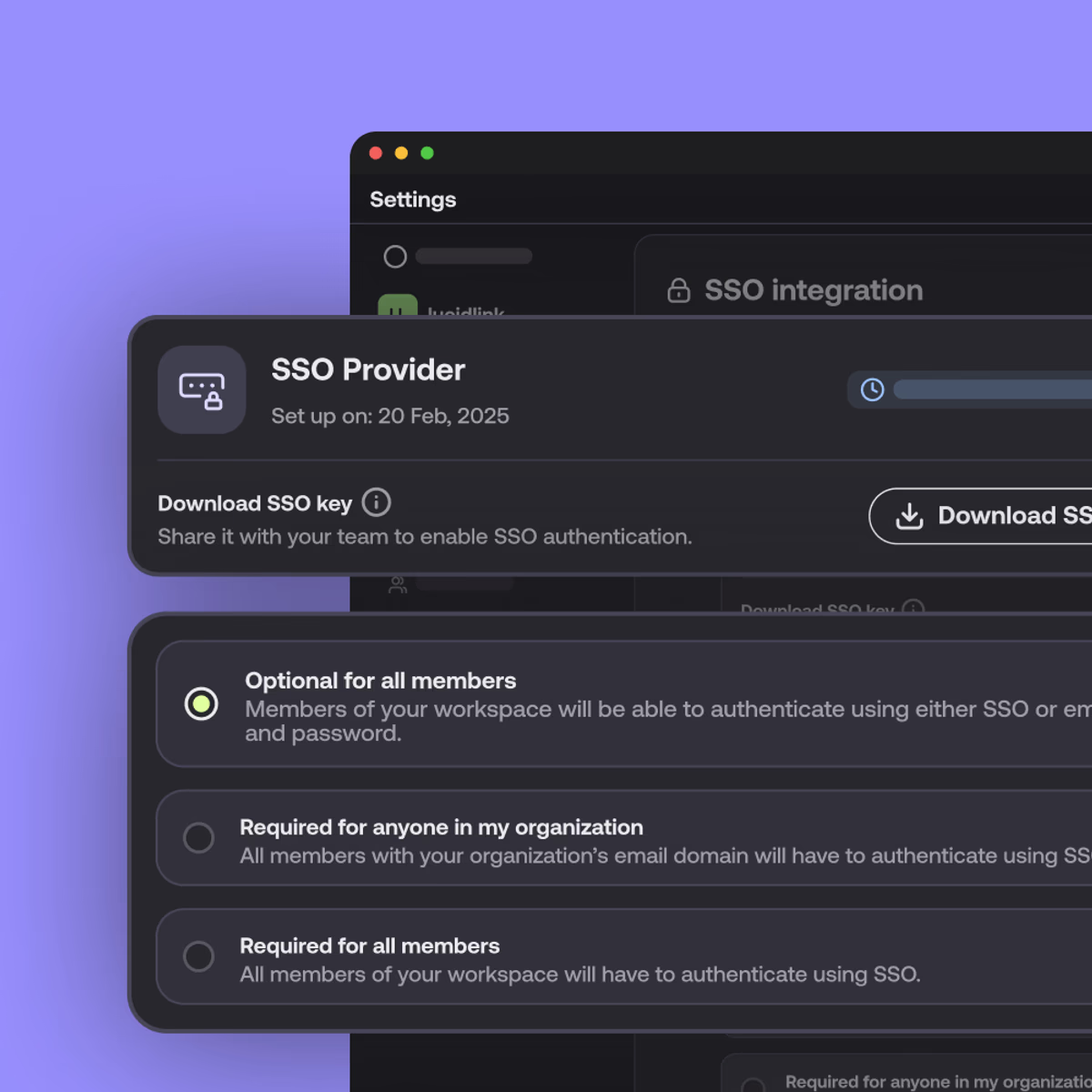
Recover earlier versions or entire folders with ease.
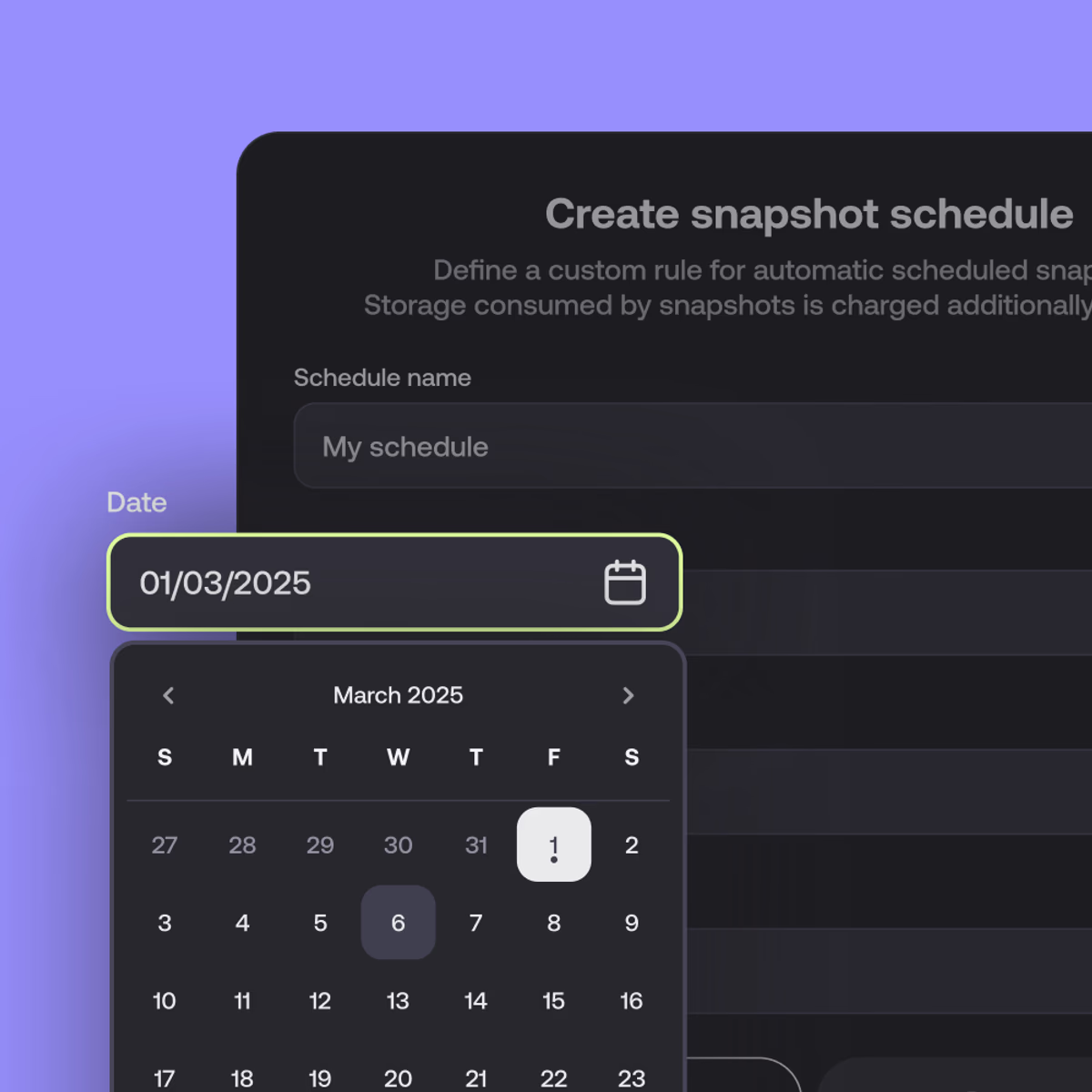
Audit-friendly controls and regional data placement.

Your data, always in reach
With LucidLink, your files live in one secure, cloud-native filespace. There’s no moving data between platforms, lengthy downloads or re-uploads. Your data’s always there, in sync and ready the moment you need it.
Why LucidLink
Move your business, not your data. See how teams launch faster, cut costs and make workflows flow with LucidLink.
Early Access
TeamCache
Make every site feel plugged directly into the cloud. Give on-site teams local network speed access to LucidLink files.
Pricing
Compare features, tiers and support to find a plan that fits your team, whether you're a solo creator or scaling globally.
Winning workflows on LucidLink

Customer story
How Casual runs round-the-clock global video production with LucidLink
Casual uses LucidLink to power 24-hour global collaboration, streamlining video production across eight offices and three continents.

Customer story
How Edit123 delivers same-day sports coverage with LucidLink
Discover how Edit123 uses LucidLink to accelerate remote editing workflows and deliver polished sports content — fast.

Customer story
Torti Gallas + Partners creates a blueprint for AEC collaboration with LucidLink
“The decision to go with LucidLink was a no-brainer,” says Mushahwar. “Importantly, the end-user saw no difference in the application they were accessing. The only change they experienced was a leap forward in speed.”
Ready to see the difference?
Stop downloading. Start streaming files instantly.
