Remote video production: a step-by-step guide
February 2025
10 mins

Imagine this: instead of sending a whole crew across the country to film a two minute interview, you ship a suitcase-sized flight-case with built-in lights, camera and sound straight to the talent’s door.
They unpack, plug it in and let you remotely control the entire recording. That’s the magic of remote video production.
It’s faster, cheaper and easier.
But does the quality stand up to your project’s demands? And what are some of the challenges with shifting from a traditional video production approach?
In this guide, we’ll cover the challenges, production stages and equipment necessary to successfully complete your first remote video production.
What is remote video production?
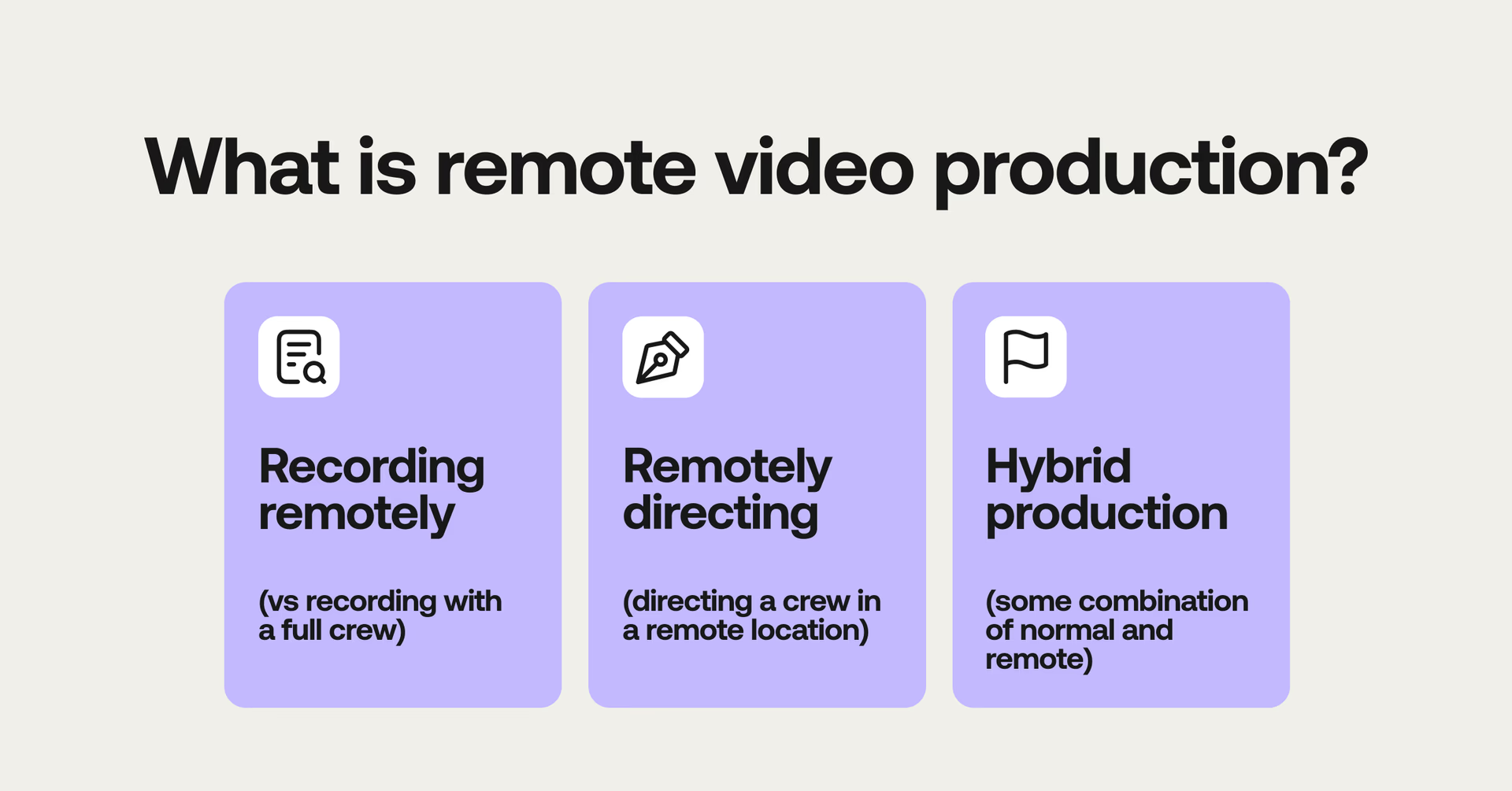
Remote video production can mean different things to different people, so let’s set out our stall with some definitions.
Recording remotely (vs recording with a full crew)
Remotely directing a crew in a remote location
Hybrid — some combination of normal and remote
Everyone in the same place at the same time
On a ‘normal’ video production, a full crew of a camera team, sound recordist, producer,
director, runners, electricians, makeup artists, production designers etc. all gather in one place to film an interview, scripted scene or documentary moment with the project’s subjects.
Recording remotely
Remote video production can also be, as described above, remotely recording an interview or piece to camera with no crew on hand to do their traditional jobs. This relies on the person in the remote location being able to sort their own camera, sound and lighting.
This could be as low-tech as recording themselves with their phone, or a complete studio-in-a-box kit.
Remotely directing
This is where an entire crew on location or in a studio is led by a remote director, producer or client. Thanks to video calls, live-camera feeds and cloud collaboration tools, it’s possible to make anywhere in the world feel local to you.
John Carpenter recently directed an entire episode of a television series from his living room, saying that the entire experience was fun. “That’s the way I’m going to do it now. I’m too old to run around, stomping around.”
Hybrid video production workflows
This is a combination of traditional and remote video production approaches.
This might involve filming some aspects of your video production locally and others remotely. Or having a remote live stream of a specific participant, whilst also filming the rest of the production in a local studio. For example, a remote interview as part of a studio panel show.
Remote video production workflows in action: a post-production team delivered 50 films, spanning 21 locations, in just 5 weeks, with LucidLink. Read the story to see how they collaborated with editors across continents, managed over 30 terabytes of media and delivered more than 1,000 final files.
Why is remote video production a growing trend?

Really, remote video production is more than a trend. It’s changed the way production teams create, saving time and money while opening up global possibilities.
Here’s why it’s on the rise:
Technology makes it easy: camera technology, internet bandwidth, collaboration platforms and compact equipment mean what used to fill a truck now fits in a suitcase.
The pandemic made it necessary: COVID-19 proved remote video production could deliver broadcast-quality results.
Demand for video is only growing: the hunger to produce more content, faster and more affordably drives teams to explore new approaches.
Remote video production is way more cost effective — shipping equipment is cheaper than flying a crew across the world, or even hiring some locally.
Remote video production also adds a layer of convenience.
For example, an entire film crew doesn’t need to invade a celebrity’s home for a whole day, just to get their endorsement on video. It also empowers live news and talk shows to move faster by recording guests and contributors at a moment's notice from their laptop or phone.
And it opens global doors — connecting local productions with talent or locations anywhere in the world. The Oscar-winning team behind The Boy, The Mole, The Fox and The Horse orchestrated their entire production remotely, proving that with the right tools, remote productions can be remarkable.
Challenges of remote video production

There’s a very simple reason to hire a film crew: control, quality and expertise.
Having a specially trained and experienced person handle each important task on a film set brings a level of quality and complexity that’s hard to match.
Is there a filmmaker in the house?
Without a crew on location, you’re reliant on the “talent” in the chair to handle it all. From setting up lights and sound to framing the shot and managing computer settings, every element of production falls to them. This can lead to frustration and uneven results.
Shooting is only half the process
One aspect of remote video production that doesn’t get as much attention is what happens after you stop recording. You still need to get the video files off the camera and into your editor’s hands.
Platforms like Riverside.fm solve this by recording directly to a local cache on your laptop, avoiding any internet dropout or lag during the interview, and then instantly uploading the files to the cloud. Meanwhile, LucidLink supports more advanced camera-to-cloud workflows, as highlighted in this webinar.
If the production is using a studio-in-a-box approach these high quality and large video files might need to be shipped to someone who can handle that task. This can add further costs and delays.
Alternatively, you can use a cloud storage platform like LucidLink to send large files from set. It’s simple, it’s secure and the editor can start working with them as soon as they’re on the system.
From there you can instantly continue your remote video production process without the usual remote video editing headaches.
Bottom line: remote video production offers convenience, but its success depends on minimizing risks and bottlenecks with the right tools and workflows.
How LucidLink streamlines remote video production

Whether your production is fully remote or hybrid, a centralized cloud storage platform like LucidLink can create huge efficiencies across your workflow.
By combining the benefits of synchronized cloud storage with the simplicity of a local drive, LucidLink makes it easy to keep everyone on the same page during pre-production, production and post.
With LucidLink, your remote video editing workflow becomes seamless. No waiting for downloads, no relinking files and no tedious media management.
Remote video interviews or recordings are usually only one part of a finished project. Using LucidLink as your central collaborative editorial platform means your editors, VFX artists, colorists, sound designers and motion graphics talent can all work together to get the project finished quickly.
Because your filespace can be accessed from anywhere, remote video editors can begin work around the clock, making it a crucial component in fast-turnaround scenarios.
Top tip: if you need your remote talent to upload video files to LucidLink but don’t need them to set up a full account, use a customized MASV Portal to automatically ingest the footage directly into a specific folder on your LucidLink storage space. All with drag-and-drop simplicity.
A cool feature that’s on the way means you’ll be able to share links to files with external collaborators, right from your LucidLink filespace.
7 steps of remote video production

So, you’re excited to start on your first remote video production — what are the key stages involved in a successful project? Let’s take it step-by-step:
1. Planning
Comprehensive planning is even more important in a remote video production because you won’t be on-hand to improvise as easily on the day.
Here’s how to prepare effectively:
Conduct a video recce: use a video call to select the best location for setting up remote equipment. Check lighting, sound and framing to ensure the setup meets your needs.
Clarify participant requirements: detail what you need from each contributor, including how much time the process will take. If participants are using their own equipment, guide them to achieve the best possible results.
Ensure consistency: plan how to maintain a unified look across footage from multiple contributors in different locations. Think about blending remote footage seamlessly with b-roll and other media assets.
Avoid amateur aesthetics: without proper lighting, sound equipment and attention to detail, recordings can end up looking like home videos — likely not the aesthetic you’re aiming for.
2. Scheduling
Double-check call times when working across multiple time zones — especially for tight windows, like interviews with celebrity talent.
Build plenty of time into your schedule to set up, troubleshoot and test your remote video production equipment. What will your backup plan be if something unexpectedly fails?
If the project is working to a tight deadline, factor in buffers for multiple takes, file transfers (unless you’re using LucidLink), or waiting for equipment to be picked up and returned.
3. Equipment set up
Conduct a test run with the same lights, cameras, and microphones you’ll use for the shoot. This ensures you can troubleshoot and replicate what you’re asking your remote subject to do.
Draw on your first-hand experience during the test run to adapt the plan if needed during the shoot. Supply plenty of charged batteries, multiple cable options and power adapters — especially when shipping equipment internationally.
4. Recording
Now you’re all set to record your video. a few key steps will help ensure everything goes smoothly:
Plan communication: decide how you’ll communicate with the talent during the session. This could range from a tablet with a video call next to the camera to a full live video monitoring system.
Monitor the output: ensure you can preview the final files during the session. If remote monitoring isn’t an option, have the talent send a short test clip to confirm sound and picture quality before proceeding.
Refine the setting:
Remove or obscure any recognizable brand names or logos from the background.
Eliminate clutter or distracting elements behind the subject, like plants or awkward shadows.
Check for anything behind the subject’s head that might create a visual distraction.
5. File transfer and equipment pick up
If you’ve got all you need from the recording session it’s time to transfer the files and pack up the equipment so you can move onto the next shoot.
The benefit of using something like a LucidLink/MASV Portal is that you can send your remote talent a simple link to open on their laptop or phone, into which they can easily drag and drop the original camera footage they have just recorded.
These are automatically and securely uploaded to your LucidLink filespace without requiring them to sign up for a new account or install anything. It’s fast and foolproof.
6. Editing
Now the post-production workflow can begin in earnest. Whether you’re remote video editing, or doing it locally, editing is a collaborative endeavor.
Producers, directors, clients and other members of your creative team all need input into the final project. Collaborative cloud platforms, like yours truly, will help you save both time and money by making the synchronous sharing of media files and projects fast and easy.
Review and approval platforms such as Frame.io also make it easy to gather feedback on an edit from multiple stakeholders, speeding up the time-to-iteration interval.
7. Delivery and project review
Lastly, you will need to actually deliver your final files. This might be as simple as uploading them to YouTube from your editing hard drive or as complex as meeting broadcast QC requirements.
Whatever the case, you’ve completed your first remote video production! So now’s a good time to take stock of what went well and what could be improved next time.
What equipment do you need for remote video production?
Here’s a short list of the equipment you’ll need for a remote video production.
Depending on your budget you can scale these up to as professional a standard as you need.
Camera: phone, webcam, laptop, DSLR, movie camera
Sound: built-in microphone, wireless headphones, USB microphones, Clip on mics
Lights: windows or desklamps, professional ring lights or soft panels,
Internet: fast, reliable connections for data transfer and communication
Direction: a second video call on phone, tablet or laptop to communicate outside of the recording device.
While you can create your own remote video production setup using the things you have lying around, for a more professional and simple-to-use package, consider using one of the out-of-the-box solutions from Studio Box or Crew in a Box.
These can be shipped safely in their hard cases, opened and set up in a few seconds. They only require power and an internet connection to function.
The remote talent just needs to pick a good spot to situate themselves. Hopefully, this was agreed on during the remote recce. These packages can even be remotely operated to adjust the camera, lights and sound to get the highest-quality results possible.
Software for remote video production
Remote video production is easier than ever, thanks to a range of tools that fit projects of any size, from quick-turnaround tasks to high-end productions.
Tools for simple projects

Platforms like Riverside.fm or Streamyard transform your laptop or phone into a remote recording studio. These tools record audio and video locally, avoiding internet dropouts, then automatically upload the files to the cloud.
They also offer browser-based editing, captioning and social media export, making them ideal for smaller projects or tight budgets.
Streamlining remote workflows with LucidLink
For teams handling large files and collaborating across multiple locations, LucidLink has become the go-to platform, providing:
Instant file access: work on your files directly from the cloud, with no waiting for downloads.
Real-time collaboration: editors, sound designers and VFX artists can collaborate seamlessly, wherever they’re located.
Camera-to-cloud workflows: skip the file transfer delays and start working as soon as the footage is captured.
Whether you’re a freelancer or part of a global team, LucidLink helps you stay connected on remote productions, no matter the scale of your project.
Ready to simplify remote video production? Start a 14-day free trial today to experience seamless collaboration, wherever your team works.
Keep reading

Marketing video production guide: how to stand out & get results in 2025
Discover expert strategies for marketing video production. Learn how to create standout videos that engage your audience and drive real ROI.
28 February 2025, 8 mins read
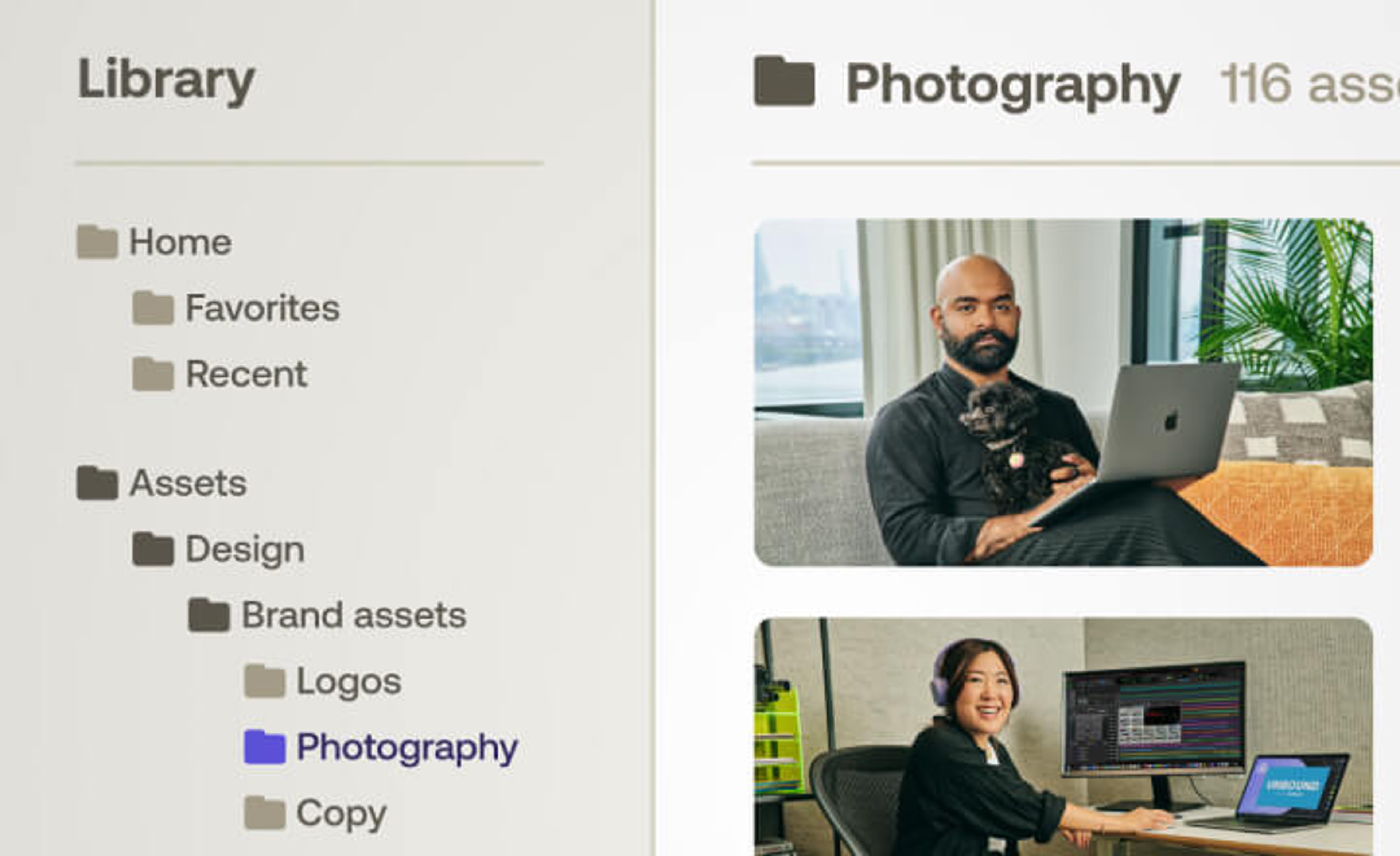
Creative asset management: top tools and best practices
Explore creative asset management best practices and discover the best tools to streamline your creative workflows.
07 February 2025, 11 mins read

What is a VFX pipeline? A step-by-step guide for visual effects in 2025
What is a VFX pipeline? Discover the key stages, challenges and best practices for your VFX pipeline.
27 January 2025, 13 mins read
Join our newsletter
Get all our latest news and creative tips
Want the details? Read our Privacy Policy. Not loving our emails?
Unsubscribe anytime or drop us a note at support@lucidlink.com.