What is a marketing workflow? Practical tips & examples
July 2024
11 mins

They say variety is the spice of life. If so, marketers lead flavorful lives.
Whether you’re making podcasts, reaching out to influencers, analyzing data or debating the merits of a new brand idea — it’s all marketing.
In smaller companies, one person might even juggle all of these tasks. And that’s why establishing marketing workflows is so important. Defined processes help you consistently accomplish different projects, whether they include external agencies, freelancers or other departments.
Making great marketing workflows helps team members change hats quickly, so you can create better work with less fuss. Let’s dig into how to identify and generate workflows that’ll streamline operations no matter what your marketing goals are.
What is a marketing workflow?
A marketing workflow is a structured sequence of tasks and processes designed to efficiently plan, execute and analyze marketing activities.
They should encompass everything from meeting scheduling, to tool use and evaluation. Clearly defined steps and responsibilities for each team member helps make workflows replicable and easy to switch in and out of for all involved.
Pretty much any department, from accounting to engineering, likely has workflows they follow. But they differ in their goal — such as promoting products, engaging with target audiences or creating content — and, often, their complexity.
Marketing by its nature is iterative and exploratory. A skunkworks TikTok campaign may have a shaggier, low-fidelity workflow, while a tried-and-true email pipeline may involve dozens of team members and external contractors. It’s worth codifying and streamlining all of them.
Benefits of a streamlined marketing workflow

Whether it’s written down or not, you likely already have workflows in your marketing department.
Someone says, “It’s Monday, we need to publish a blog post by Friday,” and gears start churning. The idea is that by codifying and streamlining these processes, you’ll produce better work more efficiently. Well-built marketing workflows can lead to:
Better creative. Outputs from social videos to press releases benefit from consistent tone, style and quality.
Better alignment. When people know what to do and how to do it, there’s less room for disagreement and everyone is rowing in the same direction strategically.
Better productivity. Workflows are inherently optimized, meaning people spend less time switching between projects or looking for tools and more time focused on creating great work. This, in turn, can lead to reduced costs.
Better tracking and measurement. Analytics tools need to be built into projects at their outset. Well-defined marketing workflows can help you do things like attach UTMs to your URLs in social posts, leading to better analytics for later evaluation.
More strategic nimbleness. Marketing workflows don’t lock you into one way of doing things. In fact, evaluation and iteration can be built into them, allowing you to adapt after looking at data or monitoring changes in the market.
How to create effective marketing workflows

As we mentioned above, marketing workflows can encompass an enormous variety of different tasks, outputs and areas of expertise.
You can even create an experimental workflow, establishing how your team goes about trying out new ideas — which, if successful, would lead to the creation of another new workflow.
In short, there’s no one-size-fits-all solution to your team’s marketing operations. Let’s run through some best practices in figuring out your team’s workflow needs.
1. Identify processes
Start by figuring out what your marketing team’s key processes are:
Which projects have a high concentration of people?
Which ones happen most regularly?
Which are the most complicated?
Which are unpopular but important, and therefore ideal for automation or outsourcing?
Creating this overarching list of the marketing team’s key activities, as well as the objectives and goals for each one, is the best way to break ground on this initiative.
2. Map out current workflows
Now you can start to document the existing workflows. In a very small team, this may just come naturally, right off the top of your head.
In larger or more complex operations, you could do this by shadowing key members. Whether that’s watching a copywriter turn a brief into a new website page, or watching a social media manager move content from a spreadsheet into a scheduling platform.
Your outlines of current workflows likely look like huge numbered lists, ready to be refined later.
3. Define roles & responsibilities
Who are the key players in each of these processes? What do they do? Who oversees each step and whose responsibility is it to make sure it gets done?
Sorting out the key roles for all of these outputs creates a key matrix of information that accompanies the current workflows. You may consider a RACI chart, which stands for Responsible, Accountable, Consulted and Informed, detailing the different relationships each person on a project may have with individual tasks.
4. Implement tools
Marketing teams use lots of tools, whether it’s Semrush to identify keywords or LucidLink to seamlessly collaborate on large files.
Defining how these tools are currently used is a great way to establish better marketing workflows. There may be opportunities to implement new tools or make tools you already use work together better. There may even be entire processes that can be automated through new tools.
5. Set up standard operating procedures (SOPs)
Now that you've established all of your processes, personnel and tools, you can create the cornerstone documents for marketing workflows: SOPs. The creation of these documents is where you highlight how things are supposed to run in an ideal situation:
If the strategy team creates a brief what should be in it?
When they’re done with it, how do they hand it off to the next department?
Who approves each item and when?
The SOP creates a single document that can be used to build consensus, onboard new workers and highlight areas of discrepancy. SOPs should be created for all of the major processes outlined in the first step.
6. Monitor and measure performance
Each process is likely tied to several key metrics — visits, open rate, leads generated and so on. These should be evaluated alongside other project management metrics, such as on-time delivery and resource utilization.
If team hours or other success criteria seem totally out of whack, that’s a good reason to re-evaluate the process itself.
7. Iterate
Lastly, none of these SOPs are set in stone. They can be revisited when:
Metrics indicate an issue
New team members are added or when
New tools or technology become available
They’ve been in place for a while
Feedback from team members can be another great source for new workflows. Always make sure any changes are clearly communicated to the broader team.
Marketing workflow examples
Now that you know how to make marketing workflows for your specific use case, let’s explore a couple of examples of how they may work in practice.
Again, these aren’t necessarily templates for you to follow — although if they work for your team, go for it! — instead they’re high-level examples to show what a full marketing workflow may look like. None are as in-depth as an actual SOP might be, but they show the sort of details you need.
Video production workflow

Pre-production begins. A producer, project manager and strategist develop a concept and create a budget and schedule.
Production begins. Teams follow equipment checklists and a shooting storyboard is followed.
Footage is shared with post-production teams to begin editing footage, cleaning up audio and filing edits for approval. With a tool like LucidLink, this sharing is instantaneous and automatic, so post-production can begin immediately.
The final video is distributed to publishing partners and uploaded to YouTube and social media.
Afterward, its performance is monitored across platforms, including view counts and engagement metrics.
The team debriefs on successes and learnings and key takeaways are applied to future video productions.
Social media campaign workflow
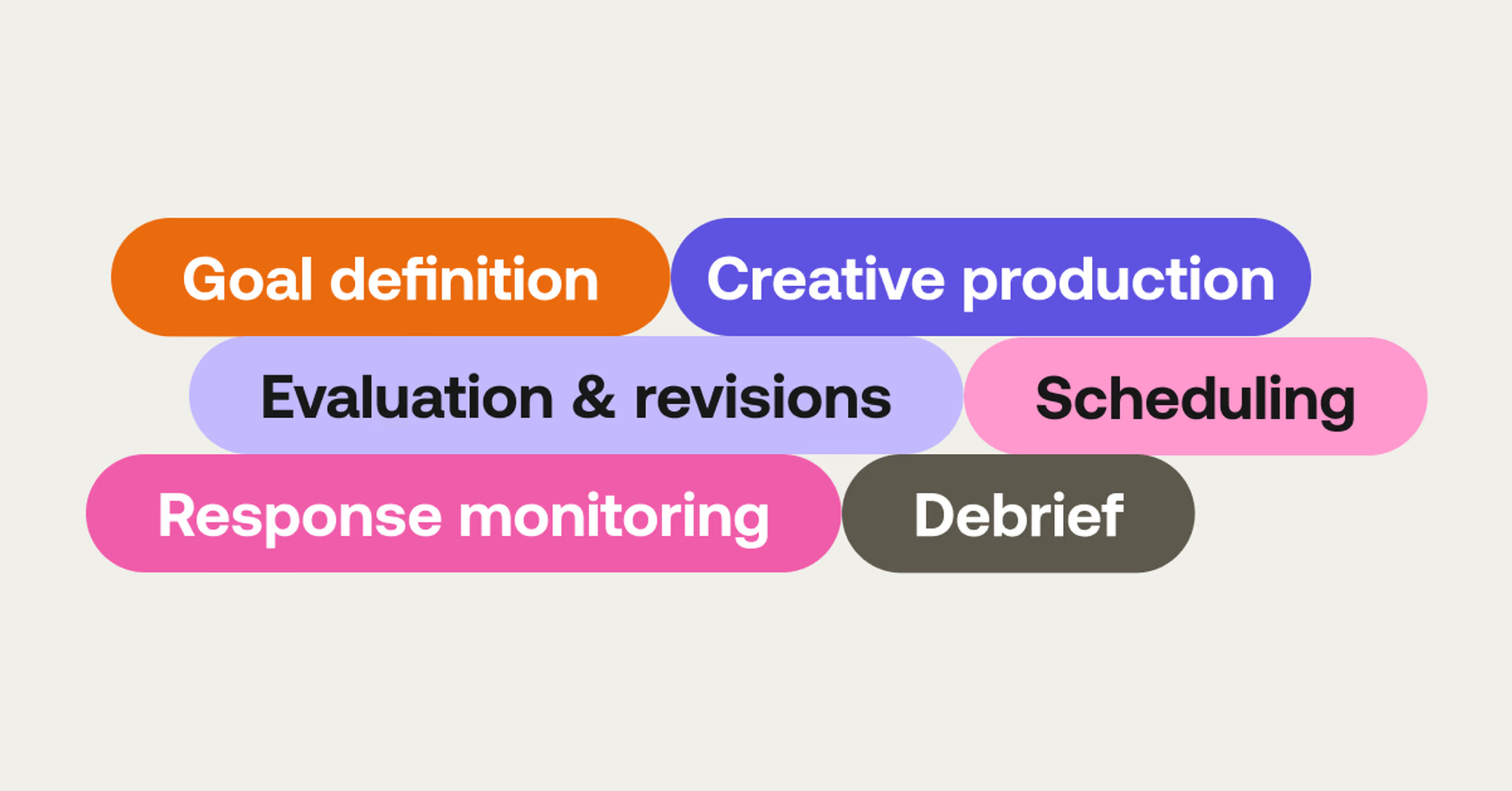
Strategists define the goals and objectives for a given campaign, including target audience and messaging goals.
The creative team brainstorms ideas, then generates copy and imagery around that theme. If the team is using LucidLink, all materials are immediately available for evaluation.
The creative is evaluated by marketing leads for coherence with the overall company strategy and branding. Revisions are made.
Social media managers schedule the creative to go out on platforms like Instagram, X and LinkedIn, with optimizations for each ecosystem.
Social media managers monitor response and engage with commenters. In the event of a negative response, a crisis workflow is prepped to swing into action.
Metrics including shares and comments are evaluated and reported back in a debrief.
Event production workflow
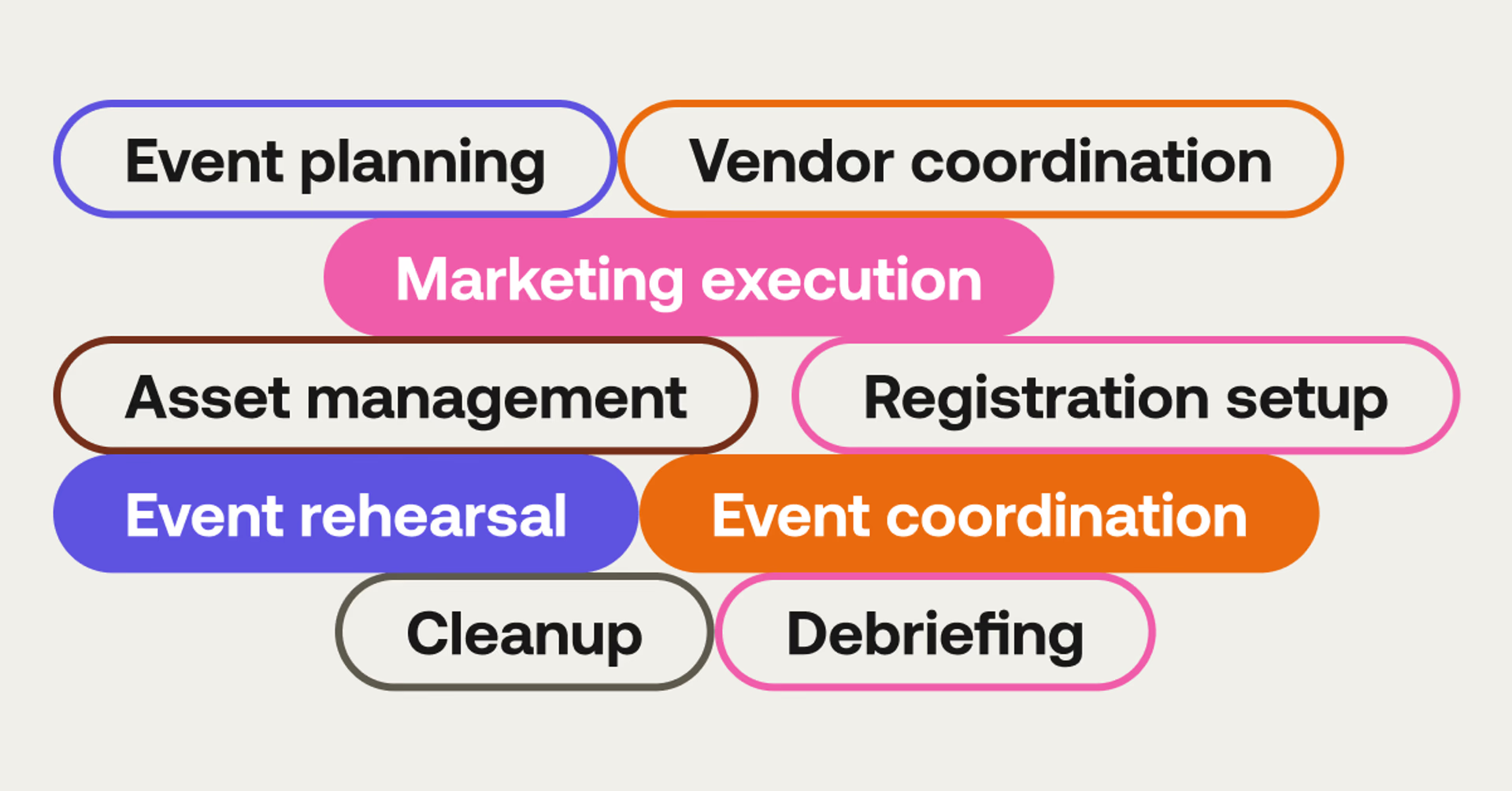
Event planners and marketing leads plan the event’s purpose, goals and themes. They also establish high-level logistics, like a budget, venue and timeline.
External vendors, like audio/video producers, decorators and caterers, are selected, and logistics like transportation and accommodations are set up.
The social team executes a marketing plan according to a content calendar to promote the event.
All materials for promotion, on-site branding and operations are saved to a central location. Using a LucidLink filespace ensures instant access to the latest version of all materials.
The site-dev team creates an online registration portal, while the email marketing team activates their attendee-communication plan.
Producers, speakers and planners set up and rehearse the event the day beforehand.
The whole team works together to coordinate the actual event, including networking and engagement opportunities between sessions.
Afterward, production crews break down and clean up after the event. Equipment is returned and attendees get follow up emails.
All stakeholders meet to debrief. Key materials are archived.
Content collaboration workflow
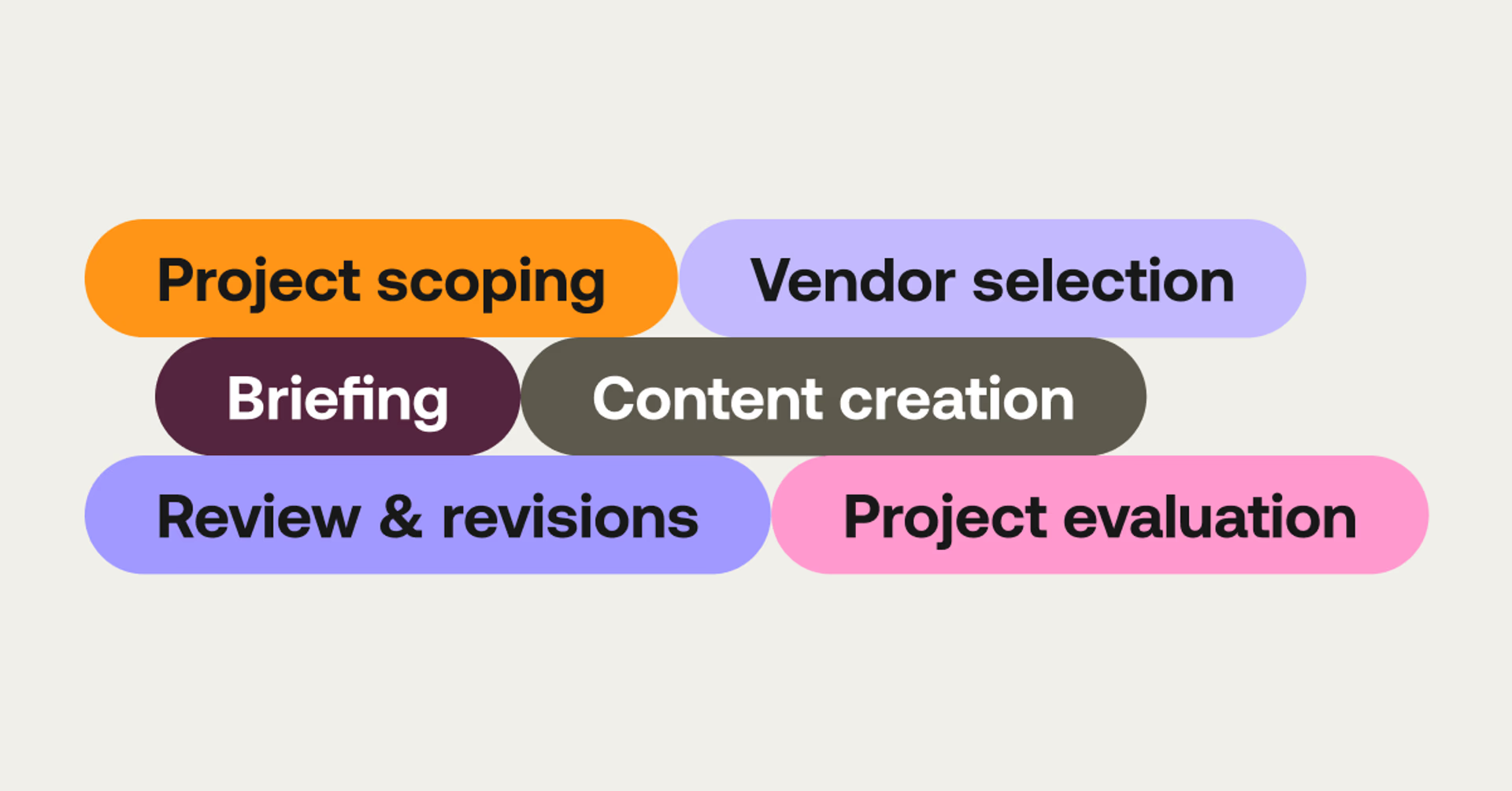
The internal team defines objectives and budget for the content project.
They choose external vendors to help them, whether agencies or freelancers, then reach out to them or request a proposal.
Strategists close to the project create a detailed brief to quickly get the external collaborators on board with the project. A kickoff meeting with everyone involved goes over it.
The content is created by the agency or freelancer. Periodic check-ins evaluate progress. If the team uses LucidLink, the latest version is always available for review.
The internal team evaluates the first draft and provides feedback. The external collaborator revises based on this feedback and tells the team when the new version is saved to their filespace.
Once the project is complete, the internal team meets to evaluate the work and determine whether or not to continue collaborating.
Helpful tools for marketing workflow management
The secret ingredient to great marketing workflows is proper tool selection.
Whether you work for a marketing agency, or just want to shift to cloud-based collaboration tools, there are plenty to choose from. The right tools can help organize your materials, streamline processes and uncover new efficiencies.
Let’s run through a couple that are particularly helpful for marketing workflows.

HubSpot
HubSpot attempts to be a Swiss-army knife for marketing teams, allowing you to gather sales, service and marketing ops all on one platform. Some of its best features allow you to automate repetitive marketing tasks, like nurture campaigns for specific segments of users.
You can complete much of your content creation and publishing workflow — including social media management and email marketing — within HubSpot. It includes features like A/B testing and membership functionality built in. All of these features should lead to better communication between team members and departments.
LucidLink
LucidLink is a storage collaboration platform that allows teams to instantly share files of any size with one another. For marketing teams who regularly collaborate with design teams or produce videos or audio content, it can be transformative, eliminating the need for syncing, uploading or downloading.
Instead, shared files are instantly accessible across all team members. LucidLink also automatically fits any workflow or toolset you’re currently using, essentially removing waiting periods and eliminating the possibility of syncing or versioning errors with no downside and no downtime.
Asana
Asana is a highly capable task-management platform. It allows you to break down projects into their individual tasks, assigning each one to individual team members along with corresponding due dates.
With repeating tasks and project templates, entire workflows and SOPs can be created automatically, with task descriptions that store helpful links and tips. Additionally, for large enterprises, all of these tasks can be viewed from a higher level, allowing stakeholders to track project budgets, timelines and progress with dashboards.
Slack
At the simplest level, Slack makes communication easier, creating rooms called “channels” for individual projects and departments. This is a great tool for distributed teams in particular, leading to more casual communication and fewer emails.
Slack comes with a host of integrations with other platforms, allowing you to do things like update Asana tasks without switching tools. It also features a robust automation toolset, so you can automate things like project kickoffs, feature requests or even meeting agendas.
Buffer
If your marketing team is managing social media channels, you likely need a tool like Buffer. Its intuitive tools let marketers schedule posts across a variety of platforms, then monitor their performance.
Content libraries and smartly implemented AI assistants can streamline the production process and approval pipelines make sure the right people see each post before it goes live.
Mailchimp
Mailchimp’s automation features can help save lots of time for marketers focused on email. With it, you can create personalized email campaigns, manage subscriber lists and segment audiences for more targeted communication.
Predesigned templates help scrappy companies get email campaigns up and running quickly. After the campaign runs, your team can dig into analytics tools to go over open rates, click-through rates and conversions.
Streamline any workflow with LucidLink
No matter what your workflow looks like, LucidLink can help. It quite simply removes a couple of steps. Since all files are accessible immediately across all team members, steps like “waiting for a file to upload,” “waiting for a file to download” or “updating the version spreadsheet” vanish.
Instead, all users have access to the latest set of materials immediately, whether it’s branding documentation, a huge folder full of graphic design collateral or an in-progress draft of an important promotional video.
With zero-knowledge encryption and a suite of Creative Cloud integrations, you can rest easy knowing your work is being produced swiftly and securely. Sign up for a free trial today.
Keep reading

Marketing video production guide: how to stand out & get results in 2025
Discover expert strategies for marketing video production. Learn how to create standout videos that engage your audience and drive real ROI.
28 February 2025, 8 mins read

Remote video production: a step-by-step guide
Discover the challenges, steps and tools needed for remote video production. Get advice to create remarkable remote productions in our comprehensive guide.
14 February 2025, 10 mins read
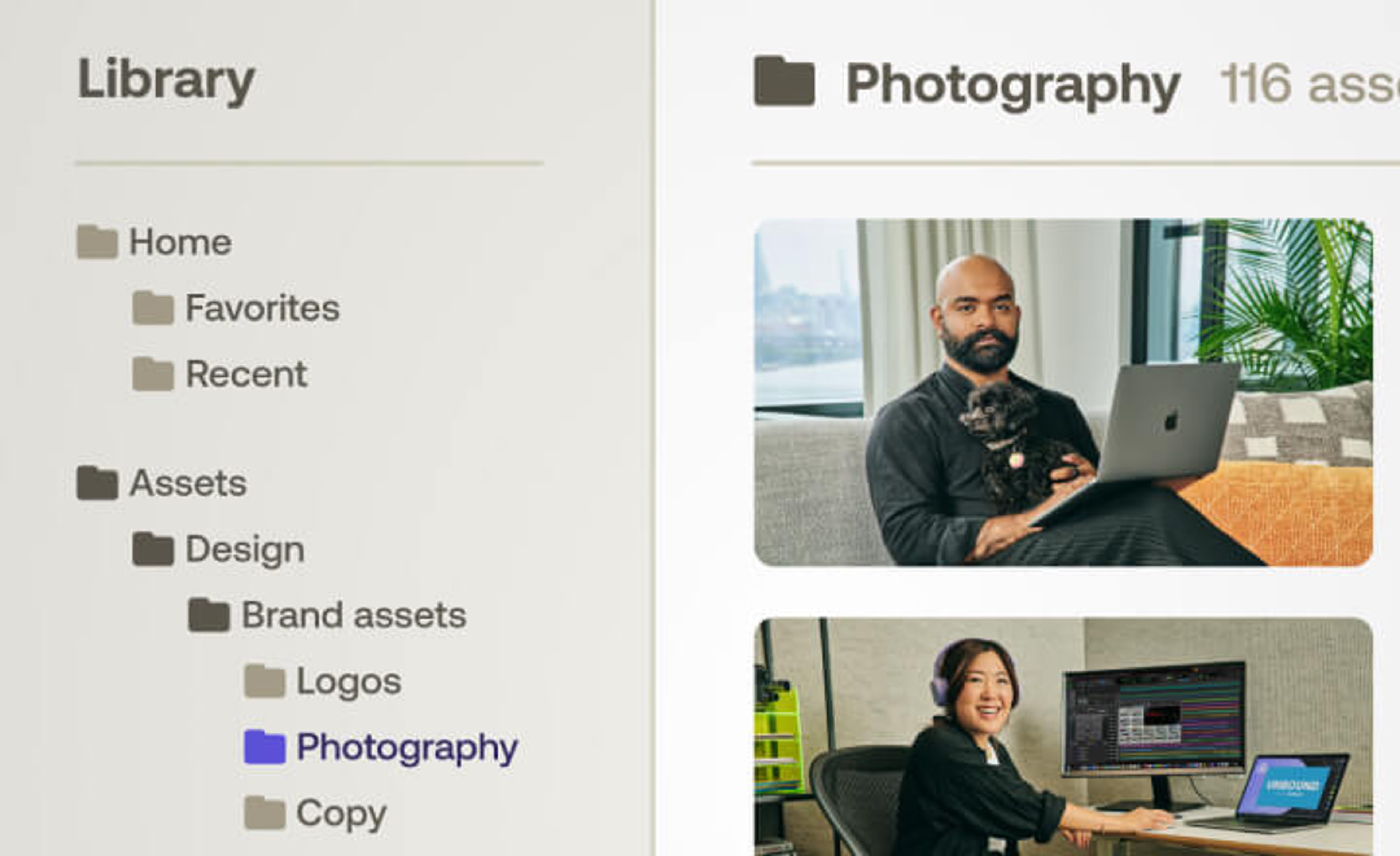
Creative asset management: top tools and best practices
Explore creative asset management best practices and discover the best tools to streamline your creative workflows.
07 February 2025, 11 mins read
Join our newsletter
Get all our latest news and creative tips
Want the details? Read our Privacy Policy. Not loving our emails?
Unsubscribe anytime or drop us a note at support@lucidlink.com.