16 best design collaboration software in 2025
April 2024
13 mins

Table of contents
Just add LucidLink
No barriers to entry. Nothing new to learn. Known and familiar user interfaces that you choose for your team.
Start your free trialThe brand strategist Alina Wheeler once wrote, “Design is intelligence made visible.” Her quote captures the thoughtfulness at the core of good design: the way designers must juggle resources, purpose, aesthetics, manufacturing constraints, and much more, all in service of creating something that is immediate and aesthetically pleasing to the end user.
Doing so requires intense thinking, but it also often requires intense collaboration. Organizations that center around design thinking reap much more than nice-looking products. A 2018 McKinsey report found that companies that were strong at design outperformed their industry competitors by as much as two to one. Fortunately, a range of software options can help facilitate design collaboration throughout a team of nearly any size. Read on to learn our picks for the best software in a variety of applications, as well as what to look for in each one.
What is design collaboration software?
Design collaboration is the process by which multiple stakeholders — including project managers, clients, developers, and artists — work together to thread design thinking throughout the production of a product. That end product could be anything from a piece of software to a brand logo to a toaster oven. After all, as the designer Paul Rand wrote, “Everything is design. Everything!”
Design collaboration software, then, is the category of digital tools and platforms that facilitate teamwork and communication among the professionals working on such a project. While many different products attempt to solve different specific needs for design teams, in general, they all help streamline workflows, enhance productivity, and facilitate the types of conversations necessary to create great design work.
For distributed teams, software that enables remote collaboration is essential. If you’re working from a home office in Quebec for a client in Dubuque, and want to incorporate collaborators from additional regions, design collaboration software facilitates seamless communications. Still, it’s important to find the right software for your specific team and use case. Before diving into our list of the best options, let’s take a look at some of the qualities you should use to evaluate the best software for your team.
How to choose the best design collaboration tool
Different types of design collaboration tools specialize in certain areas of the creative process. Don’t worry: you don’t need a different tool for every possible application. A few of the qualities to consider when evaluating design collaboration software are:
Scalability: How many collaborators will need to be working on the project at once? What if your company or projects grow? Each tool addresses the issue of scalability differently.
Integrations: How does this new tool fit into your preexisting tech stack? If you’ve already got projects built out on Asana, or your team is already communicating regularly via Slack or Discord, keep an eye out for integrations within the given software tool that can help streamline your workflows even more.
Learning resources: Tools suited to complex work sometimes have a steeper learning curve. Take a look at the tool’s tutorials and resources, as well as off-platform educational content on YouTube or personal blogs. Some enterprise-scale tools even have custom onboarding to consider.
Application: While many tools are quite adaptable, you may be specifically working in wireframes at the moment, or designing websites with highly specific technical needs. Alternatively, maybe you need a do-everything tool, and specialization isn’t right for your scenario.
Pricing structure: If you’re footing the bill for this software while boot-strapping a project, the price may be top of mind. Dig into pricing tiers with an eye toward what works for you today and how team growth might impact that pricing. Some free tiers are usable indefinitely, and demo periods can help you get a feel for each option.
The 16 best design collaboration tools in 2024
Brainstorming
One of the most fun parts of collaboration is the freewheeling early phase, in which resources, inspirations, and ideas are corralled together in a rush of thinking. Over time, this can turn into a resource, and even a codified library to reference and return to. High-level notation and idea management software helps make a brainstorming process even more productive.

Milanote
What it does: Milanote turns links, videos, audio files, to-do lists, scraps of copy, and even drawings into one cohesive, visually appealing moodboard.
Multiple users can leave comments and contribute content, which can be dragged and dropped, turned into workflows, or organized into briefs. Clips from movies, chunky font explorations, stray thoughts, and links to important contextual documents all organized neatly in a tasteful UI.
Key Features:
Clean, minimal design lets ideas shine
Security features include strict access control and strong encryption
Generous free option gives solo users unlimited share boards
Access and upload content via web or mobile

Notion
What it does: Notion can seem like a digital notebook, but its suite of features is so robust that it can sort of do anything: project management, wiki construction, even shared calendar management.
Because of the way it nests information as cards, it works well to organize ideas and brainstorming documents, including videos, audio, code, stray thoughts, and meeting notes. But it can also scale from there to serve as the fundamental source of truth throughout a broader organization.
Key Features:
Highly adaptable “card” system lets users create dense trees of information
Web clipper and mobile apps let designers store inspiration whenever it occurs
Stores wikis, assets, and project management all in one tool
Extensive resources facilitates onboarding and integrations
Storage Collaboration
Digital production frequently makes use of large files, like illustrations, videos, and 3D models. In-person collaborators can use a shared hard drive, but distributed teams have long dealt with long upload and download times for these files. They’ve also had to coordinate usage or work asynchronously to make sure they’re working off of the most recent version.
However, a good storage collaboration tool can make it so that team members anywhere in the world can work together on the same files at the same time.

LucidLink
What it does: LucidLink allows users to access files stored in the cloud as if they were stored locally on their own device. This means that design teams can work on large files without downloading or worrying about version control, fundamentally recreating the experience of working on a shared server with collaborators.
Additionally, LucidLink is highly adaptable, blending seamlessly with other tools in the tech stack to turn ideas into designs faster.
Key Features:
Works with any OS and integrates with preexisting workflows and tools
Zero-knowledge encryption and SOC 2 Compliance ensures confidence
Fully SaaS — no hardware or IT support required
No learning curve — syncs with preexisting software and workflows seamlessly
Whiteboarding
Design starts to take more concrete shape on a whiteboard. While having a bunch of people sitting together in a physical space scribbling post-it notes and spur-of-the-moment sketches was once the gold standard, online whiteboarding software allows more modern, distributed teams to tap into this same freewheeling sense of creativity. While our options below are more robust, Google Jamboard is a nice free alternative for teams fine with fewer frills.

Miro
What it does: Miro is a “visual playground” (their term) with a distinct design sensibility of its own. Whether you’re dreaming up new workflows, organizing post-it notes, or hosting a workshop to generate new ideas, Miro relays everything in clean geometric shapes and pleasing color choices.
Key Features:
Automatically cluster ideas by keywords, sentiment, and more
Build buy-in with straightforward commenting and collaboration tools
Miro Assist uses AI to automate tedious tasks and spur creativity
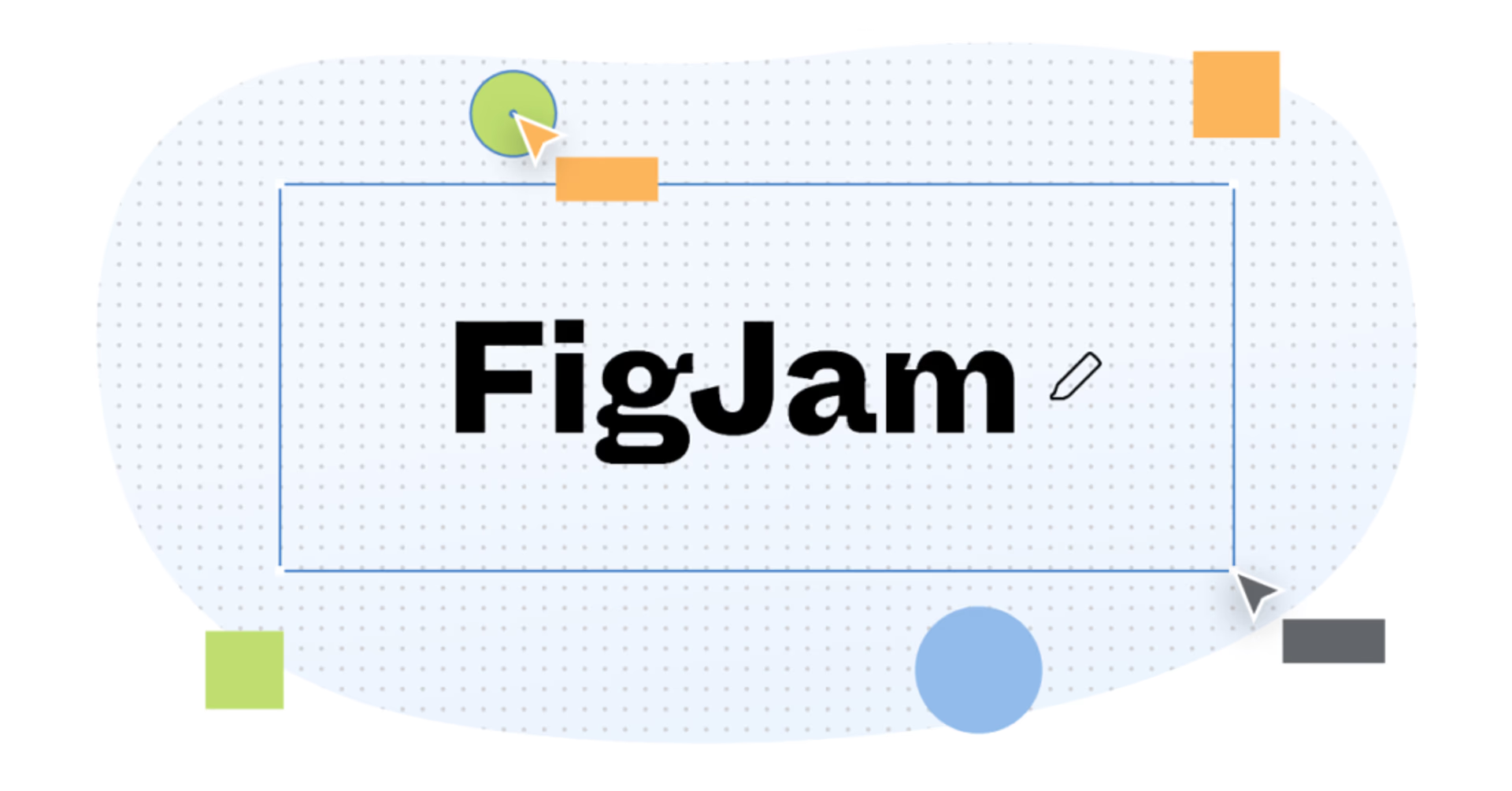
FigJam
What it does: FigJam makes whiteboarding as fun as possible. While it excels at letting distributed teams pop post-it notes on a clean board, draw connections between them, and rearrange as necessary, it really comes to life with add-on features tailor-mode to lively meetings, including timers, voting functionality, music features, and emotes.
Key Features:
Automated sorting and summaries uses AI smartly
Sketch drawings and hand write notes using iPad functionality
Huge library of community “widgets” facilitates more personalized workflows
Integrates particularly well with graphic design software Figma
Wireframing
Wireframing is a key step in the development of useful designs — a low-fidelity phase in which designers can ideate placement of different elements. Good wireframing tools create workable prototypes that can be tested, commented on, and revised by teams creating new websites, apps, or other digital products.

Balsamiq
What it does: Balsamiq strives for simplicity. It focuses squarely on the point at which you already have a fairly well developed idea but before you want to polish every visual asset. If you’re looking to quickly break ground on the layout of a website, app, dashboard, or piece of content, Balsamiq will help you and your team drag and drop items and iterate layouts quickly.
Key Features:
Focused design seeks to help teams move quickly
Robust tutorials and general info offerings facilitate onboarding
Interactive prototypes can be tested for usability or demoed to clients
Component libraries of UI components and commonly used symbols help convey design possibilities

Moqups
What it does: Moqups integrates wireframing into related, adjacent phases, including diagramming and prototyping. Its simple, drag-and-drop interface allows design teams to create wireframes of websites, apps, and dashboards that can then be made interactive to be tested or demoed by clients.
Key Features:
Chat log, live editing, and whiteboard functionality facilitates collaboration
Works in browser, with no installation necessary
Large selection of templates includes ecommerce sites, landing pages, apps, and more
Graphic Design
Once it’s time to start creating finished graphics, you’ll need a tool built for creating, collaborating on, and sharing imagery. Good collaborative graphic design tools should give designers a clean and variable workspace as well as provide non-designers the means to review and comment on in-progress work.

Adobe Illustrator
What it does: Adobe Illustrator is one of the go-to industry tools for creating beautiful vector art that can scale from tiny UI elements to billboard-ready campaigns. Tools including paintbrush, pen, and shape builder allow designers to bring their visions to life, while text and 3D effects help expand the toolset. While Illustrator isn’t collaborative on its own, a storage collaboration tool like LucidLink makes its contents instantly accessible to anyone on the team.
Key Features:
Industry-standard software is widely used and integrates well with other Adobe products
Generative AI turns text prompts into editable graphics, facilitating fast starts
iPad app allows natural hand drawing
Quick mockups let you see designs in real-world contexts

Canva
What it does: Canva places the graphic design process in a broader context. While its design elements, typography, and layout tools are deceptively powerful, the tool really comes to life with its collaborative features and high level of usability. Canva seeks to make graphic design simple, whether you’re looking to create a website, document, social media post, or even a physical object like a t-shirt or business card.
Key Features:
Strong collaborative features include commenting, concurrent edits, folders, and scheduling
Free tier provides robust use case for solo operators
Easily turn designs into t-shirts, business card, or flyers
AI features can tweak photos or add in placeholder copy
User Interface Design
While user experience (UX) design strives to encompass the overall experience a user has with a given product, user interface (UI) design zeroes in more narrowly on the visual and interactive elements of the product. Designers who craft things like buttons, icons, and text fields can use UI design software to do so in coordination with researchers, testers, and other visual designers.
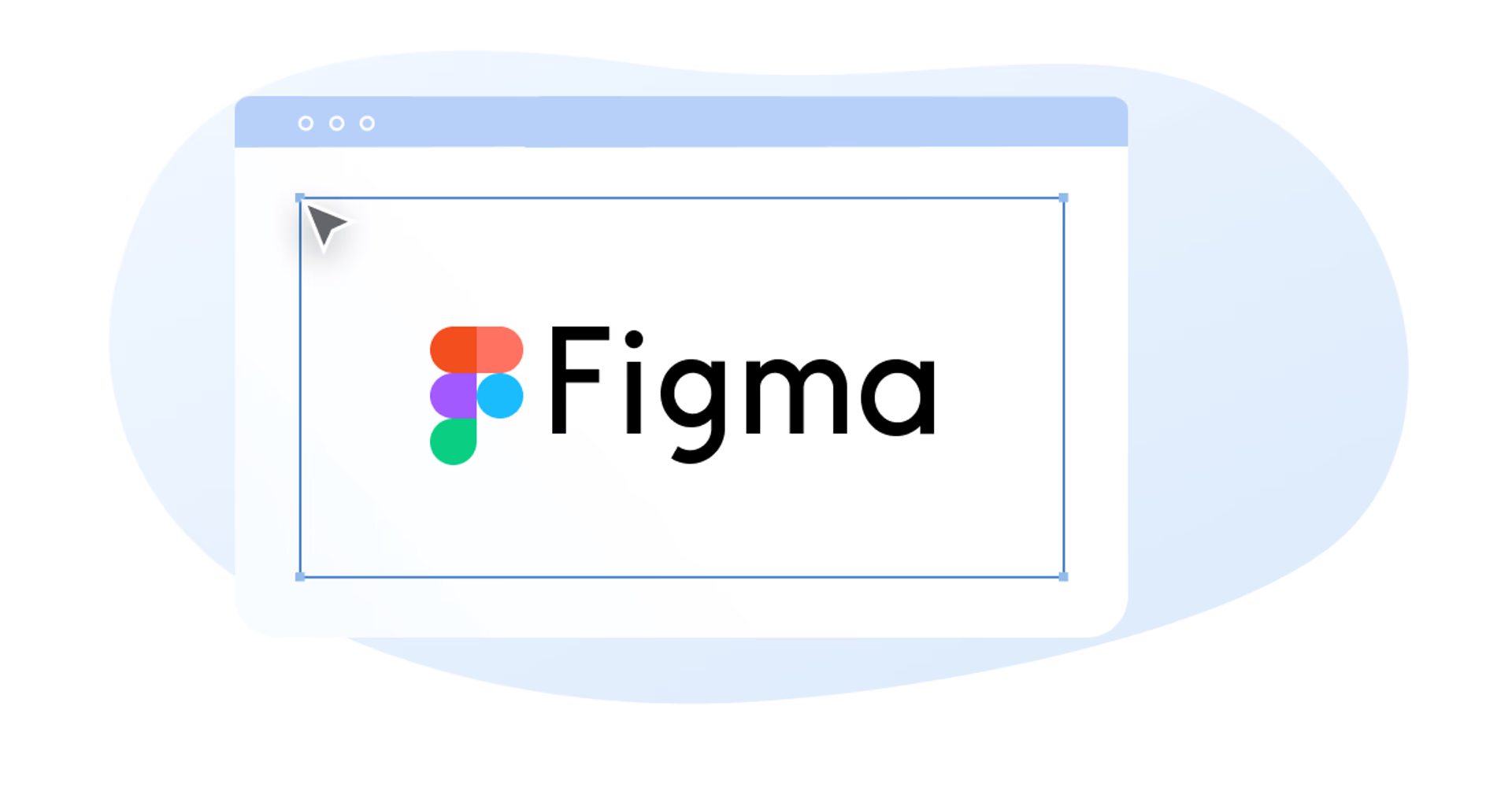
Figma
What it does: Figma is a widely used design tool that excels at UI design. Whether working on a full website, an individual element of one, or an app, Figma allows multiple users to leave contextual feedback and edit elements in real time.
Key Features:
Enterprise-scale solutions include streamlined ability to create asset libraries of UI elements
Realistic prototypes can be sent to clients or stakeholders for approval or testing
“Dev mode” helps software developers translate the design to code
Syncs well with whiteboarding tool FigJam

Framer
What it does: Framer serves as a shared language, letting designers, copywriters, developers, and other stakeholders hammer out fundamental ideas about a site’s UI. No matter what kind of site you’re building, Framer allows you to do it without writing a line of code. Its focus on immediate interactivity means that UI elements — like sliders, toggles, buttons, and so on — all function exactly as they will on the final site.
Key Features:
No-code philosophy makes it user-friendly for all team members
Functional previews on any platform facilitate user testing
Large community toolset and gallery scales the collaborative feeling
Solid free tier and straightforward pricing
Web Development
Many designers work with a single goal in mind: creating beautiful, useful websites. Collaborative design software can help you carve out a distinct corner of the internet for yourself or clients — often without writing a line of code.

Webflow
What it does: Webflow demystifies the process of getting a website up and running for people who don’t know their CSS from their JavaScript. It seeks to enable custom site design, complete with animations and a content management system, that doesn’t rely on templates. The end result is a code-free site builder that still speaks to your specific branding and use case.
Key Features:
Robust collaborative toolset include content editing and commenter roles
Back end supports CMS for ongoing content initiatives and deeper site design
Reusable components and libraries allow sites to scale
Extensive integrations with everything from HubSpot to Microsoft Clarity

Wix Studio
What it does: Wix Studio is a site design platform engineered for creative agencies and enterprise-scale clients. It’s high-gloss software that lets teams of designers work in an open-ended “canvas mode” before shipping to developers. However, its no-code options also work for smaller teams who want to use highly professional products.
Key Features:
Add animations and effects like mouse parallax without code
AI streamlines busywork like resizing, polishing code, generating SEO tags, and upscaling imagery
Easily configure usable websites quickly or tweak code to personalize it further
Digital Publishing
If you’re distributing brochures, catalogs, ebooks, or digital magazines, you can still add a touch of digital flair. Digital publishing tools can work alongside many of the tools above, but, rather than making a website, they create beautiful PDFs for people to read on digital devices.

Flipsnack
What it does: Flipsnack helps bring PDFs to life. Its signature tool is adding a pleasing “flipping” effect to the pages of a PDF, rendering a light interactivity to an otherwise unflashy reading experience. PDFs can be further enhanced with hyperlinks, product tags, audio and video buttons, and social media integrations.
Key features:
Easily transform PDFs into dynamic digital objects
Public sharing functionality includes QR codes to download as well as embed options
Collaboration tools include support for a variety of roles as well as contextual commenting
Proofing & Approvals
While some of the tools listed above feature functionality for feedback and even approvals, the truth is that working with clients can sometimes require its own special software. Proofing and approval software is tailor-built to streamline the process of getting feedback — and that much-coveted green-light from the client.

Filestage
What it does: Different projects and relationships require different sets of sign-offs, and Filestage seeks to serve them all. Its customizable workflows let users with different permissions weigh in, automating what happens after each step according to rules that you set. Its site claims to cut approval times by as much as 30%.
Key features:
Customized workflows meet any team or client need
Share content of any type, discuss feedback, and manage versions in one tool
Consolidated feedback makes it more actionable for design teams

Red Pen
What it does: Red Pen handles approvals and bug tracking for more complex, technical projects. Users — whether clients, internal teams, or test audiences — can provide visual feedback right on the site, and report bugs that generate detailed bug reports (like OS, screen dimensions, and more).
Feeding these reports directly into issue tracking systems provides actionable insights for designers looking to make sure a website or digital product looks and functions perfectly before launch.
Key features:
Extensive integrations, including Jira, DevOps, GitHub, Hubspot, and Slack
Record user experience with voiceover for more detailed logs
Solid free tier allows small teams to use it indefinitely
How LucidLink enables design collaboration
No matter what software you use, LucidLink can help. It erases the distances between distributed teams, so it feels like they’re working in the same room on the same files at the same time. Bandwidth issues and version control disappear with a platform that provides constant, direct access to files.
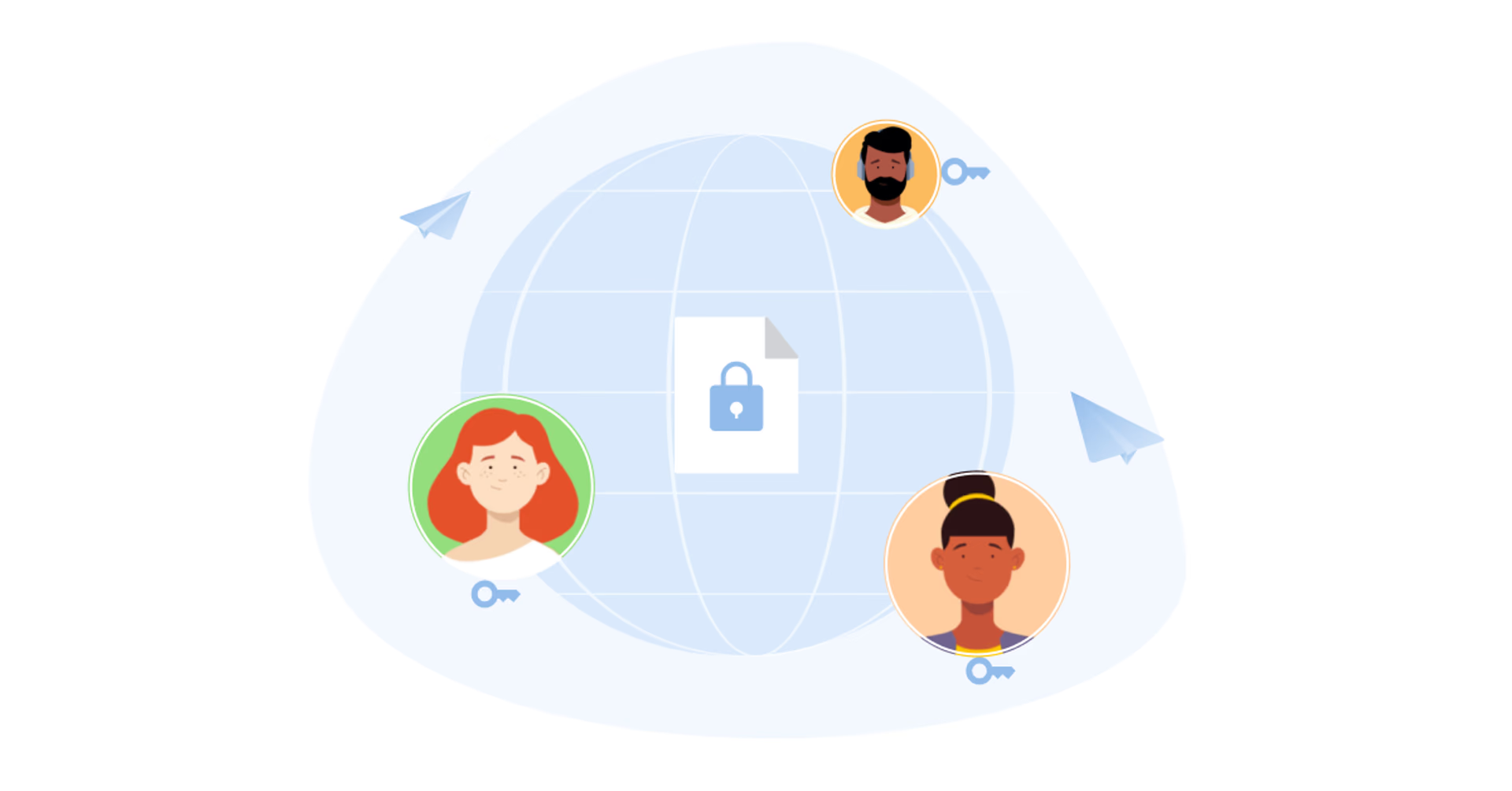
Imagine reviewing video files in DaVinci Resolve then switching over to work alongside complex illustrations in PhotoShop, all as fast as your computer can switch tasks. This allows experts to work on the software that’s best for their purposes, rather than being forced to use the tools that allow multiple simultaneous users.
If you’d like to learn more about how LucidLink can streamline your design workflow and improve collaboration, sign up for a free trial now.
Keep reading

Marketing video production guide: how to stand out & get results in 2025
Discover expert strategies for marketing video production. Learn how to create standout videos that engage your audience and drive real ROI.
28 February 2025, 8 mins read

Remote video production: a step-by-step guide
Discover the challenges, steps and tools needed for remote video production. Get advice to create remarkable remote productions in our comprehensive guide.
14 February 2025, 10 mins read
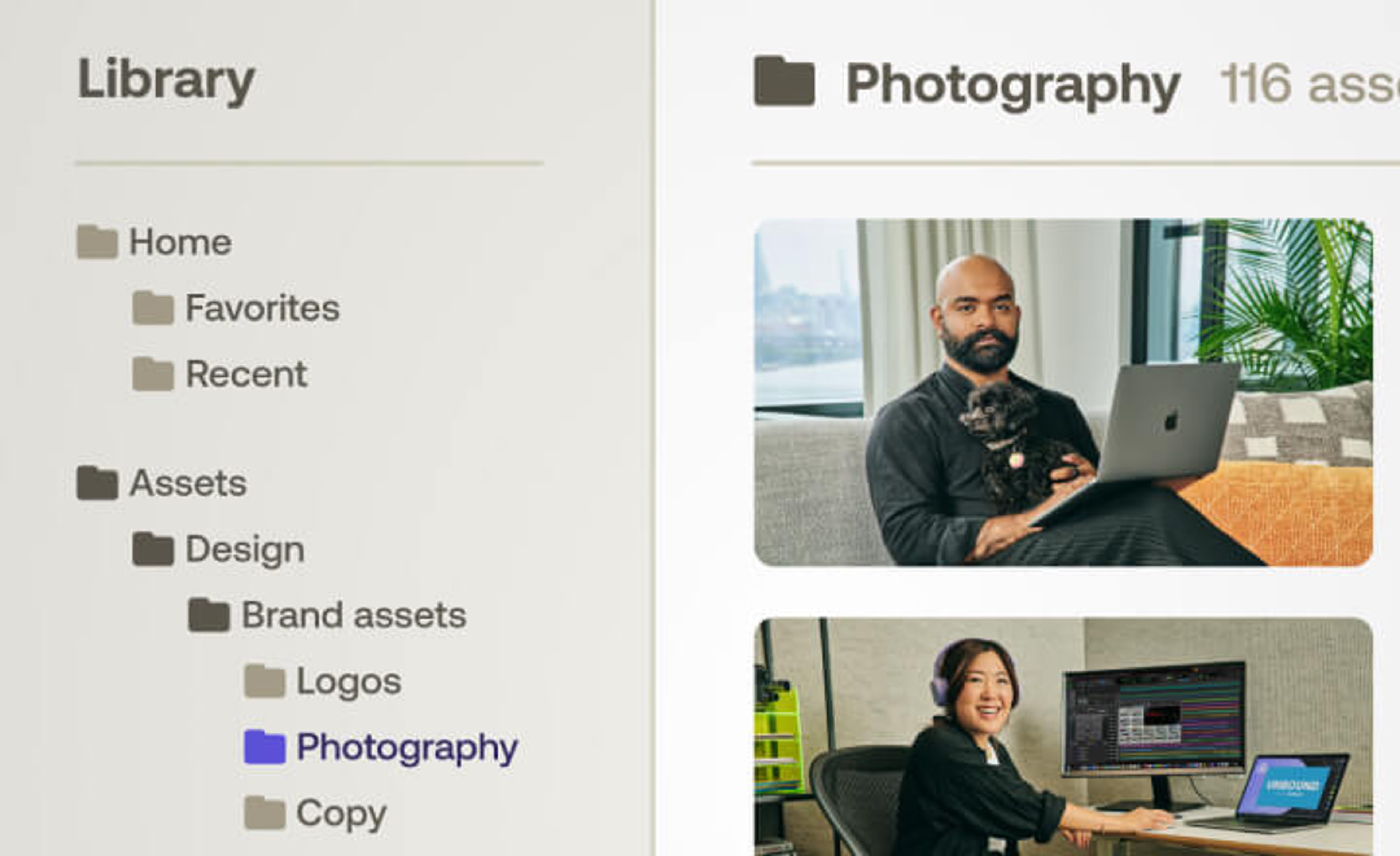
Creative asset management: top tools and best practices
Explore creative asset management best practices and discover the best tools to streamline your creative workflows.
07 February 2025, 11 mins read
Join our newsletter
Get all our latest news and creative tips
Want the details? Read our Privacy Policy. Not loving our emails?
Unsubscribe anytime or drop us a note at support@lucidlink.com.