What is cloud video editing and how does it work?
April 2024
7 mins

The world of Media and Entertainment runs on creativity.
But behind the scenes, creatives have long been held back by the tedious realities of managing vast amounts of data. Whether stored on hard drives, local servers or outdated cloud storage, these systems simply can’t keep up with modern-day demands of video editing.
That’s where the right kind of cloud technology comes in. By removing the limitations of traditional on-premise setups, cloud tech offers production teams a new level of creative freedom, speed and efficiency.
With the magic of cloud video editing, your team can collaborate from anywhere, on any device with internet access. Instead of relying on local talent, this opens the door to a global pool of creatives.
It’s no wonder cloud-based editing is becoming the new standard, whether you’re producing live news, social media content, feature films or TV series. In this article, we’ll explore what cloud video editing is and how it can transform your workflow.
What is cloud video editing?
Cloud video editing refers to workflows that use the cloud rather than on-premise infrastructure. Editors can share their data with the complete toolset of a desktop-based non-linear editor (NLE).
The key difference is that the data itself is stored in the cloud, rather than on local devices. With the right software, cloud-based video editing can also include tools installed on virtual machines and performing parts of an editing workflow.
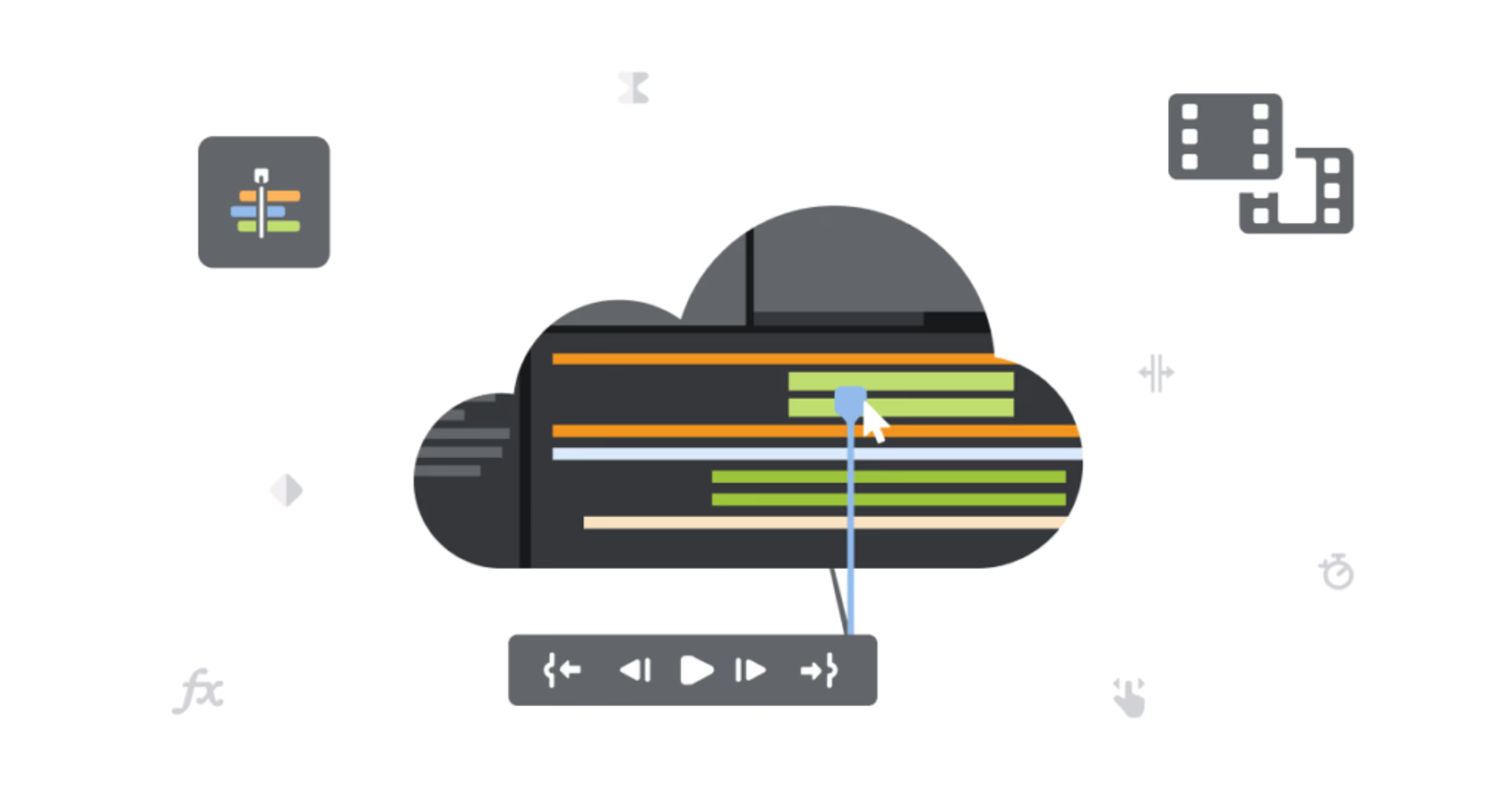
Cloud workflows reduce the friction typically found in legacy on-prem facilities, lowering the learning curve for new users, reducing costs, and simplifying how content is distributed. Editing in the cloud also enables producers to easily scale their projects and empower team members to collaborate from anywhere in the world.
The 5 benefits of cloud video editing
Collaborate remotely
The most immediate benefit from editing in the cloud comes with collaboration. Cloud-based systems and storage are inherently accessible from anywhere in the world. This opens up both hybrid and fully remote workflows for editing teams. Whether creatives are in the office or working remotely from various locations and time zones, workflows become seamless when files are continuously synced and instantly accessible from cloud storage.
Save time
While it may seem old-school, shipping hard drives by post remains a common method for sharing data in the Media and Entertainment industry. Although the cloud offers clear advantages when it comes to smaller files (like low-res video proxies), until recently handling large files was an unsolved challenge for cloud video editors due to lengthy upload and download times.
However, recent advancements in cloud solutions have addressed this issue. LucidLink, for example, has pioneered a cloud collaboration technology that provides immediate access to files of any size. This means editors can start working on a file while it’s still uploading, and changes are instantly available to all collaborators. This innovative approach enhances collaboration and saves creatives valuable time.
Save money
With no hardware investment, you will find less need for IT management and therefore less daily financial overhead. Switching to cloud-based video editing and taking advantage of cost-effective media cloud storage can see your operational costs reduce by a staggering 80 percent.
Optimize post-production workflows
Cloud-based infrastructure does the heavy lifting for you, and instantly provides access to huge media assets, videos, images and animations as if you were working off a local hard drive.
Any creative, regardless of how performant their own localized compute resources are, can perform editing and heavy duty post-production work directly from the cloud. With LucidLink, editors can even render directly to another workstation or a virtual machine, eliminating render waiting times from their workflow.
Immediate feedback
Say goodbye to the endless cycle of send, wait and download as review and approvals occur. With cloud video editing, multiple people are able to view and share time coded, synced video. There’s no need to wait for files to download so notes can be addressed quickly streamlining your productivity.
Here's how the team at Casual runs round-the-clock global video production using cloud video editing.
Cloud vs On-Premise
In traditional on-prem setups, video and audio files live either on your computer’s hard drive or attached to a SAN or NAS system within a facility. This approach requires copying large files to hard drives or using file transfer services if collaboration requires working with freelance talent in other locations other than at the facility itself.

Even when working with large amounts of raw video data, editors often need to search, analyze and tag files, preferably in real time.
When you send large files, it takes longer to download, upload, render and share. High-performance SAN and NAS systems come at a great cost, and that investment quickly lessens in value over time. Beyond the costly hardware investment, these systems still don’t solve the problem of waiting for files to download or distribute.
Choosing software for cloud video editing
There are lots of cloud-based collaborative video editing software solutions to choose from.
The traditional desktop editors and online finishing systems like Adobe Premiere Pro, Apple Final Cut Pro, Avid Media Composer and Blackmagic Design Resolve tend to be favored by professionals in the media and entertainment industry because of their full suite of features and widespread global user base. They all also have versions that work in the cloud.

Some cloud video editing tools have been developed to have many of their features accessible through a web browser. All of the processing required to power these tools are performed by virtualized hardware based in the cloud.
This type of cloud video editing software is termed ‘cloud-native’ and is different from ‘cloud-based’ video editing tools which are generally those which began life as desktop NLEs.
Working with cloud storage

Choosing the right storage strategy is vital for any production. An optimal storage strategy for video editing means that you will be able to work with larger file sizes without concerns about delay, data loss or insufficient capacity.
On-prem SAN and NAS systems can be very performant, but those benefits only exist in one location: a facility. The need to collaborate anywhere however is not addressed by these legacy approaches. This is where a cloud-based approach comes in.
Cloud storage solutions give producers the flexibility needed to scale up (or scale down) without locking themselves into proprietary local hardware systems that are far less flexible, and were never designed to accommodate the distributed workflows that are needed today.
A cloud platform, optimized for video production workflows, lets users store and access huge amounts of data without creating the concerns that come from storing data on localized resources.
Most importantly, multiple authenticated users can access the same data at the same time using the same cloud platform. They can even edit within the same project simultaneously. The right cloud video editing system and cloud storage combination gives production facilities the flexibility to grow projects fluently and cost effectively according to demand.
Post-production supervisors can design cloud video editing workflows that accommodate the best talent regardless of their physical location. And concerns of storage capacity, connection speed and reliability are either lessened or completely eliminated.
Using LucidLink for cloud video editing
The best alternative to copying files to a local drive is using collaborative storage. Pioneered by LucidLink, collaborative storage allows distributed teams to work with large files in real-time, from any creative tool, and from any location.

LucidLink also empowers cloud-based NLEs such as Adobe Premiere Pro, Avid Media Composer, Final Cut Pro, and Blackmagic Resolve for highly performant remote collaborative editing.
With LucidLink, users can access files within a LucidLink filespace from a browser from any local NLE application as if stored on a local hard drive. LucidLink makes those files available fast, so that the edit experience feels as smooth as if the files were stored locally.
For example, if you had five editors working on a single video project, the content would be uploaded to a LucidLink filespace, making the data accessible to all editors in a shared account.
Any number of creatives could access and edit the project from their filespace account without downloading the videos to local storage, and without the danger of inadvertently overwriting files, something that LucidLink protects against seamlessly.
With LucidLink as part of your editing workflow, you can provide your editing team with immediate access for remote work on massive video files. LucidLink also makes the management and provisioning of cloud based storage incredibly easy.
Benefits of using LucidLink for cloud video editing storage
LucidLink, a cloud-native solution, is ideal for organizations that want to reap the benefits of cloud storage economics for their applications, file systems and high-performance workloads.
With LucidLink, you can access, edit, and collaborate on any size or type of file in real-time from the cloud. That means no wasted time creating low-res proxies or downloading gigabytes of working files to your machine.
LucidLink tackles the twin problems of geographic distance and network latency by providing on-demand access to media files from the cloud. The result is a highly-responsive cloud video editing experience where data is delivered immediately without any latency or delays. This is how LucidLink makes its cloud storage solution feel like you’re working off a local hard drive or network attached storage.
Most cloud storage services automatically make local copies of files and then have to sync data any time a change is made, adding an enormous amount of time to your workflow. With LucidLink, it’s simple: data is directly streamed to your system in real-time via a single, centralized cloud repository secured with end-to-end encryption.
In short, LucidLink is the cloud storage alternative for video editors that need immediate, secure access to files.
Keep reading

Marketing video production guide: how to stand out & get results in 2025
Discover expert strategies for marketing video production. Learn how to create standout videos that engage your audience and drive real ROI.
28 February 2025, 8 mins read

Remote video production: a step-by-step guide
Discover the challenges, steps and tools needed for remote video production. Get advice to create remarkable remote productions in our comprehensive guide.
14 February 2025, 10 mins read
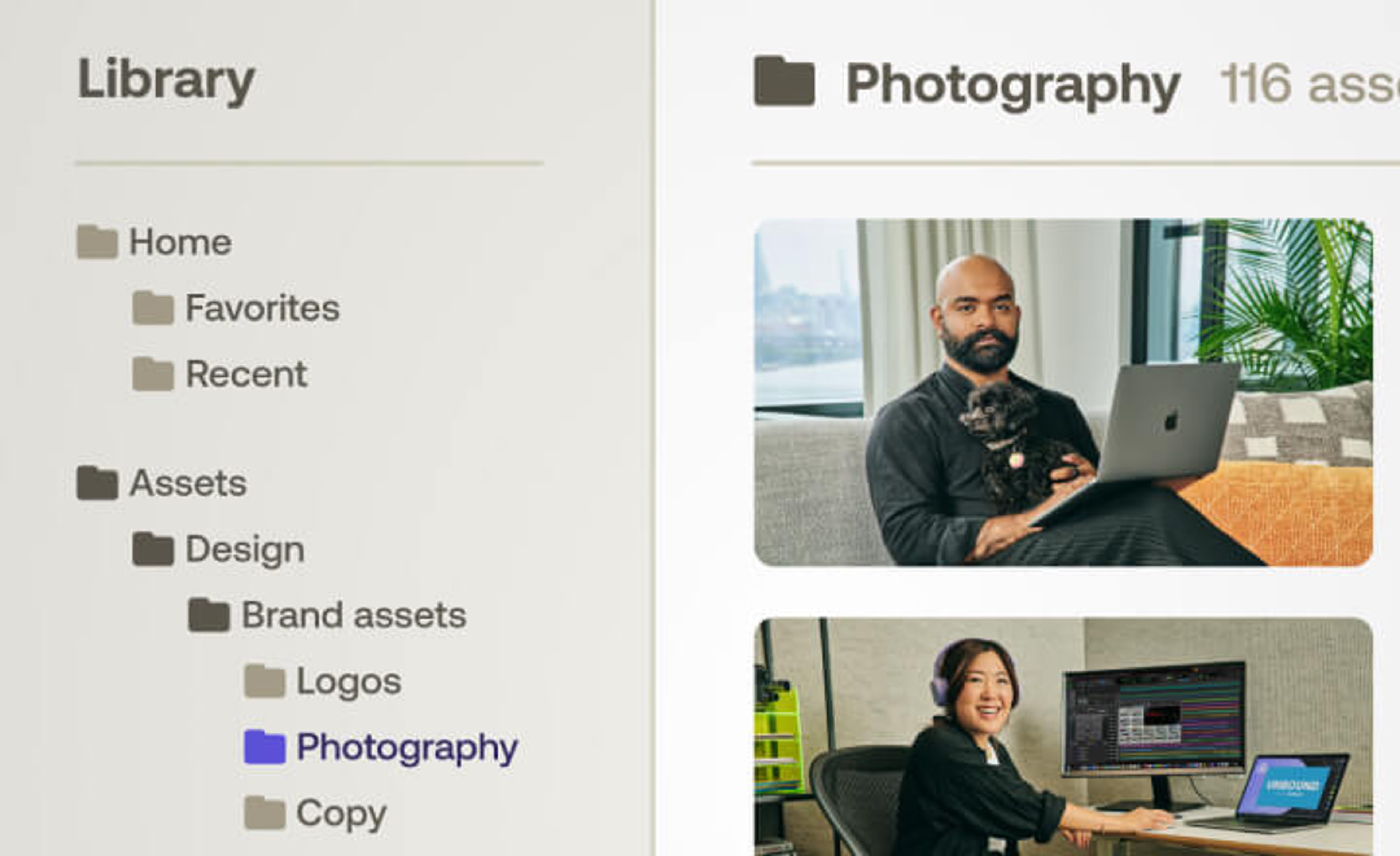
Creative asset management: top tools and best practices
Explore creative asset management best practices and discover the best tools to streamline your creative workflows.
07 February 2025, 11 mins read
Join our newsletter
Get all our latest news and creative tips
Want the details? Read our Privacy Policy. Not loving our emails?
Unsubscribe anytime or drop us a note at support@lucidlink.com.