Creative production
Audio post-production: everything you need to know
October 2025
12 mins

Table of contents
- What is audio post-production?
- Why is audio post-production important in video editing?
- Roles in audio post-production
- 10 phases of audio post-production
- Common challenges in audio post-production workflows
- Real-world audio post-production pipeline in action: Vaudeville Sound Group
- Helpful software for audio post-production
- How LucidLink can help in audio post-production
Your files, faster.
Access any file instantly, anywhere. Collaborate in real-time from one always-up-to-date, secure cloud filespace.
The difference between amateur and cinematic? Often, it’s the sound.
That’s where audio post-production comes in. It’s the secret sauce that transforms raw audio into a rich, captivating experience that pulls the audience right into the story.
Dialogue editing, Foley, ADR, sound design, mixing and mastering all work together to create clarity, emotion and impact.
And now, with AI tools speeding things up, teams can deliver professional sound faster without losing that human touch. Whether it’s a Hollywood blockbuster or a YouTube documentary, mastering the audio post-production workflow is the key to delivering truly professional sound.
Let's pull back the curtain and see what really goes into audio post-production — who does what, the stages it goes through and how the pros make it all come together.
What is audio post-production?
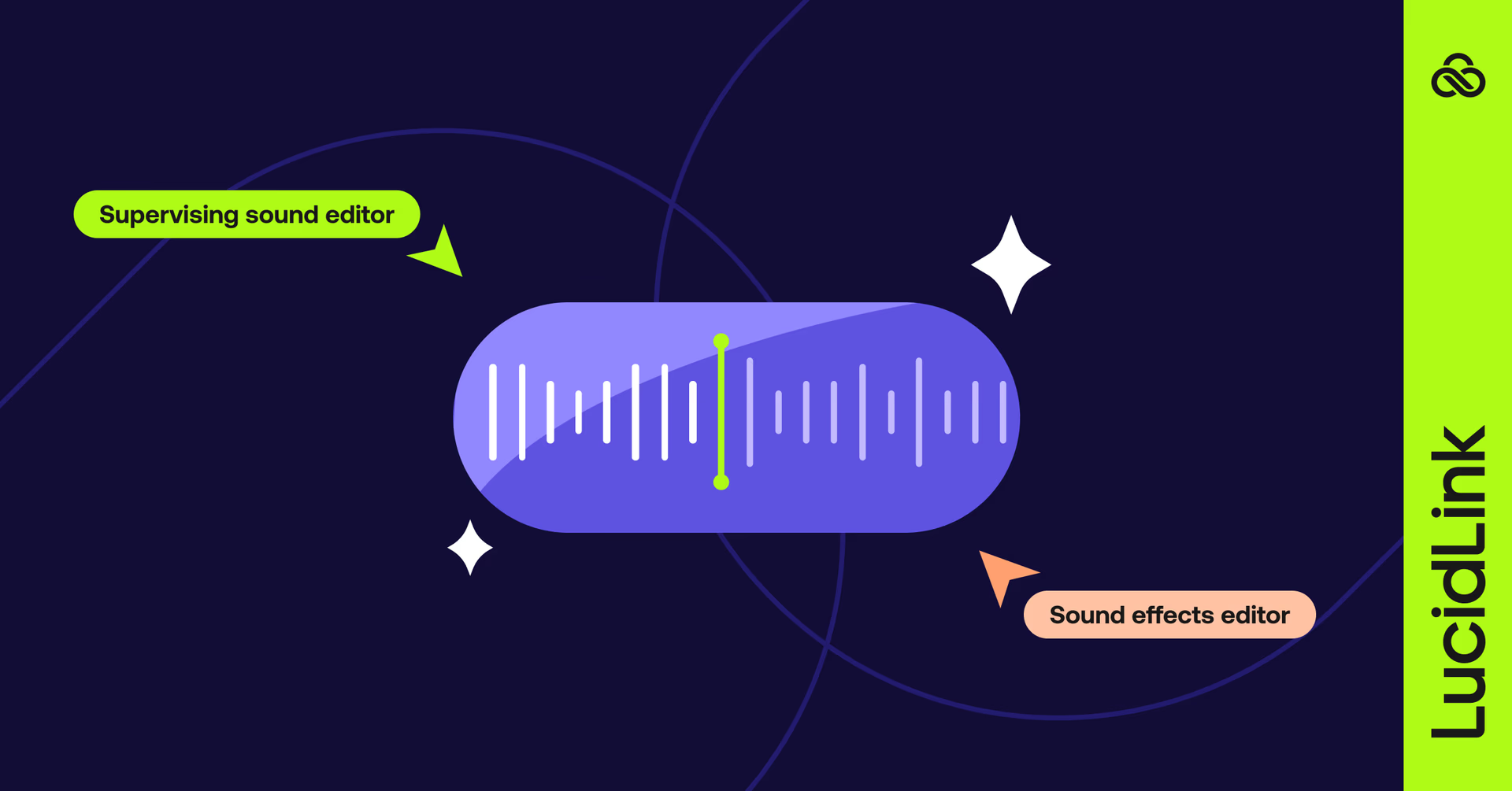
Audio post-production is the final polish that takes your sound from rough to cinematic.
Audio gets refined, enhanced and perfected through dialogue editing, re-recording (ADR), mixing, sound design, Foley and more. The goal? Clear, engaging sound that pulls the audience into the story and matches the creative vision.
Every director approaches it differently — Robert Altman layered overlapping conversations for realism, while Christopher Nolan often lets music and effects dominate for impact.
Audio post-production is just one part of the broader post-production workflow, which also includes video editing, color grading and visual effects.
Together, these elements turn raw footage into a polished final product ready for audiences.
Because these projects involve massive files, sending large audio files and sharing them across teams can be a major headache. That’s why efficient file-sharing and cloud collaboration tools are now a core part of the audio post-production workflow.
Why is audio post-production important in video editing?
In video and film editing, the visuals catch your eye, but it’s the sound that makes something sing.
Audio post-production is the secret ingredient that transforms good footage into a rich, captivating experience. Crisp dialogue keeps viewers hooked, layered sound effects add realism and a powerful score drives the emotion home.
Skip this step, and even the flashiest visuals can feel flat or unfinished. Bad audio distracts, makes dialogue hard to catch and kills the scene’s vibe.
Plugging audio post-production into your video editing workflow means every sound supports the story. From clear dialogue that cuts through the noise to rich soundscapes that pull you in.
That’s the difference between amateur and cinematic.
Roles in audio post-production
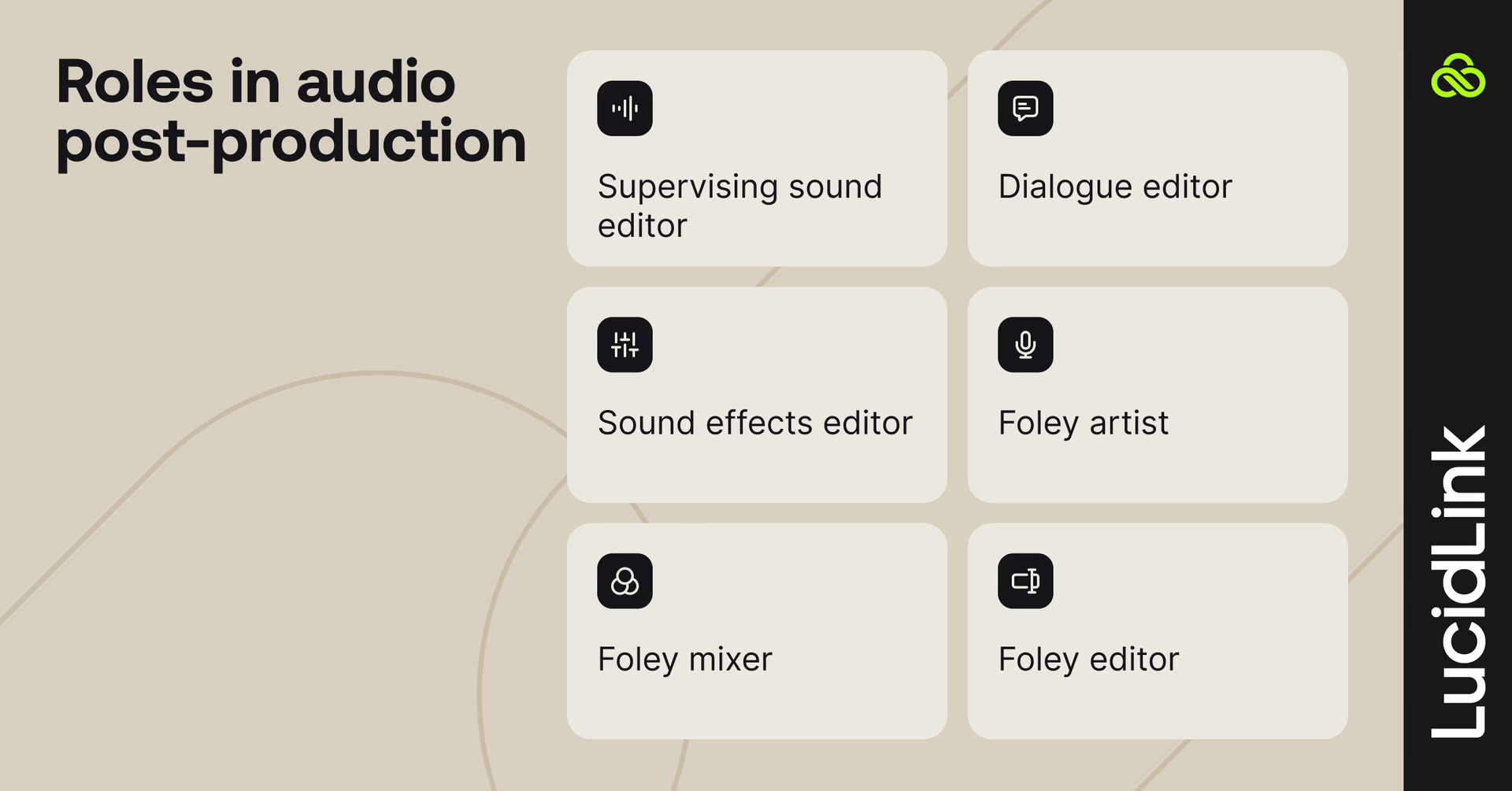
Before we break down the audio post-production workflow, let’s meet the people who make it all happen. Depending on the project, one person might juggle several of these jobs — or there could be a whole army of specialists.
Supervising sound editor: the so-called “captain of the ship”, coordinating the entire post-production sound process and making sure every element aligns with the director’s vision
Dialogue editor: the cleanup crew for spoken word, syncing, polishing and optimizing recorded dialogue so it’s crystal clear.
Sound effects editor: designs and edits effects, whether custom-made for the project or pulled from sound libraries.
Foley artist: performs and records live sounds, like footsteps, clothing rustles or door creaks to match the action on screen.
Foley mixer: oversees the actual recording of Foley sounds, making sure they’re captured cleanly.
Foley editor: selects and fine-tunes those Foley recordings so they blend perfectly into the scene.
The real audio magic happens when all these roles come together. But when collaborators are spread across locations and timezones, staying in sync can turn into a nightmare. That’s where tools like LucidLink come in handy.
How LucidLink brings everyone together in the audio post-production workflow
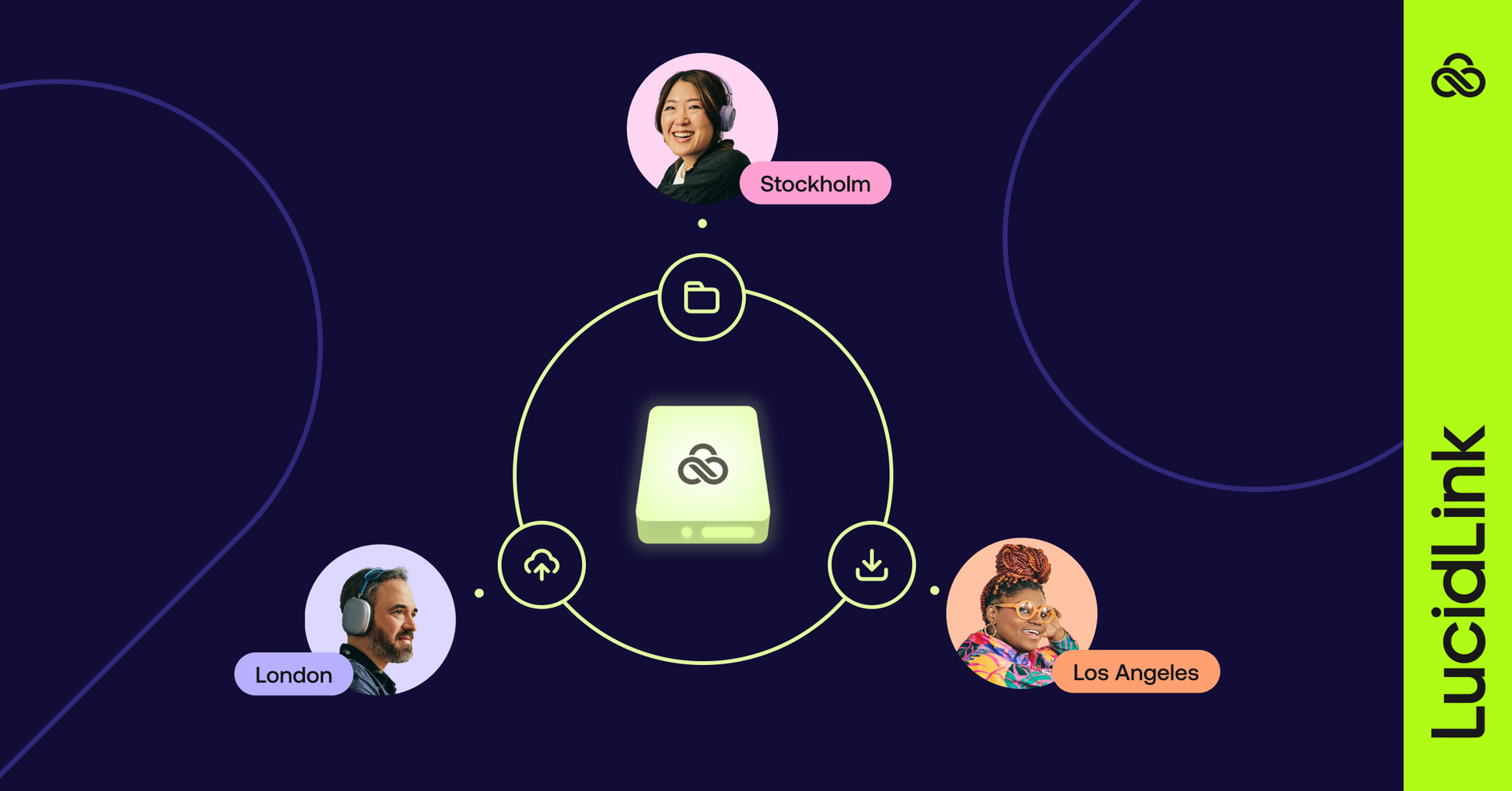
LucidLink is like having one giant, always-on recording studio in the cloud. Your audio post-production crew can jump into the same project at the same time, whether they’re across town or across the globe.
No endless uploads. No “final_v3_reallyfinal_THISONE” file chaos. Just instant, secure access to every track and asset.
Here’s how it plays out:
In Stockholm: a sound effects editor designs the roar of a monster.
In Los Angeles: a composer records a sweeping score with session players.
Anywhere: a sound designer tweaks the mix in real time, right in the same DAW session.
With LucidLink, remote collaboration feels like being in the same control room, even if you’re on different continents.
10 phases of audio post-production
Now that we’ve covered the different roles, let’s look at the creative process of audio post-production. This is where artistry meets tech skills, live performance and some seriously sharp ears.
A few things to know before we dive in:
Many phases happen at the same time. Foley might be recorded while ADR is happening. Music could be composed while filming is still underway.
The real finishing magic (mixing and mastering) only happens once everything is locked in the “final cut.”
It’s a creative juggling act, and when it’s done right, the result is pure storytelling.
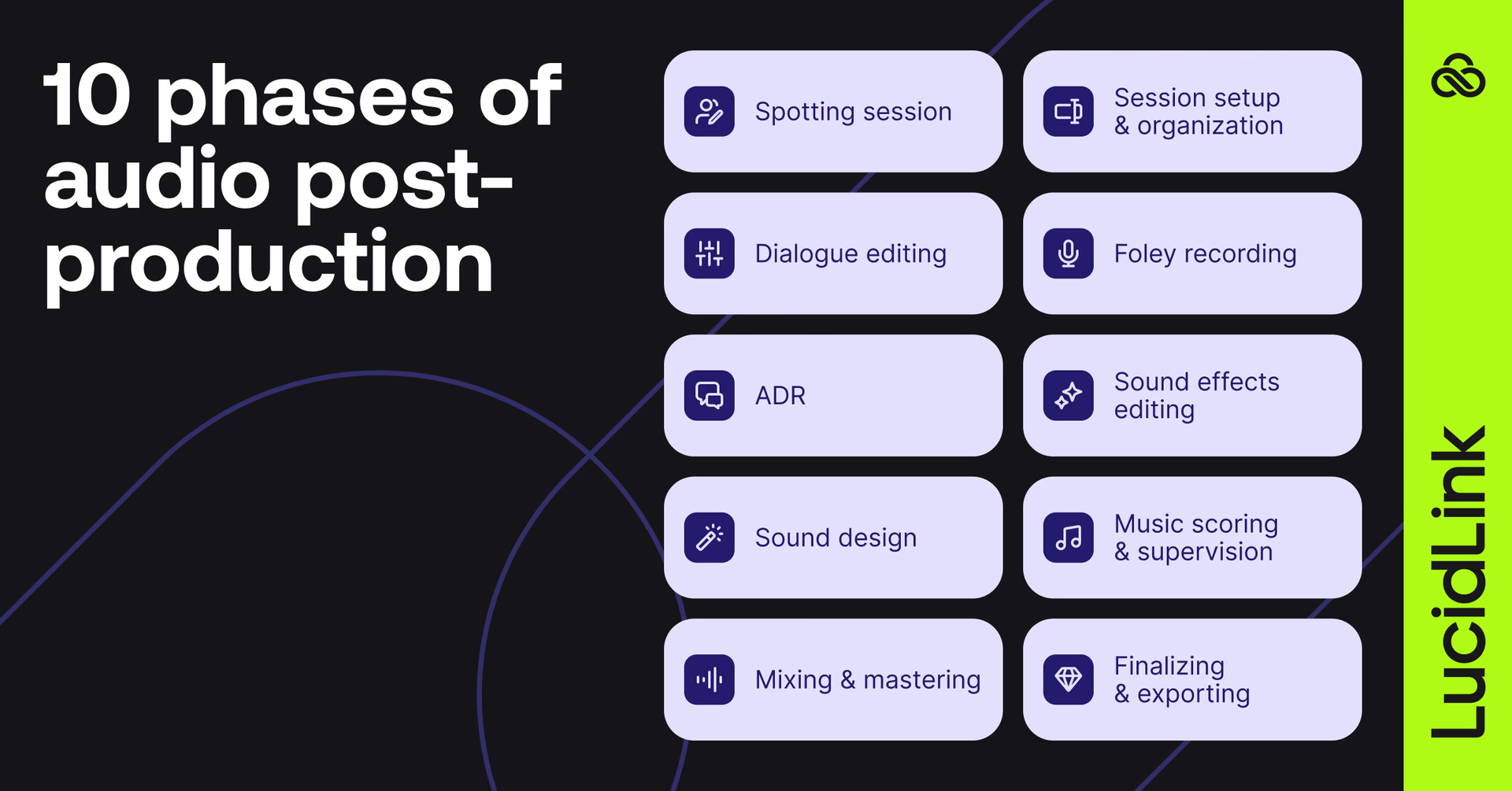
1. Spotting session
Before any audio work kicks off, the team gathers for the spotting session. Basically a group watch party for the rough cut. Everyone, from directors to sound supervisors and composers, pitches in to figure out what sounds are needed.
They decide where dialogue needs a little cleanup, where Foley or effects should step in and where the music should rise or fall.
It’s a creative team huddle that sets the vibe and game plan for the whole audio post-production process, making sure every sound helps tell the story just right.
2. Session setup and organization
Once the game plan’s locked in, it’s time to set up your session. This means organizing your tracks, naming files clearly and grouping audio bits like dialogue, Foley, effects and music right in your DAW.
Setting up your session might not be the flashiest part of the job, but it’s a total lifesaver.
It keeps everything running smoothly, so editors and mixers can grab exactly what they need, no wild goose chase required. Plus, good labeling and version control now means fewer headaches and saved hours down the road.
3. Dialogue editing
In audio post-production, this is where recorded performances get a sonic facelift. Dialogue editing means trimming, cleaning and fine-tuning every spoken line. Sometimes it’s down to the microscopic, like lifting a single syllable from one take and slipping it into another.
The goal:
Remove unwanted noise (think air conditioners, mic bumps or stray set sounds)
Smooth out inconsistencies
Enhance the overall performance with subtle tweaks
It’s meticulous work, but it’s what makes dialogue sound natural, clear and ready for the spotlight.
4. Foley recording
Foley gets its name from Jack Foley, a trailblazer in the art of sound effects. This is where everyday sounds are recreated live to match exactly what’s happening on screen.
Think:
Footsteps on gravel, wood or tile, each at just the right speed
The swish of clothing as someone turns or sits
The thud of a fist or the warmth of a hug
The creak of a door slowly opening
Foley artists are like sonic stunt doubles — they perform in real time while watching the edited footage, syncing every move so perfectly you’d swear the sounds came straight from the actors.
5. ADR (automated dialogued replacement)
ADR is the fix-it phase in audio post-production for dialogue that didn’t survive production. Whether it’s drowned out by background noise, recorded inconsistently or just out of sync.
Here’s how it works:
Actors step into a studio and watch their scenes on screen.
They re-perform the lines, matching lip movements and emotion beat-for-beat.
ADR mixers work their magic so the new audio blends seamlessly with the original, no one in the audience should be able to tell it’s been replaced.
Done right, ADR feels invisible. You’re not hearing a re-recording, you’re just hearing the story exactly as it should sound.
6. Sound effects editing
Anything you hear that Foley artists can’t create? That’s where sound effects come in.
Think big (like spaceship blasts or massive explosions) or small, like carefully crafted birdsong or underwater bubbles. Sometimes, sound effects are even used to cover up unwanted noises in the mix.
Sound effects editors get creative here. They might build sounds from scratch using DAWs, instruments and layered field recordings, or grab the perfect clip from huge sound libraries.
Either way, they bring those extra layers of audio magic that make a scene come alive.
7. Sound design
While sound effects editors handle the raw sounds, sound designers are the storytellers of the audio world.
They take all those effects, ambient noises and more, then weave them together into a rich soundscape that amps up the mood and emotion. Imagine a low rumble building tension before a big explosion, that’s their magic.
Basically, sound designers blend dialogue, Foley, effects and everything else into one audio experience that pulls you deeper into the story.
8. Music scoring and supervision
Composers are often the rock stars of audio post-production, crafting those unforgettable themes you hum long after the credits roll. They work closely with directors to score music that perfectly matches the pace and feel of each scene — and sometimes even oversee the actual recording sessions.
But they’re not flying solo. Music supervisors handle finding and licensing the perfect existing tracks, while music editors make sure every song hits the right spot and timing in the story.
It’s a full team effort to make sure the music brings the whole production to life.
9. Mixing & mastering
Mixing and mastering are the final magic that brings all the audio pieces together. First up is the pre-dub mix, where dialogue, sound effects and music all come together for the first time.
Then, the re-recording mixer steps in to balance everything, making sure the music doesn’t drown out the dialogue or that a sound effect doesn’t overpower the beat. They bring the mix to life with fades, swells and tweaks to nail the perfect vibe.
Finally, mastering puts the finishing polish on the whole project, making sure the sound is smooth and consistent from start to finish.
10. Finalizing and exporting
Once the audio is polished and perfect, it’s time to export it for the world to hear. This means doing final quality checks, tweaking the EQ and creating multiple versions and formats so it plays smoothly on everything from theaters to TVs to streaming platforms.
All files get saved with the right formats and tagged with important metadata. Then, they’re backed up to avoid any data disasters and delivered (either digitally or physically) to the client or production team.
Using cloud media storage makes this whole process way easier, giving teams instant, secure access to the files anytime, anywhere.
Common challenges in audio post-production workflows

As we’ve seen, audio post-production takes a ton of teamwork, creativity and technical know-how. Even then, there are some bumps along the way.
Here are a few of the most common challenges that audio pros face:
Massive media files: with multi-track recordings and sound effects, files get huge and managing them without losing time or data can be a real headache.
Version chaos: when multiple people work on a project, staying on the same page is crucial. Otherwise, edits to old files or overwrites can waste a lot of time.
Remote working woes: when your team’s spread across cities or countries, sharing files and staying connected gets tricky. You need tools that keep everyone working smoothly, wherever they are.
Security worries: audio files are valuable and often sensitive, so keeping them safe from leaks or unauthorized access is crucial.
Rushing vs. quality: deadlines can be tight, and rushing is tempting, but it can hurt the final result. The goal? A workflow that’s both fast and high-quality, the sweet spot every team aims for.
Knowing these challenges helps you find better ways to keep your audio post-production workflows running smoothly and your creative ideas flowing.
Real-world audio post-production pipeline in action: Vaudeville Sound Group
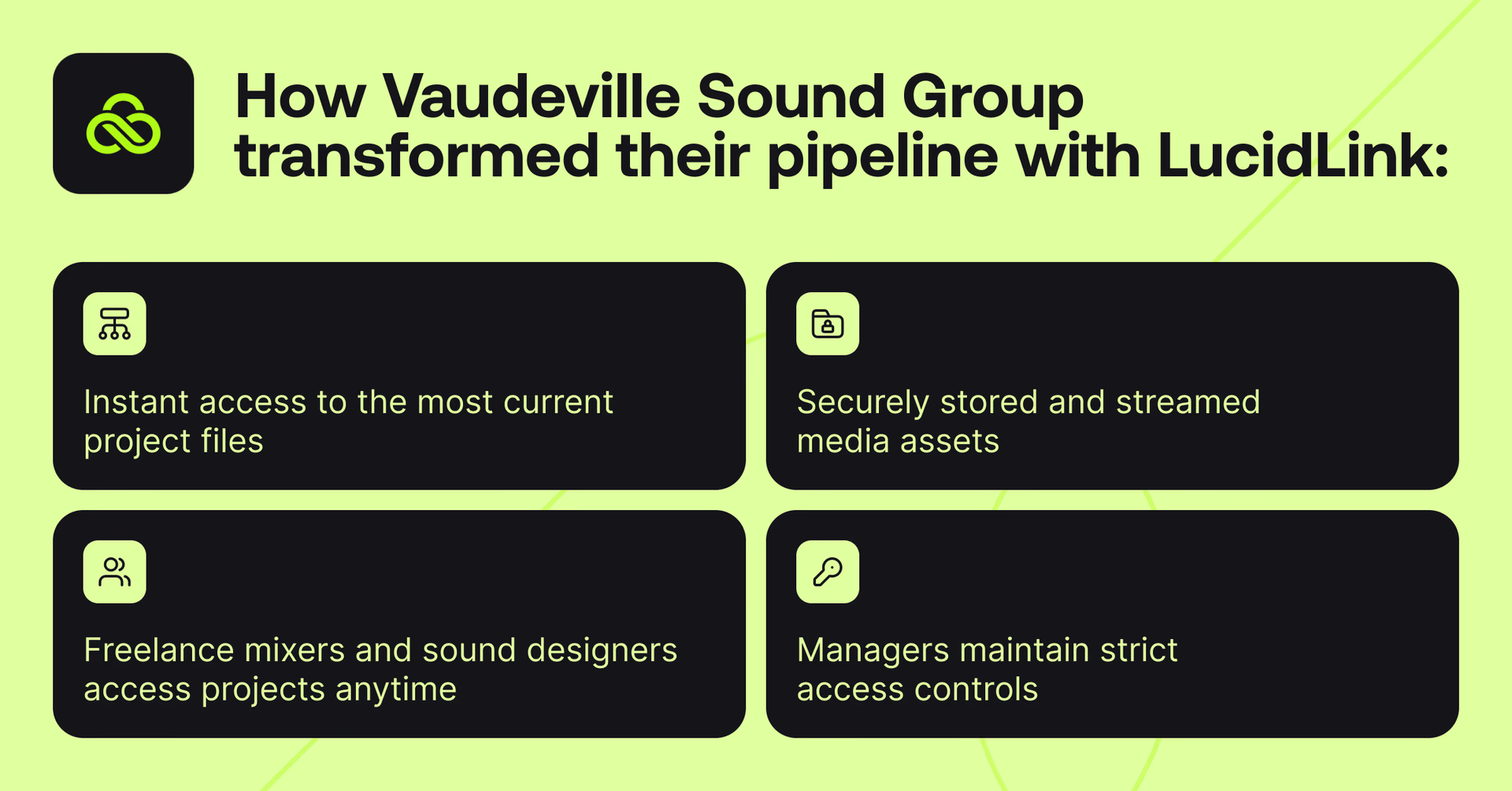
When the multi-award-winning Vaudeville Sound Group set out to deliver top-notch sound design and mixing for TV, streaming, commercials and interactive formats, they ran into a real challenge.
They had to manage a talented team of freelancers spread across the UK, USA and Canada. At the same time, they needed to keep huge media files secure and easy to manage.
The challenge
Balancing a flexible, remote workforce with secure, real-time access to evolving project files — all without the chaos of expired file transfers, version mix-ups or risky local storage.
Vaudeville’s model thrives on matching the right talent to the right project, scaling up or down seamlessly. But as their projects and client roster grew, including Disney, Apple+, Hulu, Warner Bros. and the BBC — their traditional file-sharing methods started holding them back.
How their pipeline evolved
Instead of juggling multiple file transfers and risking duplication or outdated versions, Vaudeville adopted LucidLink and it made collaboration feel like everyone was in the same studio, even when miles apart.
With LucidLink:
Every team member accesses the most current project files instantly, no downloads or uploads required.
Media assets are securely stored and streamed, eliminating the risk of local copies and data breaches.
Freelance mixers and sound designers can jump into projects anytime, handing off work smoothly without chasing files.
Managers maintain strict access controls, ensuring sensitive content is only visible to the right people.
The result
This cloud-first, distributed pipeline is the backbone of Vaudeville’s future growth, empowering them to keep delivering industry-leading sound post-production for some of the biggest names in media.
Read the full story here.
Helpful software for audio post-production
Audio post-production is a big job and the right tools make all the difference. Luckily, there’s no shortage of great options out there.
Popular DAWs and editing software:
Steinberg Nuendo: built for post-production, with surround sound tools and ADR management.
Logic Pro X: a go-to for composers and sound designers, packed with virtual instruments.
Pro Tools: an industry standard for recording, editing, mixing and mastering.
Avid Media Composer: primarily for video editing but includes handy audio tools.
Reaper: budget-friendly, with a generous free trial.
Specialized tools:
iZotope RX: perfect for repairing and restoring audio, especially for dialogue cleanup.
Sound libraries: Sound Ideas, Hollywood Edge and the BBC Sound Effects Library offer huge collections of ready-to-use effects.
LucidLink streamlines remote teamwork by providing instant, secure access to massive audio files without downloads or syncing, making real-time collaboration on large projects effortless across any location.
Game audio tools: Soundminer, Wwise and FMOD Studio cater to interactive sound design.
Virtual instruments & synths: Massive and Serum for creating original music and soundscapes.
Hindenburg: designed for audio-only storytelling like podcasts, radio and audiobooks.
Plugins: from adding grit and warmth to mastering polish with tools like iZotope Ozone.
The right setup depends on your workflow, but whether you’re mixing a blockbuster or editing a podcast, there’s a tool (or ten) for the job.
How LucidLink can help in audio post-production
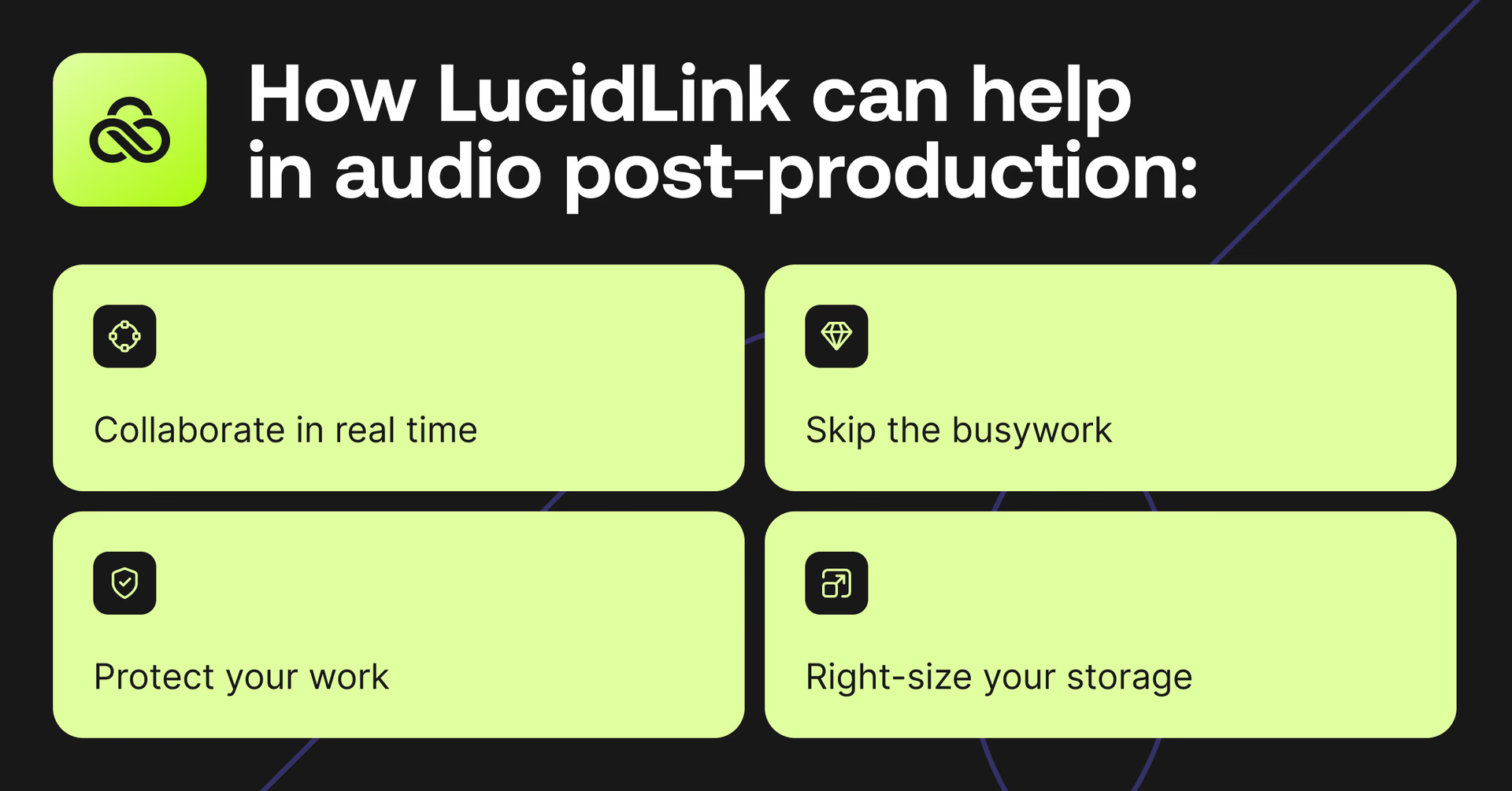
Audio post-production moves through many phases and relies on a rotating cast of collaborators. That flexibility fuels creativity, but without the right system it quickly slips into chaos. Slow uploads, endless downloads, version-control nightmares and security worries can derail even the best teams.
That’s where the right storage and file collaboration platform flips the script. With LucidLink, teams get instant, secure access to massive media files without downloads, syncing or delays.
That means you can work together from anywhere like you’re in the same studio. A sound designer in Stockholm can tweak waveforms right alongside a sound effects editor in Sydney, all in the same DAW session.
With LucidLink, you can:
Collaborate in real time on the same files, from anywhere.
Skip the busywork, no more uploading, downloading or file chaos.
Protect your work with top-tier security.
Right-size your storage for your team’s needs.
For distributed teams and digital workflows, storage collaboration isn’t optional, it’s essential.
If you’d like to learn more about how LucidLink can streamline your audio post-production workflow, sign up for a free trial.
FAQs
Audio post-production is the process of refining and enhancing recorded sound through dialogue editing, Foley, ADR, sound design, music scoring, mixing and mastering. It turns raw audio into a cinematic experience, making dialogue clear, effects immersive and music emotionally impactful, so your visuals really come alive.
Start with a spotting session to plan every sound element, then set up your DAW session with well-labeled tracks for dialogue, Foley, effects and music. Using cloud collaboration tools like LucidLink ensures everyone can access the latest project files in real time, reducing version chaos and speeding up teamwork.
Key roles include supervising sound editors, dialogue editors, Foley artists, sound effects editors and mixers. Each specialist focuses on one part of the audio puzzle, but collaboration — often across locations — is critical to creating a seamless, professional final mix.
Yes, with the right tools. Platforms like LucidLink let teams work on the same large audio files simultaneously from anywhere, eliminating endless uploads, version confusion and delays while keeping sensitive media secure.
Agencies and studios often face massive media files, version control problems, tight deadlines, remote collaboration issues and security concerns. Cloud-based file collaboration helps teams stay organized, work faster and maintain quality without risking data loss.
Foley adds realistic live-recorded sounds like footsteps and clothing rustles, while ADR replaces or fixes dialogue that wasn’t captured cleanly on set. Both are essential for clarity and immersion, and when combined with other layers in the mix, they help the story feel polished and natural.
Popular DAWs include Pro Tools, Logic Pro X, Steinberg Nuendo and Reaper for editing, mixing and mastering. Specialized tools like iZotope RX repair audio, while sound libraries and virtual instruments expand creative possibilities. Using cloud storage like LucidLink ensures large projects stay accessible and collaborative without bottlenecks.
Keep reading

Creative production
Post-production workflow: the ultimate guide for video teams
Discover how to make your post-production workflow more efficient. Organize your team, let the creativity flow, and hit your deadlines.
14 October 2025, 12 mins read

Creative production
17 marketing agency tools that make teams more brilliant (and clients happier)
Discover the 17 best marketing agency tools to streamline workflows, boost collaboration and grow your digital marketing agency.
10 October 2025, 13 mins read

Creative production
How to organize video files for editing (and stop chaos before it starts)
Discover how to organize video files for editing with smart strategies and tips to streamline your workflow.
23 September 2025, 8 mins read
Join our newsletter
Get all our latest news and creative tips
Want the details? Read our Privacy Policy. Not loving our emails?
Unsubscribe anytime or drop us a note at support@lucidlink.com.