Creative production
Collaboration
Remote video editing headaches (and how to fix them)
April 2024
8 mins

Table of contents
Your files, faster.
Access any file instantly, anywhere. Collaborate in real-time from one always-up-to-date, secure cloud filespace.
Remote video editing is the cause of many a creative headache.
It’s no surprise. Pulling together footage while working with people in different area codes, time zones or continents naturally brings its challenges.
But as more people work outside of the office, consistently running into problems in your remote video editing workflow has a huge impact on your day-to-day.
To help get rid of your editing headaches, we’ve explored the common issues in remote video editing projects, plus the strategies and tech that can help you overcome them.
The remote video editing reality

Let’s start with a scenario that’s familiar to plenty of creative teams.
Meet Fireside Design, a hypothetical agency that’s editing a promotional video for a major product launch in the US. Like many remote production teams, their creatives are working across New York, London and Tokyo, facing several hurdles:
Cross-platform incompatibility: Sarah's Mac in New York doesn't play well with Hiroshi's PC in Tokyo.
Waiting for files to download: the 8K footage is a behemoth, making file uploads and downloads painfully slow.
Security concerns: security protocols are unclear, creating worries that sensitive details about the unreleased product could be compromised.
Playback delays: real-time reviews stumble due to delays in playback, stretching the editing hours.
Version control issues: the team is working on and saving different files, making versioning unclear.
These challenges aren't new to remote video editing workflows. But that doesn’t mean they don’t seriously undermine your ability to produce your best work.
4 common remote video editing challenges
It’s time to take a more in-depth look at the most common remote video editing challenges.
1. Cross-platform compatibility
Collaborative video editing used to be confined to specialized studios with standardized tools and software. But those days are long gone. Today, as more teams work on videos with editors based anywhere, there’s no guarantee your tools and technologies will play nicely together.
We all have our favorite operating system. But even when your collaborators are running the same operating system and editing tools, it only takes one person to be using a different version to disrupt your editing workflow.
Along with personal preference and out-of-sync updates, people in different locations can’t always access the same software versions or tech anyway.
In short, standardization is tricky. This often leads teams to opt for a bring-your-own-device setup, while freelancers use whatever they prefer, which creates incompatibility.
The LucidLink compatibility fix
LucidLink is a remote video editing and storage collaboration platform for creatives with native support for all the major operating systems, including Windows, macOS and Linux.
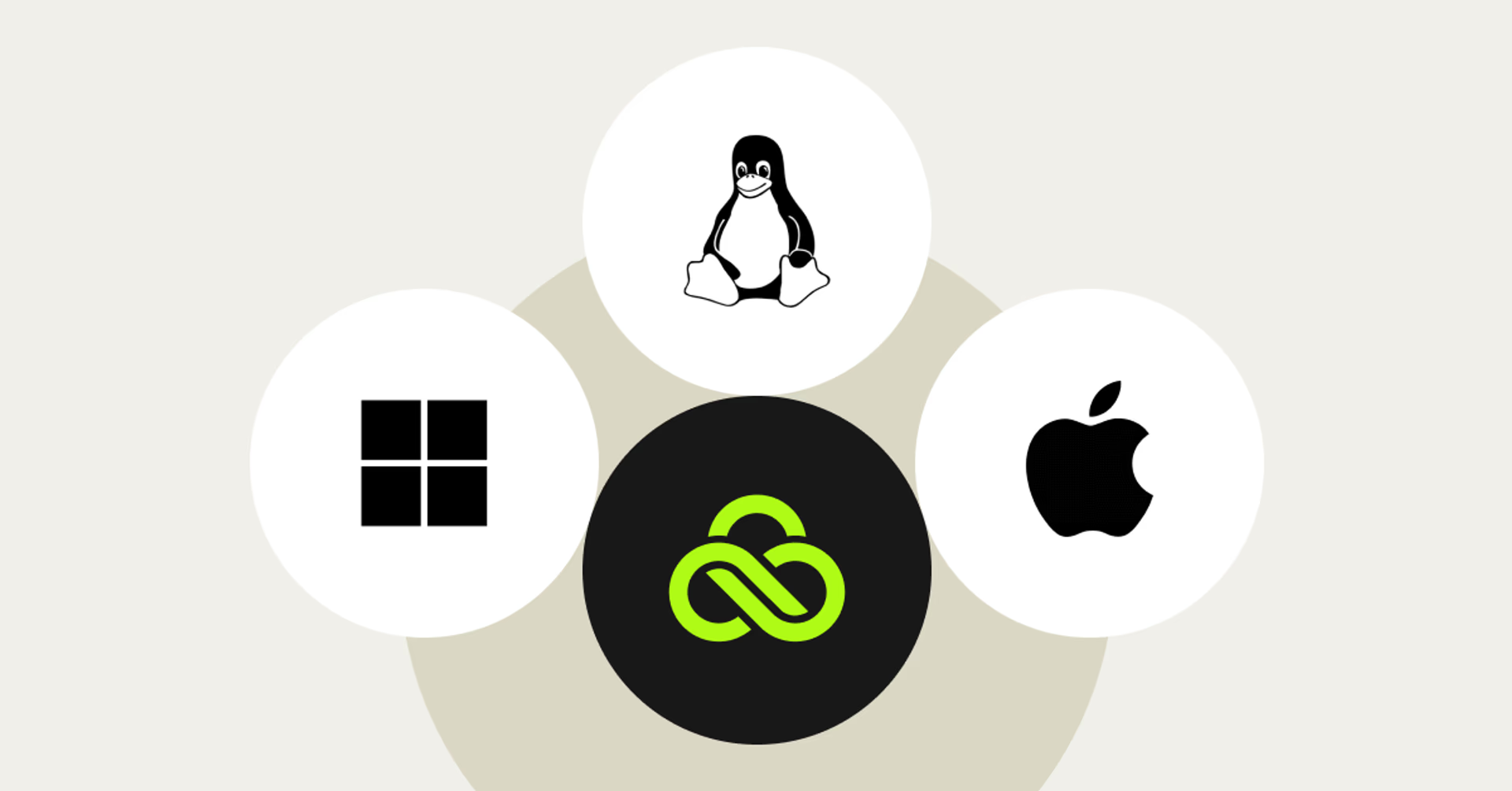
Because our platform isn’t tied to any specific video editing software or operating system, it makes collaboration with your teammates easy — wherever they are.
Whether your team uses Adobe Premiere Pro, DaVinci Resolve, Final Cut Pro or another popular editing tool, LucidLink makes it simple to access, share and edit files across your entire team.
2. Working in real time across locations

Collaboration requires a combination of:
Easy file sharing
Fast and stable internet
Compatible software, and…
Secure platforms
Individually, each point might not seem like a big ask. But bringing these elements together at the same time makes things trickier. And file sharing software often adds to the complexity.
Tools like Dropbox and Google Drive are also known as sync and share solutions. This essentially means they automatically create local copies of files on all connected devices, pushing any changes or updates to the cloud.
This works fine with smaller files. But when you’re dealing with large data sets, such as gigabytes of raw 4K footage, sync and share solutions become cumbersome. Waiting for large files to sync and download is time-consuming, wastes resources and disrupts your flow.
Constantly syncing across multiple devices and pushing changes to the cloud can also lead to confusion over the latest version of a file. All of this makes real-time collaboration more of a pipedream than a reality.
The LucidLink collaboration fix
With LucidLink’s video collaboration platform, you don’t need to download or sync large files.
Instead, data is streamed directly to your system in real time from the cloud. This means you can rapidly ingest high-resolution footage and get immediate access to files of any size from anywhere. Finally, no more waiting around!
3. Sharing large video files
One of the biggest remote video editing hurdles is sharing large video files.
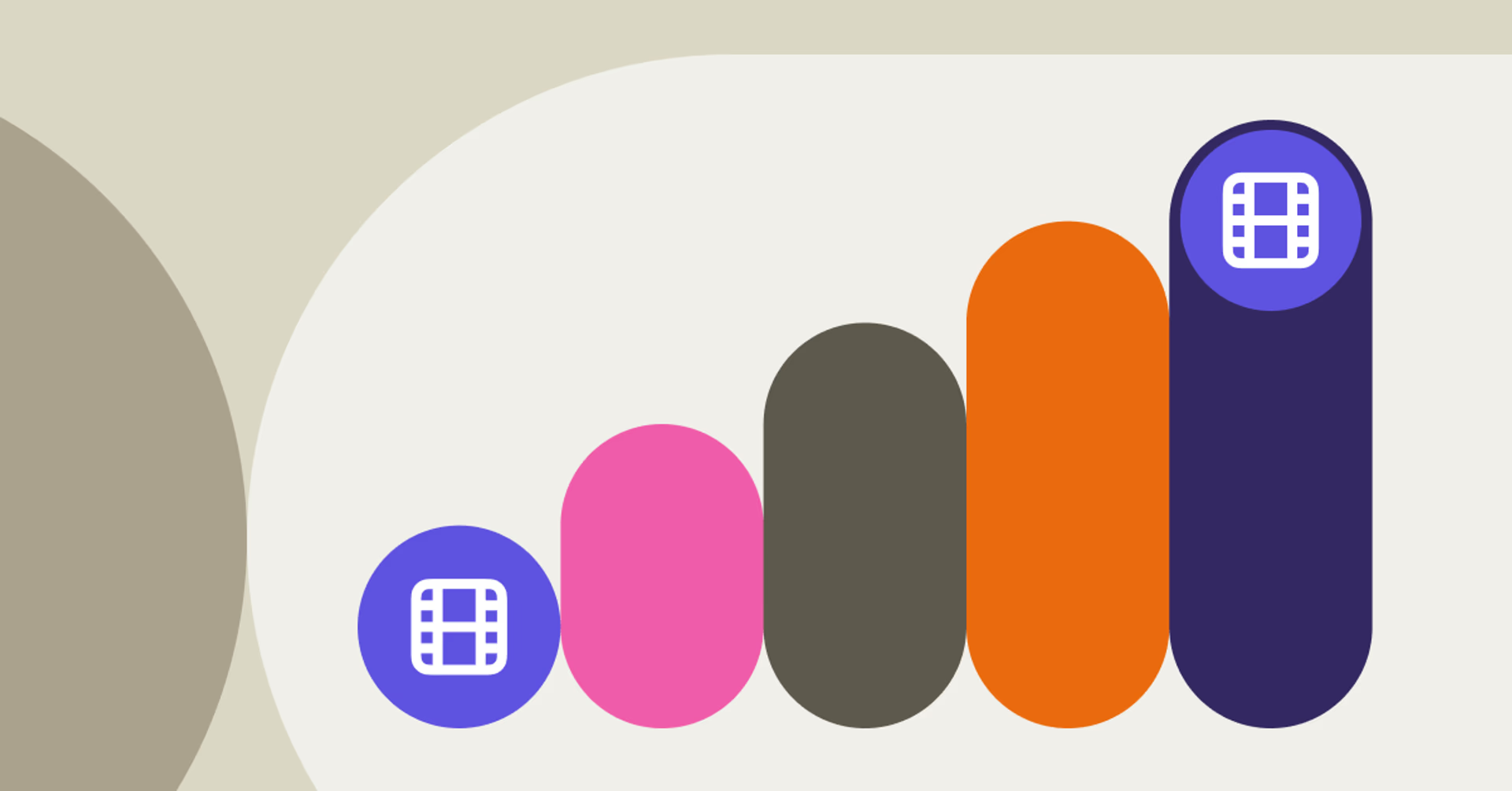
High-resolution footage, extensive datasets and complex projects create massive files. The goal is to send videos without losing quality. But traditional file-sharing methods often fall short with video footage, causing frustrating delays and disrupting your creative flow. Common issues include:
File size limits and speed caps: sharing platforms like email and standard cloud storage services often impose file size limits or speed caps, making it difficult to share large video content.
Slow upload/download speeds: slow transfer speeds can make collaboration feel like a waiting game, with team members stuck twiddling their thumbs while files transfer.
File corruption risk: the risk of file corruption or loss during transfer increases with larger files, adding another layer of stress to the workflow.
Compression or lower quality: transferring video on some file sharing services means compressing your files to get content delivered in a reasonable time.
The LucidLink fix: send large files easily
By giving your team one shared filespace, LucidLink makes it easy to send large files. There are no file size limits or speed caps. Just save your footage in a filespace, share it with a collaborator and away you go.
Anyone with a LucidLink application that you’ve given access to your filespace can instantly see, access and use the file. You can also share a direct file link to your LucidLink collaborators via email or any messaging app on their desktop and they can go straight to the file location.
4. Project and file security
An overlooked but vital part of remote video editing is ensuring your content remains secure.

Unauthorized leaks or breaches can lead to significant financial loss, reputational damage and legal consequences. And attacks are on the rise. A recent MIT report revealed a 20% increase in data breaches during the first nine months of 2023 compared to all of 2022.
These risks are heightened during remote work for a number of reasons:
Insufficient authentication: personal devices and home Wi-Fi can provide easier entry points for attackers. Weak passwords or lack of two-factor authentication (2FA) contribute to making unauthorized access more likely.
Misconfigured software: incorrectly configured cloud applications can inadvertently expose data. Having no centralized access point also increases the risk of confidential information getting into the wrong hands.
Shadow IT: when your team uses unapproved tools outside of a secure environment it increases the risk of data leakage and compliance issues.
The LucidLink security fix
LucidLink’s end-to-end zero-knowledge encryption means only you and those you grant access to can see your media files.
Data is encrypted on your device, in transit and at rest. Granular access controls also mean you can grant and revoke access to your projects as needed, making onboarding or offboarding collaborators simple and secure.
7 practical steps to resolve remote video editing challenges
As we’ve seen, creative teams come up against a variety of remote video editing challenges. From compatibility, to collaboration and security.
On top of the fixes we’ve already shared, here are some essential best practices to help you streamline remote video editing workflows.

1. Standardize software
To ease compatibility issues, standardize the video collaboration tools your team uses. By ensuring everyone uses the same software version, you can reduce discrepancies in file formats, features and plugins. This helps streamline the editing process and reduces the chances of file corruption or incompatibility.
2. Work in the cloud
Cloud-based platforms, like Adobe Creative Cloud and DaVinci Resolve Studio, offer a consistent set of tools and features accessible from anywhere.
By centralizing your cloud video editing toolset, teams can ensure everyone has access to the same resources, plugins and updates, creating a more cohesive workflow. And with a video collaboration platform like LucidLink to tie it all together, you can access and modify your creative files directly from your cloud environment.
3. Apply end-to-end encryption
Security is non negotiable, especially when dealing with sensitive content.
End-to-end encryption ensures that data remains encrypted from the moment it's created until the intended recipient accesses it. This approach safeguards content from potential breaches, unauthorized access and leaks during transit and storage.
4. Use two-factor authentication
2FA adds an extra layer of security by requiring two verification forms before granting access to platforms or tools. This could be a combination of:
Something the user knows (password)
Something the user has (a phone or hardware token)
Something the user is (fingerprint or facial recognition)
2FA massively reduces the risk of unauthorized access.
5. Centralize your file storage
A centralized media cloud storage solution gives your entire team access to your projects from a single location. By combining the accessibility of the cloud with the ease of a local drive, your team can collaborate on creative projects wherever they are. And you can stop worrying about file recovery and version control.
6. Educate your team
Regularly updating software protects against known vulnerabilities.
But beyond just updating, it's crucial to educate your team about the importance of updates and security best practices. Regular training sessions can keep everyone informed about potential threats and safe operational procedures. Start by checking out our data protection best practices.
7. Get real-time feedback
Real-time feedback is crucial for efficient editing. Platforms like Frame.io provide features including timestamped comments, version tracking and direct integrations with editing software. This centralized feedback system streamlines the review process, reduces miscommunications and helps your complete projects quicker.
Simplify your remote video editing workflow
Real-time video editing is hard enough work without the additional complications of doing it remotely.
Your tech should help make remote video editing seamless, not add complexity to your workflows, or worries about data security.
LucidLink was made to do just that — free creatives to work together from anywhere. With one cloud-based filespace that acts like a local drive, your team can instantly and securely access, edit and share projects of any size.
If you want to banish your remote video editing headaches, try LucidLink today with a free trial.
FAQs
Remote video editing often struggles with slow file transfers, version control chaos, cross-platform compatibility issues and security risks. Teams waste time syncing files, dealing with playback delays and worrying about leaks — all of which slow down creativity.
The best way is through a cloud-native platform like LucidLink, which lets teams access and edit large video files instantly without downloading. Unlike email or standard cloud storage, there are no file size limits or speed caps to slow you down.
With tools like LucidLink, editors can stream media directly from a shared cloud filespace. This allows multiple team members to work on the same project files — editing, reviewing and sharing feedback in real time, without waiting for uploads or downloads.
Use a platform with end-to-end encryption like LucidLink. This encrypts your media at rest, in transit and on your device. Plus, with granular access controls, you decide exactly who can see or edit your project files at every stage.
Centralize your project files in a shared cloud filespace. This eliminates duplicate file copies and ensures everyone is always working on the latest version. LucidLink makes it easy by keeping a single source of truth for your entire team.
Cloud workflows eliminate the delays of downloading and syncing files. With a tool like LucidLink, teams can instantly access high-res media, collaborate in real time and streamline feedback — all while keeping their content secure and version-controlled.
Keep reading

Creative production
Cloud video editing: how to edit faster from anywhere
Discover how to build a cloud video editing workflow that lets your team access media instantly, cut faster and work together in real time anywhere.
27 January 2026, 8 mins read

Collaboration
Creative production
How mobile collaboration ends the hard drive handoff
Discover how mobile collaboration with LucidLink speeds video workflows, removes manual transfers and keeps your team productive on the go.
21 January 2026, 5 mins read
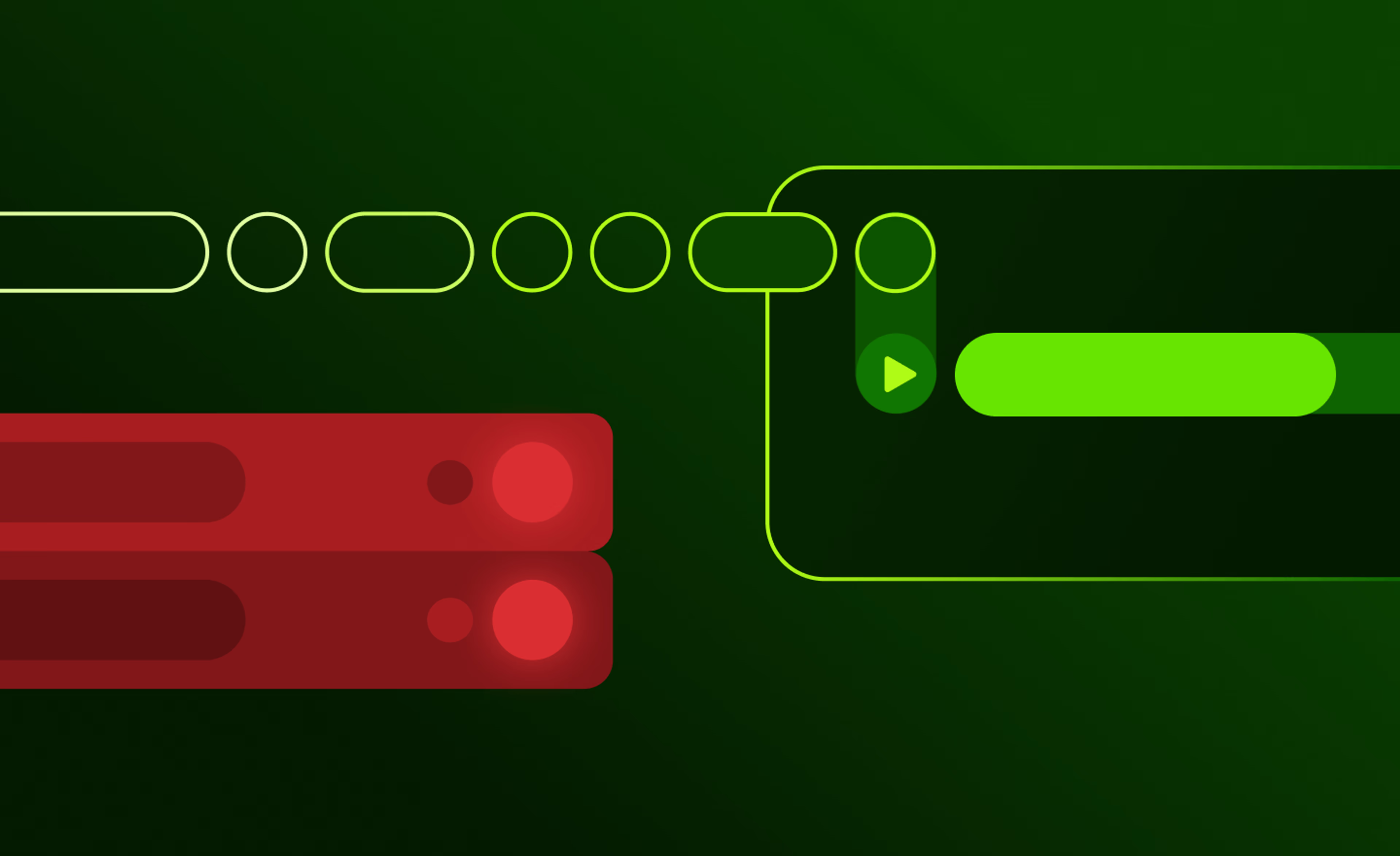
Collaboration
Cloud storage
Product & news
File streaming vs edge filers: eliminating the middleman
Discover where edge filers fall short for collaboration and how file streaming gives teams instant, direct access to cloud data from anywhere.
05 January 2026, 6 mins read
Join our newsletter
Get all our latest news and creative tips
Want the details? Read our Privacy Policy. Not loving our emails?
Unsubscribe anytime or drop us a note at support@lucidlink.com.