Collaboration
Real-time collaboration: tips & tools to make it work
August 2024
8 mins

Table of contents
Your files, faster.
Access any file instantly, anywhere. Collaborate in real-time from one always-up-to-date, secure cloud filespace.
Done right, real-time collaboration is a cheat code.
It’s a simple way to get more from the tools you already use, while also building a happier team and smoother workflows (not to mention better results).
But there’s one thing that stops real-time collaboration dead in its tracks: huge files. If your team is constantly stopping to upload, download, sync and relink large files, your projects face constant disruption.
Fortunately, the past few years have seen a boom in tools that facilitate real-time collaboration. Let’s dig into some of these tools and how you can make the most of them.
What is real-time collaboration?
Real-time collaboration is when team members work together simultaneously on tasks, projects or documents, no matter where they are.
This type of collaboration relies on a variety of technologies, including video conferencing, instant messaging, shared document platforms and collaborative storage platforms. Together, these tools help teams to talk, brainstorm, create and revise in the moment.
While some of the explosion in real-time collaboration tools can be attributed to the pandemic, they’re here to stay. Fully remote teams obviously rely heavily on tools like Zoom. But hybrid teams, splitting time between home and the office, also depend on cloud storage and project management apps to keep everything running smoothly.
Even fully on-site teams benefit from real-time collaboration tools to brainstorm ideas and collaborate on documents without the hassle of printing or marking them up.

Why is real-time collaboration important for your team?
The reason everyone is building these tools into their workflows long-term is simple: they’re convenient. With that convenience comes a host of benefits, including:
Improved productivity. Spending less time managing emails and more time working together efficiently can boost productivity by up to 30%.
Happier team members. Some 85% of employees report feeling happier at work because they have access to collaborative management tools.
Better customer satisfaction. Collaboration within teams can contribute to a 41% in customer satisfaction, as businesses can address customer needs more swiftly and effectively.
Better retention. Almost half of workers in one report said that fewer emails would increase job satisfaction, and one way to eliminate a lot of email threads is to prioritize other tools for communication and collaboration.
While these benefits can help improve any project, certain teams are especially well-suited to real-time collaboration, including:
Remote and distributed teams. Teams in which all or some of the members are geographically far from each other can benefit greatly from tools like these.
Design teams. Design collaboration thrives on the immediate exchange of ideas, including feedback and brainstorm sessions.
Video production teams. Video production collaboration often involves massive files. Using real-time collaboration tools like LucidLink lets teams work together on videos as if they’re using a shared hard drive, making it simple to share video files without losing quality.
Product development teams. Product development teams need to iterate quickly based on feedback and data. as well as quickly generate and implement new ideas.
Real-time collaboration vs asynchronous work
One way of understanding the benefits of real-time collaboration is to contrast it with traditional, remote collaboration.
A digital workplace that didn’t collaborate in real time might rely on sequential workflows, where information and revisions are relayed one after the next, possibly through long email chains.
With real-time collaboration, the same project may be kicked off remotely via a Zoom call. After a brainstorm in Miro, a project lead gives notes in an audio-only “huddle” on Slack. A process that may have taken weeks could be hammered out in as little as a day.
If you’re looking to get better at real-time collaboration, think through the processes that require synchronous work — in which multiple people are working at the same time — and asynchronous work — in which people come to the work at different times. The truth is that most projects require a combination of the two, and many tools support both kinds of work.
How LucidLink helps with real-time collaboration

LucidLink turns processes that were once entirely, laboriously asynchronous into opportunities for real-time collaboration. LucidLink filespaces allow teams to share files of any size with each other instantly, using the same folders they normally browse on their computer.
Teams using traditional cloud storage may require lengthy periods of uploading and downloading files, as well as tracking different versions over time.
But that same team, using LucidLink, can instead edit files simultaneously, knowing that they’re always working on the latest version of a file. Additionally, review sessions can happen instantaneously, as soon as a file is saved.
LucidLink’s storage collaboration platform is a smart way to unlock real-time collaboration across your team’s entire workflow. Sign up for a free trial to check it out today.
Other tools for real-time collaboration
Of course, other tools can be used to kickstart more real-time collaboration on your team. Let’s run through a few examples below, keeping in mind what phase or function they’re best suited for.

Best for video conferencing: Zoom
Zoom is a premiere tool for real-time collaboration, allowing you and your team to chat face-to-face about everything — from a project’s scope to weekend plans. It’s widely used and generally familiar in professional contexts, which makes onboarding simple for collaborators and contractors.
It also features a whole suite of tools and features that make collaboration easier, including text chat, whiteboards and document tools. Thanks to its ubiquity, it integrates pretty cleanly with whatever else is in your tech stack, from Salesforce to Zendesk.
Other video conferencing services to consider include Microsoft Teams, Skype and Google Meet.
Best for brainstorming: Miro
Brainstorming is one of the quintessential forms of real-time collaboration: a bunch of people getting into a room to think creatively at the same time. Miro not only recreates the classic “whiteboard” environment but adds a couple of features that wouldn’t be possible if not on a platform.
Its clean, minimal design can turn creative-thinking sessions into presentation-ready imagery quickly. AI features can generate briefs, summaries and even diagrams quickly. And its drag-and-drop interface is easily adaptable for creating org charts, wireframes and workflows.
Other great brainstorming options to consider include Mural, Conceptboard and Collaboard.
Best for writing: Google Docs
For any copy-based project — or other ones where lots of ideas and text may be in play — Google Docs is an essential tool. Multiple users can create and manipulate text in a document in real time, making it ideal for two people to hammer out a draft, a whole team to start throwing ideas against one another or an editor to help walk through creative copy with a writer present.
Constant cloud saves and unlimited revision history means everyone can rest easy knowing that nothing will get lost with a slip of the finger. Robust change-tracking and editing functionality also make it a reliable way to evolve a document over time.
If you’re interested in alternatives, Microsoft Word works well, and the note-taking powerhouse Evernote offers some similar functionality.
Best for designing: Figma
Figma is the design equivalent of Google Docs — a robust tool for creating great work with real-time collaboration functionality built in. Multiple designers can work simultaneously on the same page, while reviewers can drop notes about the work alongside it.
The collaboration can easily rope in developers, too — Figma’s “dev mode” provides a suite of features to make the process of turning designs into prototypes. If you’re interested in a tool like this, you could also consider alternatives like Moqups and Sketch.
Best for video editing: Premiere Pro
Adobe Premiere Pro is professional-level video editing software that’s as capable of editing together a home movie or a blockbuster film. You can use it to splice together footage, add effects and titles, tweak audio or whatever else the project needs.
But when paired with LucidLink, it becomes a real-time collaboration tool on par with anything listed above. You can centralize all footage and assets in one place without downloads or uploads. Teams across the world can tweak and review the same footage in real time without relinking or uploading new media. Any changes made to a file are instantly available to all users.
Many of these qualities are available when pairing LucidLink with other video-editing solutions, including DaVinci Resolve and Final Cut Pro.
7 best practices for real-time collaboration
Real-time collaboration supercharges the tools you’re already using — assuming, of course, that you’re implementing it right. Here are some best practices for collaborating in real time.

1. Choose the right collaboration tools. Make sure your tools fit your team and their needs. If no one will use Zoom, maybe stick with Discord. If you’ve got visual thinkers, no need to force people into Docs. And if you’re dealing with large files, explore how LucidLink could transform your workflows.
2. Establish clear expectations. If the expectation is that cameras will be on for Zoom meetings, make sure everyone knows that so they can prepare. Similarly, if contractors are used to working asynchronously but a project calls for occasional brainstorms, make that clear upfront.
3. Be aware of time zones. Make it clear which time zone team members are operating in, and establish windows in which people’s availability overlaps.
4. Establish roles and processes. Collaboration works best when everyone knows their role. In a brainstorm, maybe you have one dedicated facilitator and one dedicated note taker. Hammer rules and roles for recurring processes out beforehand.
5. Encourage collaborative projects. Some people may be Zoom-shy or not used to spitballing ideas. Work with people to make sure they feel supported, and, when appropriate, foster an environment that encourages people to voice half-formed ideas to be workshopped.
6. Emphasize security. Real-time collaboration often means granting access to documents of varying levels of confidentiality. Learn more about the various security protocols for cloud storage security and ensure the tools you’re using meet your security needs.
7. Protect your data. A distributed team will be using digital tools heavily. Keep up on data-protection best practices, such as keeping 3 copies of all of your important materials.
If your team needs a seamless and secure way to collaborate on large files in real time, try LucidLink free today.
Keep reading
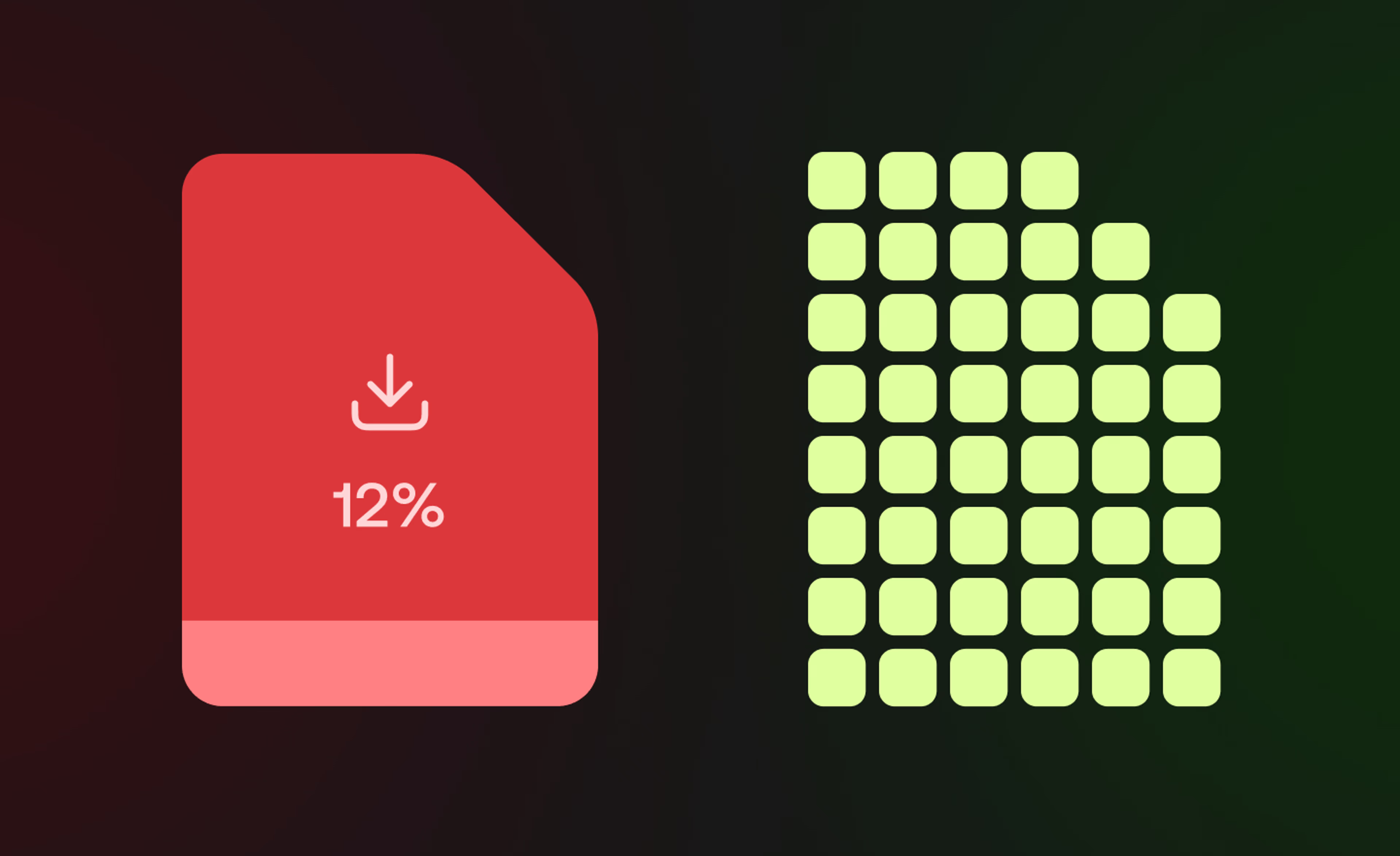
Product & news
Collaboration
Cloud storage
File streaming vs file acceleration: stop moving files
Discover where file acceleration solutions fall short for collaboration and how file streaming gives teams instant, direct access to cloud data from anywhere.
11 December 2025, 7 mins read

Product & news
Collaboration
Cloud storage
Why sync when you can stream? File streaming vs sync and share
Explore how sync and share tools disrupt large file workflows and how LucidLink’s file streaming platform delivers instant, secure file access from anywhere.
24 November 2025, 6 mins read

Collaboration
In the field
Madecraft’s post-production hacks for smooth workflows
Discover how Madecraft slashes hidden costs of post-production, boosting efficiency, saving time and keeping creativity flowing.
21 November 2025, 6 mins read
Join our newsletter
Get all our latest news and creative tips
Want the details? Read our Privacy Policy. Not loving our emails?
Unsubscribe anytime or drop us a note at support@lucidlink.com.