Cloud storage
Data protection best practices for creative projects
June 2024
7 mins

Table of contents
Your files, faster.
Access any file instantly, anywhere. Collaborate in real-time from one always-up-to-date, secure cloud filespace.
You spend countless hours on your creative projects — it makes sense to protect them.
For creative teams using shared storage to collaborate on projects, understanding industry-standard best practices is a crucial step to guaranteeing your data is always safe and accessible.
We’re here to help. Read on for an overview of data protection best practices and how you can apply them to keep your creative work safe.
Data protection essentials
Your journey to data protection peace of mind starts with the foundational elements of data protection, namely disaster recovery and business continuity.
By understanding these two pillars of data protection you can minimize downtime and data loss. This means your business can quickly recover from disruptions and maintain critical operations.
Let’s take a closer look at each element.
Disaster recovery
Disaster recovery involves preparing for and responding to data loss scenarios to ensure business operations can resume swiftly and effectively. This centers on two key components.
Key components of disaster recovery
Recovery point objective (RPO)
RPO refers to the maximum acceptable amount of data loss measured in time. It defines the point in time to which data must be restored after a disaster to resume business operations.
Example: If the RPO is 4 hours, backups must be taken at least every 4 hours. In case of data loss, the business can recover to a state no older than 4 hours from the time of the incident.
Recovery time objective (RTO)
RTO is the maximum acceptable length of time that a system, application or process can be down after a failure or disaster occurs. It determines how quickly services must be restored after an interruption.
Example: If the RTO is 2 hours, the business aims to have its operations back up and running within 2 hours of the incident.
Business continuity
Business continuity is the planning and preparation that ensures a company can continue to operate in case of serious incidents or disasters. It includes processes and procedures that help you maintain essential functions during and after a disaster.
Key components of business continuity
Business continuity plan (BCP): A comprehensive approach that includes risk assessment, business impact analysis and the development of recovery strategies.
Disaster recovery plan (DRP): A subset of the BCP focused specifically on the recovery of IT systems and data.
Redundancy and failover: Implementing backup systems and failover mechanisms to ensure critical operations can continue without interruption.
Regular testing and updates: Ensuring that business continuity and disaster recovery plans are regularly tested and updated to remain effective.
Take a deeper dive into disaster recovery and business continuity here.
Finding the right balance for your business
Disaster recovery doesn’t necessarily guarantee immediate business continuity. Your RPO and RTO need to be calibrated based on the importance of business continuity for your organization.
For example, if a broadcaster fell off air for just ten seconds during the Super Bowl, it would cost them millions of dollars in revenue. In cases like this, where business continuity is critical, a broadcaster would invest heavily to achieve an RTO of just 5 seconds.
However, in cases where live playback or 24/7 access to data aren’t vital, your RTO can be longer. It’s a sliding scale. There’s a trade-off between how thorough your backup is and the associated costs. You have to weigh up risk and cost to figure out what’s appropriate for your business.
The 3-2-1 principle for data protection
One of the most effective and widely recommended data protection strategies is the 3-2-1 principle.
This strategy ensures that your data is protected against various types of failures — from hardware malfunctions and accidental deletions, to malicious events like ransomware attacks.
What is the 3-2-1 principle?
The 3-2-1 principle is a simple yet powerful approach to data protection. It stands for:
3 copies of your data: Maintain at least three copies of your data.
2 different media types: Store your data on at least two different technologies. Traditionally this referred to a copy on spinning hard drive and a copy on data tape, but today a common pattern is to store an instance as a file on a filesystem and a copy as a native object on a cloud storage provider.
1 offsite copy: Keep at least one copy of your data offsite. This provides protection against disasters like catastrophic fires and floods. Basically, it comes down to not keeping your backup copies sitting next to your primary instance. These days, many organizations use cloud storage as the offsite copy.
Implementing the 3-2-1 principle
1. Maintain three copies of your data
The first step is to ensure you have at least three copies of your data:
Original data: This is the data you work with daily.
Primary backup: A direct backup stored on a different device or medium.
Secondary backup: An additional backup stored in a separate location.
By having three copies, you significantly reduce the risk of losing your data due to a single point of failure.
2. Use two different media types
Storing your data on two different types of media adds an extra layer of protection. This can include:
External hard drives: Reliable and portable, but vulnerable to physical damage.
Network attached storage (NAS): Offers centralized storage and easy access for collaborative projects.
Cloud storage: Provides offsite storage and scalability, reducing the risk of physical damage.
Using diverse media types mitigates the risk associated with specific hardware or software failures. Many organizations opt for a “multi-cloud” strategy, keeping a copy of their data on at least two cloud storage providers in case any one provider suffers a problem or outage.
3. Keep one offsite copy
Having at least one copy of your data stored offsite is critical for disaster recovery. This can be achieved through:
Cloud storage services: Providers like AWS, Wasabi or specialized backup services offer secure, offsite storage.
Physical offsite storage: External hard drives or tapes stored in a different physical location.
Offsite storage ensures that even if a disaster strikes your primary location, your data remains safe and accessible.
More data protection best practices
While the 3-2-1 principle is foundational, there are more best practices you can apply to add extra layers to your data protection strategy.
Regularly test your backups
Ensure your backups are not only created but also functional. Regularly test restoring your data from backups to verify their integrity and accessibility.
Automate your backup processes
Manual backups are prone to human error. Use automated backup solutions to ensure consistency and reliability in your data protection efforts.
Encrypt your data
Protect sensitive information by encrypting your backups. This adds a layer of security, ensuring that even if your data falls into the wrong hands, it remains unreadable.
Plan for data restore
As part of providing business continuity, make sure you have a clear plan for how to restore data quickly and effectively in the event of a disruption to meet your RPO and RTO objectives.
Planning for failback is just as important as the backup plan. Failback is the process of restoring data and operations from a backup location (such as AWS S3), back to the primary storage system after a disaster recovery event or maintenance. Ensuring a seamless failback process is crucial to minimize downtime and restore normal operations quickly.
Using LucidLink for backups and data protection
Our customers and partners rely on LucidLink for a wide range of use cases and workflows –– right from creative collaboration, file server replacement and active archive, to backup and recovery.
The data protection best practices we’ve run through in this piece apply to any shared storage solution, including our own storage collaboration platform.
A note on LucidLink snapshots
We’re often asked about LucidLink snapshots in relation to backups. Here’s what you need to know:
Each LucidLink filespace provides a built-in snapshot service. Filespace snapshots provide users a self-service, read-only mount point for quick drag and drop restores of individual files or folders from previous snapshot dates and times.
Snapshots are a convenient way to restore original file versions after accidental user errors like deletes or overwrites. But LucidLink snapshots are not a backup solution in the context of 3-2-1 principles, because:
LucidLink snapshot data lives in the same cloud storage bucket as the filespace.
Snapshots are only accessible when successfully connected to the LucidLink filespace.
For more detailed information on how to backup your LucidLink data, check out our Knowledge Base article: Backup and Business Continuity Overview
If you’d like to see how you can use LucidLink to backup your current cloud storage, read: Backing up cloud storage to LucidLink filespace
Safeguard your creative projects
It pays to be cautious with your data. This is particularly true in collaborative environments where data integrity and accessibility are non-negotiable to get work done.
Start by implementing the 3-2-1 principle. By maintaining three copies of your data, using two different media types and keeping one offsite copy, you can safeguard your creative projects against a wide range of potential threats.
Remember, the key to effective data protection is consistency and vigilance. Regularly review and update your backup strategies to keep ahead of potential risks. By taking steps to protect your data today, you’ll ensure your creative work remains secure and accessible tomorrow.
Keep reading

Cloud storage
The best Dropbox alternative for large files
Looking for a Dropbox alternative for large files? Stream, collaborate and access projects instantly with LucidLink.
03 February 2026, 7 mins read
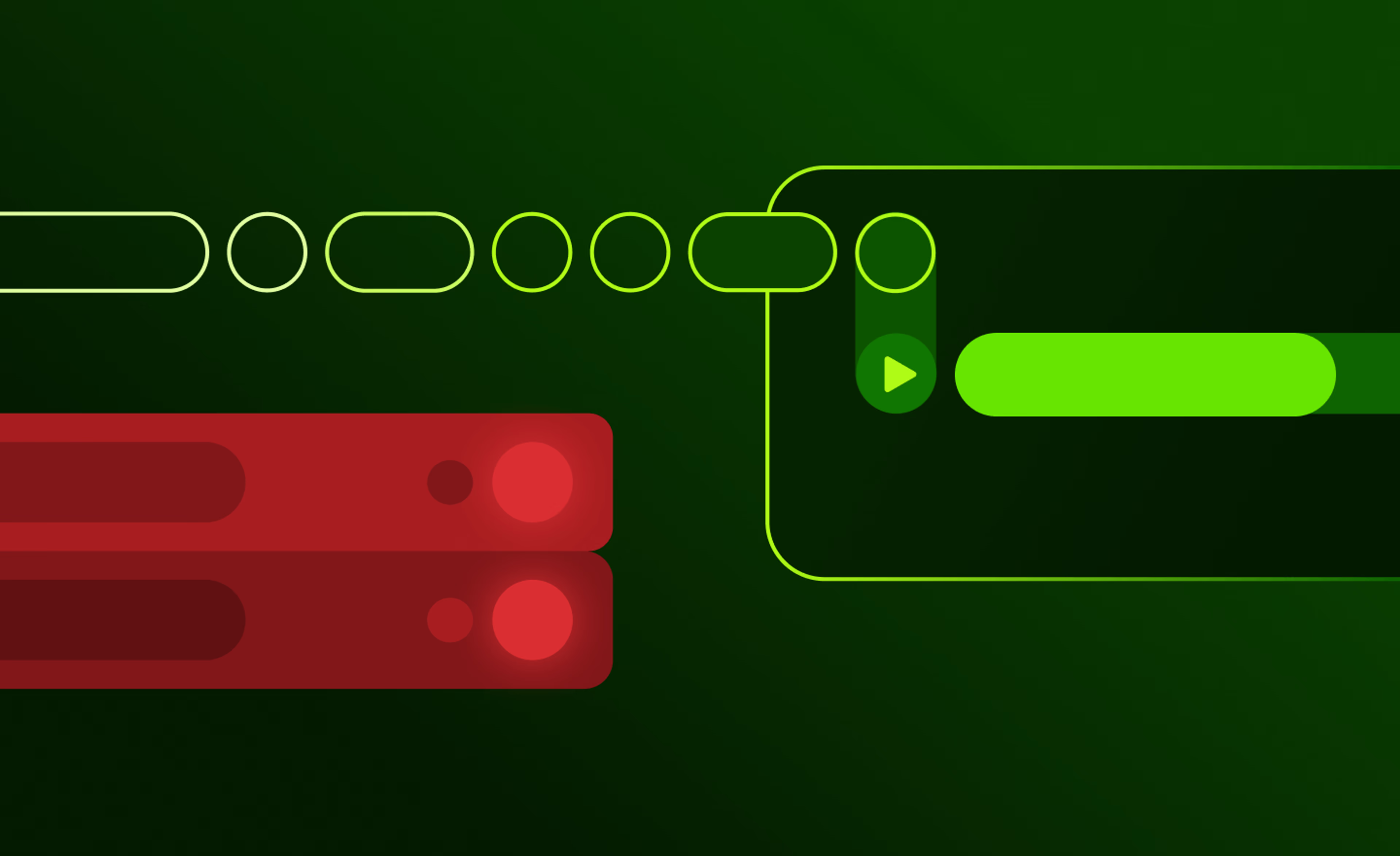
Collaboration
Cloud storage
Product & news
File streaming vs edge filers: eliminating the middleman
Discover where edge filers fall short for collaboration and how file streaming gives teams instant, direct access to cloud data from anywhere.
05 January 2026, 6 mins read
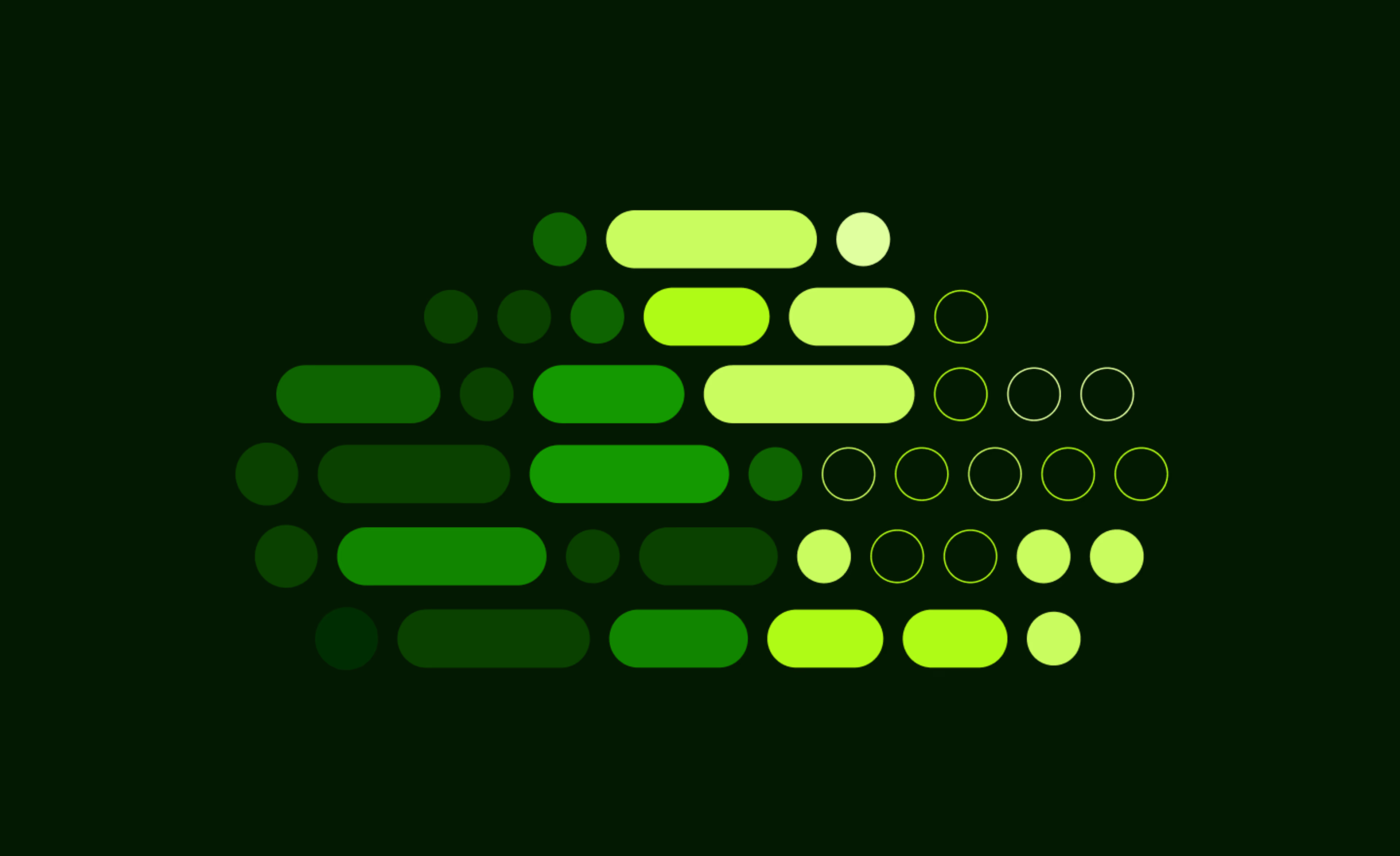
Cloud storage
Why media enterprises need a single creative platform in the cloud
Explore why a unified creative platform in the cloud can help media teams tackle rising costs, remote friction and scattered storage.
18 December 2025, 4 mins read
Join our newsletter
Get all our latest news and creative tips
Want the details? Read our Privacy Policy. Not loving our emails?
Unsubscribe anytime or drop us a note at support@lucidlink.com.