Creative production
Top 12 project management tools for creative teams
November 2024
12 mins
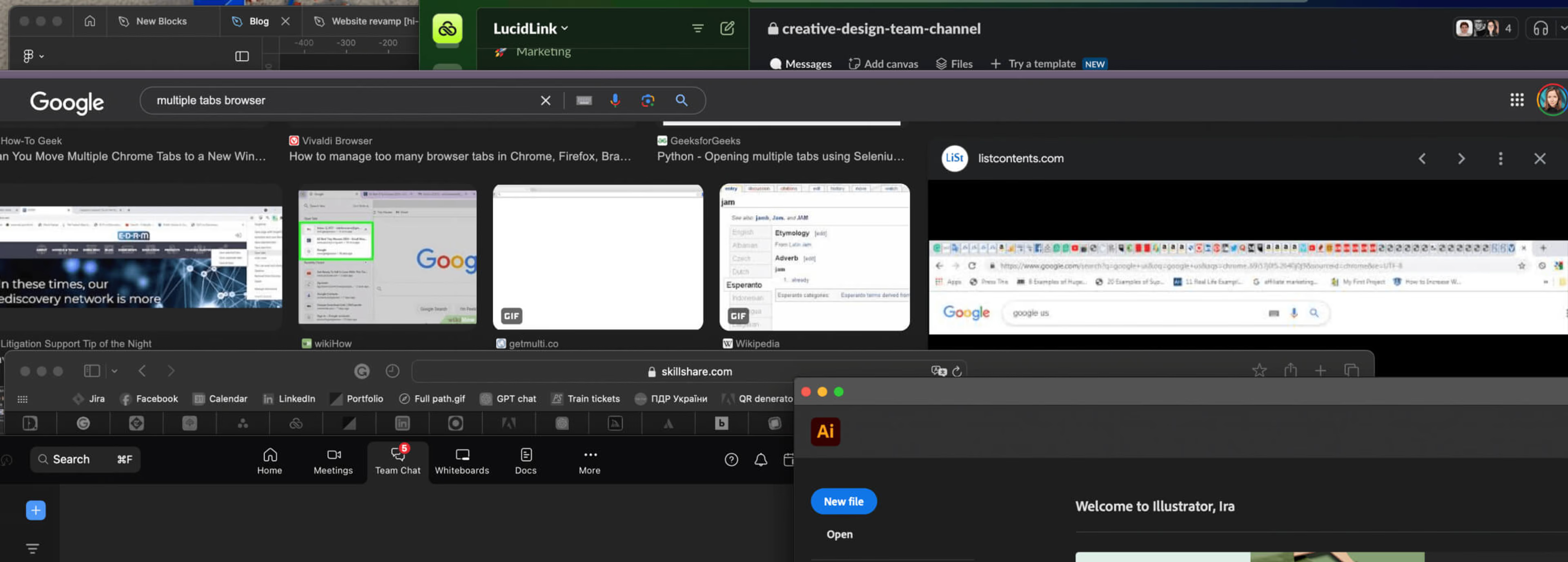
Table of contents
Your files, faster.
Access any file instantly, anywhere. Collaborate in real-time from one always-up-to-date, secure cloud filespace.
“If you want creative workers,” the English comedian John Cleese once said, “give them enough time to play.”
Creative project managers know this better than anyone. Creative workflows need balance: too much structure can stifle innovation, too little can derail budgets and timelines.
So how do you let the creative process flow while still hitting deadlines? The right project management tools help you blend creativity, strategy, client needs, distributed teams and freelancers into a single collaborative workflow that meets major milestones and stays in budget.
What is creative project management?
Creative project management helps turn ideas into realities by planning, organizing and overseeing every phase of creative projects, from conception to final delivery. Projects typically include major milestones like client intake, kickoff, creative conception, client review and final delivery.
The type of projects that fall under this umbrella include advertising campaigns, video production, UX, website development and product design — each demanding a blend of creativity and structured management to succeed.
Why do creative teams need project management software?

Creatives have a reputation for waiting until the last minute to do their work, or spending hours staring into space to get their creative juices flowing. While these stereotypes are typically unfair, it’s true that the best creative work usually requires a bit of open-ended “thinking” time.
So, without the structure offered by project management tools, creative teams may be inclined to ruminate forever.
The truth is that creative project management is similar to non-creative project management — it just emphasizes different areas. Some of the key tasks to be emphasized in creative project management include:
Creating transparent processes so the people making things can focus on making them
Putting together the right team to execute the target project
Proofing creative deliverables before they’re delivered
Tracking versions so everyone always works from the most recent iteration
Managing delicate qualitative communications between freelancers, full-time staffers and clients
Implementing creative asset management to organize files, maintain version control and ensure assets are easily accessible across teams
Ensuring creative and strategic leads are keyed in on project progress
Delivering praise to relevant team members
Keeping disparate team members aligned on a core vision, using moodboards, internal reviews and branding documents
Now, to be clear, all of this isn’t necessarily exclusive to creative teams. If your project is much more rigid — like, say, getting a client’s accounting in order — your team still needs to hear praise, for example. But these are some of the areas where you may want creative project management software to excel.
How to choose the right creative project management software for your team

Before diving into specific tools, let’s take a step back and think about what qualities really matter for your creative agency workflow — especially if you’re evaluating marketing agency software that supports creative project management.
Some of the key qualities to consider in creative project management software include:
Aesthetic. Creative teams know better than anyone that a tool’s user interface matters. Will your team’s style gel with the austere black and white of Notion or the colorful lines of Monday?
Collaborative features. Creative people often need a mix of individual time (to get deep work done) and collaborative time (to come up with ideas or review work). Good project management software should facilitate both.
User-friendliness. While you don’t want to treat creatives like babies, they may not be keen to knuckle down on granular time management tracking. Check that your creative project management software will work with all collaborators’ working styles.
Customization. Creative processes shouldn’t be overly prescriptive, and each team will approach things differently. Make sure your tool suits your current working processes while leaving room for evolution.
Review and approval features. Whether it’s periodic internal checks from creative leads or even milestone-level progress reviews with clients, creative project management is often built around these big evaluative touchpoints.
Reporting and analytics. Creative teams may not necessarily want super-granular data about how they’re tracking against scope estimates. However, it’s important for project managers to be able to evaluate how well they’ve balanced the creative leeway with the project’s overarching budget and scope.
Integrations. Most creatives have specific tools they prefer to work in. Good project management software should have integrations with some of the other tools being used to get the work done.
After you’ve done some thinking about what’s most important to you in creative project management software, you can start to trial them with your projects and team.
How LucidLink enhances creative project management tools

No matter what project management software you choose for your team, LucidLink helps make it better.
LucidLink is a cloud storage collaboration platform that lets everyone on your team essentially share a hard drive, no matter where they’re located. Files of any size can be accessed instantly using the same browsers and interfaces team members would use to access anything else on their computer.
LucidLink makes your workflows faster and smoother by:
Eliminating file transfer delays. Traditional storage workflows require long waits while sending large files between workstations. With LucidLink, everyone has access to everything instantly.
Offering real-time file editing and streaming. If you need to review the latest draft of a video edit, you can do so in real-time, as if you were sharing the room with the video editor.
Improving version control for large assets. The days of renaming files “finaledit_final_actuallyfinal” are over. If everyone’s operating from a shared filespace from LucidLink, the version in the folder is the most recent — simple as that.
Supporting remote teams. LucidLink really comes to life with remote teams. Stakeholders from all across the globe can share work as if they’re all in the same room together.
Streamlining user management. Rope contractors and freelancers into a project quickly by sharing access with a new folder, then revoke it when the project’s over. Do the same with clients before a review session to seamlessly gather stakeholder feedback.
Store, access and share your large media files in real-time. With unlimited cloud media storage, you can manage and access all of your media files as if they were on your physical hard drive.
If you’re interested in trying out LucidLink, you can sign up for a free trial today.
The 12 best creative project management tools
The software listed below will help you hold the various threads of any creative project together.
Some tools overlap in terms of features, while others complement each other well. (You could easily have a tech stack including Monday for task management, Notion for idea management and Ziflow for client approvals.)
The best way to figure out what’s best for your team is to take a few test runs or free trials before starting the onboarding process.
Monday
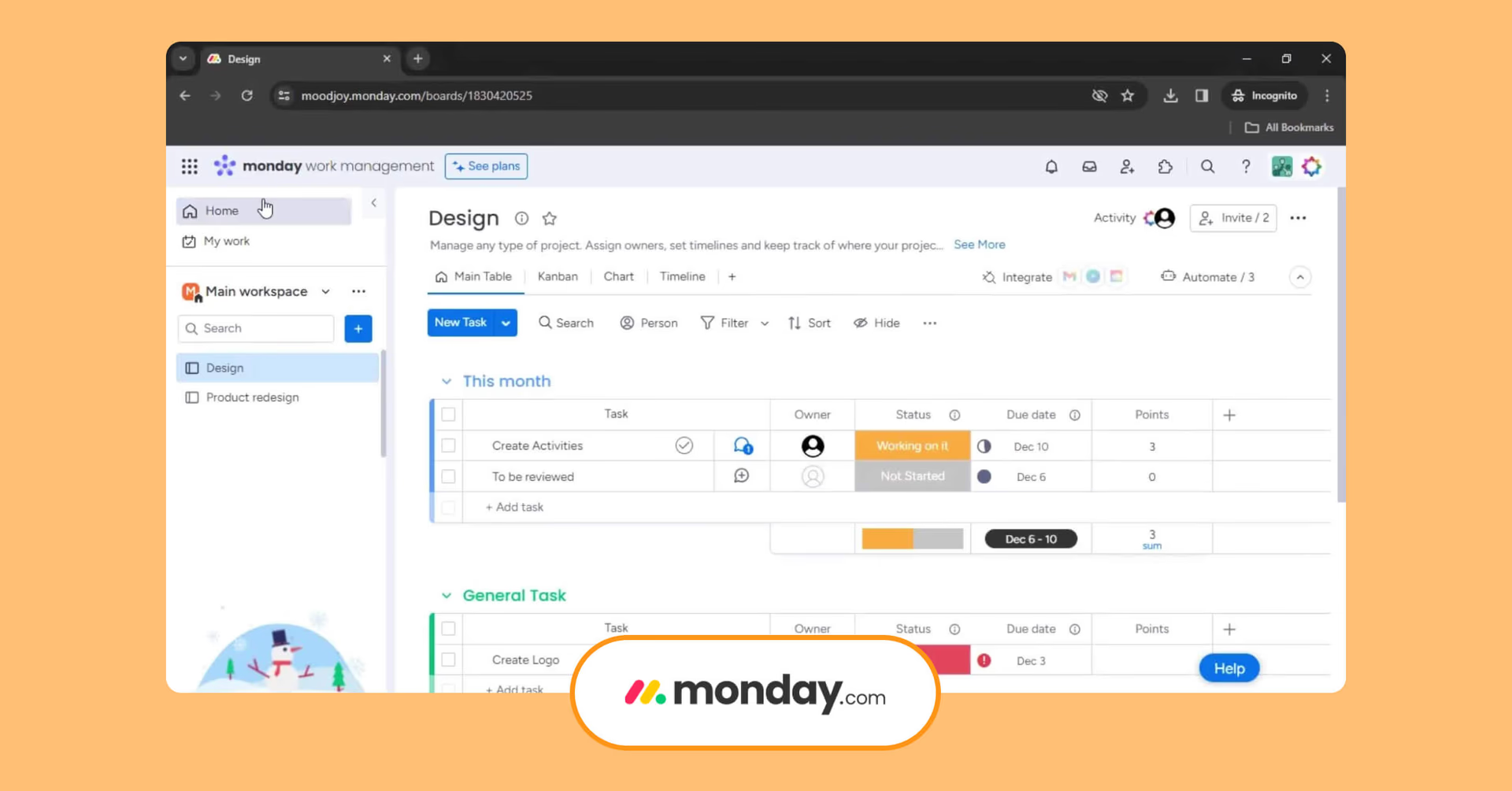
Monday is an enterprise-scale project management tool with a suite of options that make it appealing for creative teams. You can easily break down projects into manageable chunks, assign individual tasks to the right team members and keep an eye on the overall project health — including any roadblocks — using its robust dashboard.
Key features:
Tons of integrations connect with creative and comms tools
AI automations streamline sentiment analysis and project updates
Template and workflows for creative projects like content calendars and event production
Robust dashboards provide top-down view of project health
Pricing: Monday has a free plan for up to two people. To get more users and projects, upgrade to Basic ($9 seat/month), or look at its standard plan ($12 seat/month) or pro plan ($19 seat/month) for increased functionality.
Asana
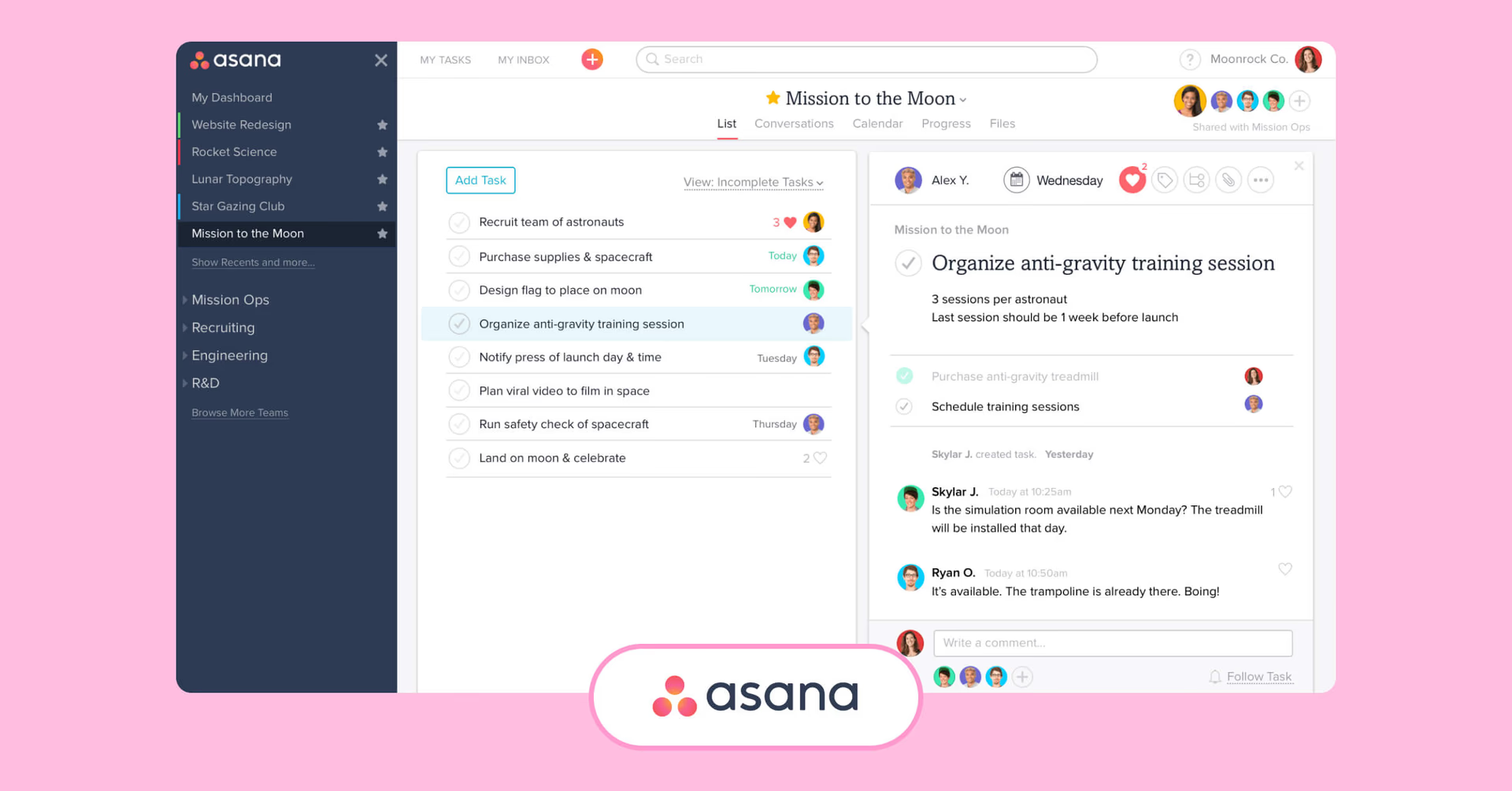
Asana is a project management platform with a heavy emphasis on connecting each project to broader company goals. For creative teams, this can be a real positive, proving ROI for each project and providing justification for creative best practices.
Key features:
AI-powered workload analysis helps ensure team members don’t burn out
Custom workflows for campaign management, editorial calendars and more
Automate work assignments, handoffs and stakeholder notifications
Standardize requests from across the company to give creative teams the info they need
Pricing: Asana’s free tier is surprisingly usable for up to 10 teammates. The Starter tier ($10.99 seat/month) provides better PM tools like Gantt views and AI integrations, while its Advanced tier ($24.99 seat/month) unlocks more corporate-scale features, like goals, approvals and proofing.
Teamwork
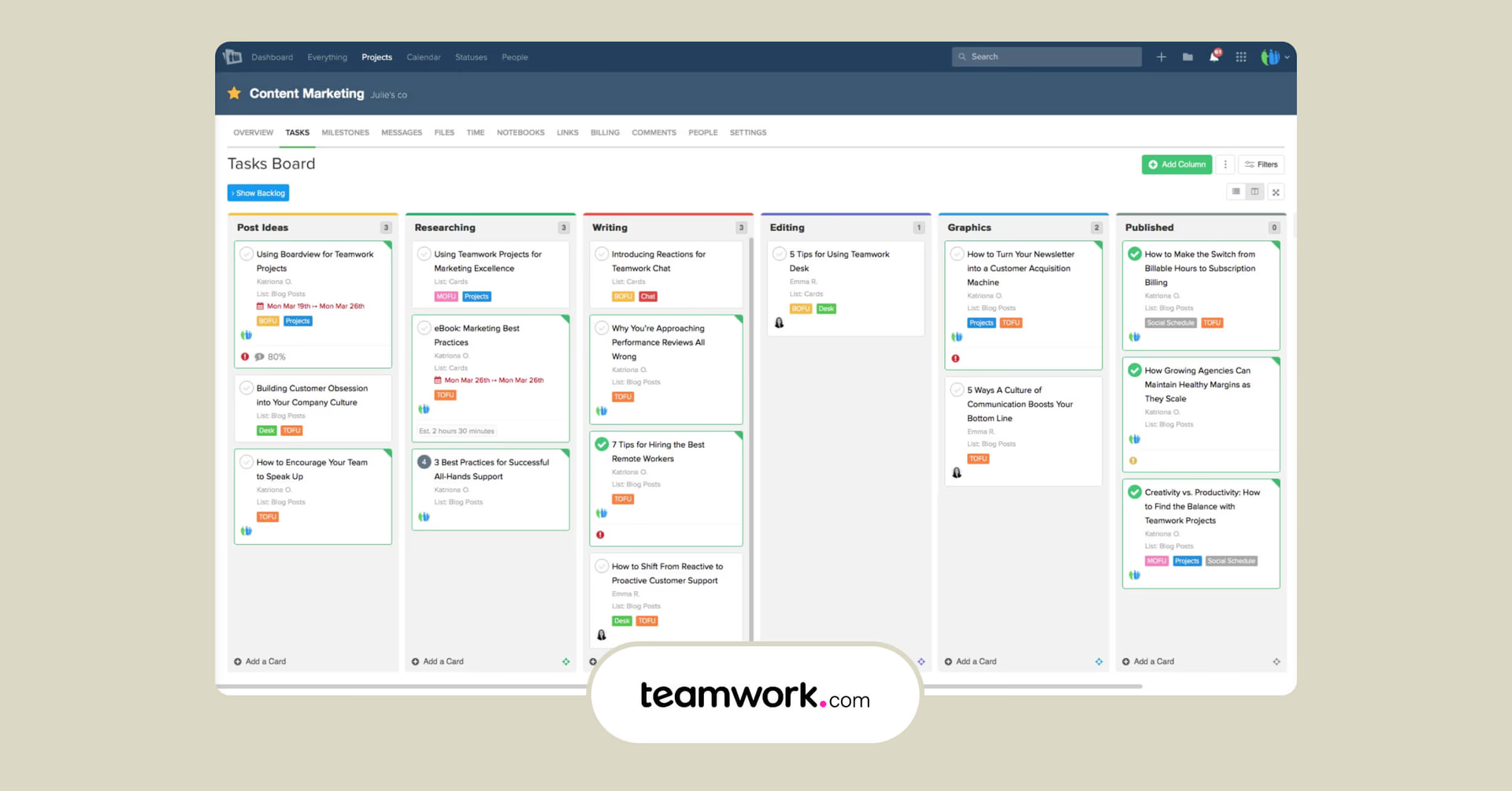
Teamwork is project management software keenly focused on creative agencies that produce work for clients. This means many of its tools are geared toward the client workflow, proving ROI on individual client projects and streamlining the process of making clients happier.
Key features:
In-platform approval system tracks client feedback
Built-in intake forms collect necessary info to kickoff smoothly
Dashboard views prioritize team utilization so you can plan work better
Organized around the client-work experience
Pricing: Teamwork offers a 30-day free trial. After that, pricing ranges from the Deliver plan ($10.99 seat/month) up to the Scale plan ($54.99 seat/month), with more advanced features gated at each tier.
Basecamp
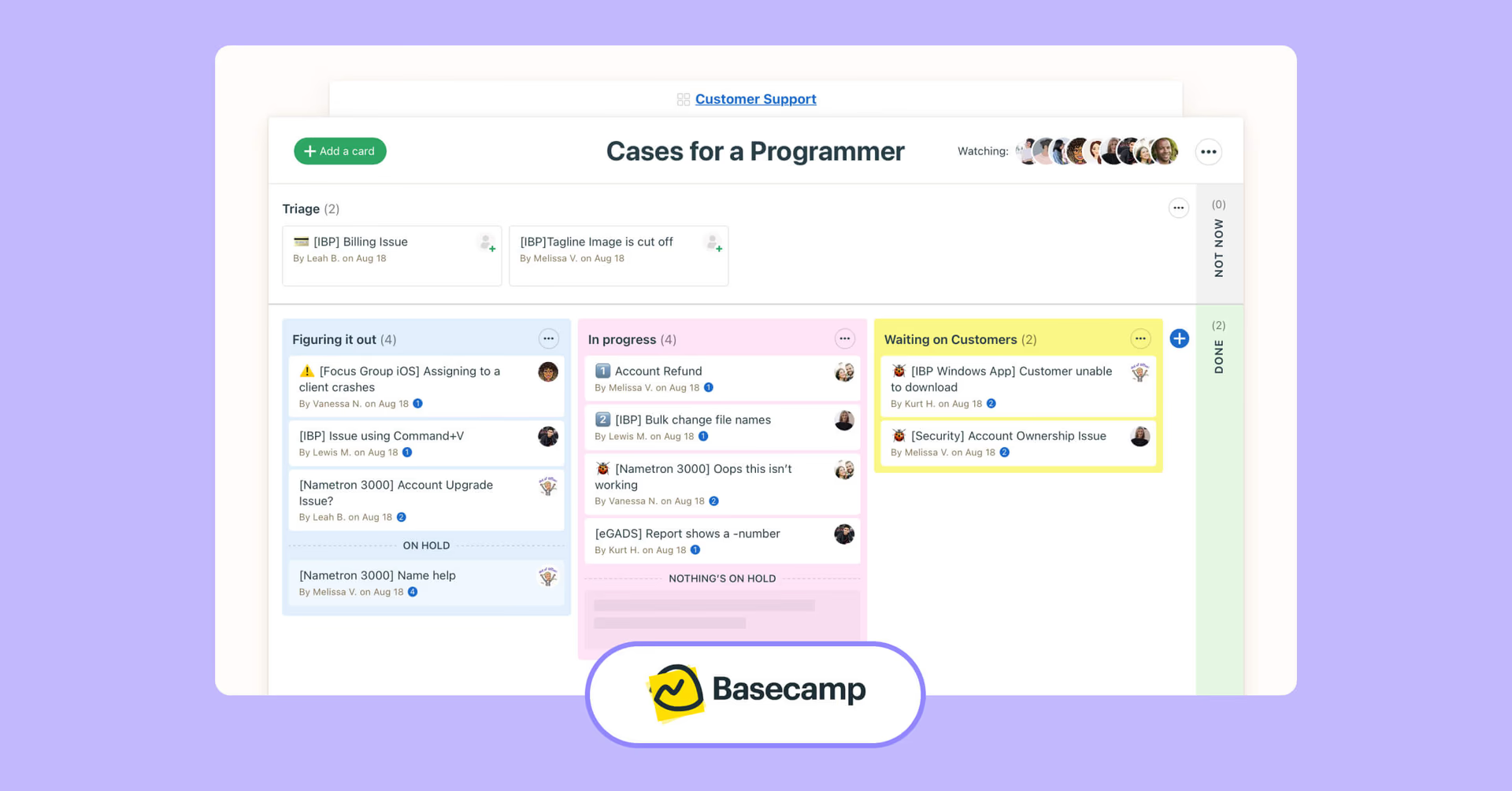
Basecamp is project-management software that works well for small, scrappy teams. While some of the other PM options above look relatively similar, Basecamp has a unique UI that prioritizes usability for all viewers, putting all the relevant info for a project in a single pageview.
Key features:
In-platform chat keeps all conversations in the same place
Kanban-inspired view collects everything for a project in one view
Great customer service and onboarding works well for creative teams wearing many hats
You can email the CEO if you want and he’ll actually respond
Pricing: Pricing is really straightforward with Basecamp. There’s a 30-day free trial, a basic paid tier for small teams ($15 seat/month) and a Pro Unlimited tier which unlocks unlimited users for $299/month. (That’s $299 total per month, not per user.)
Trello
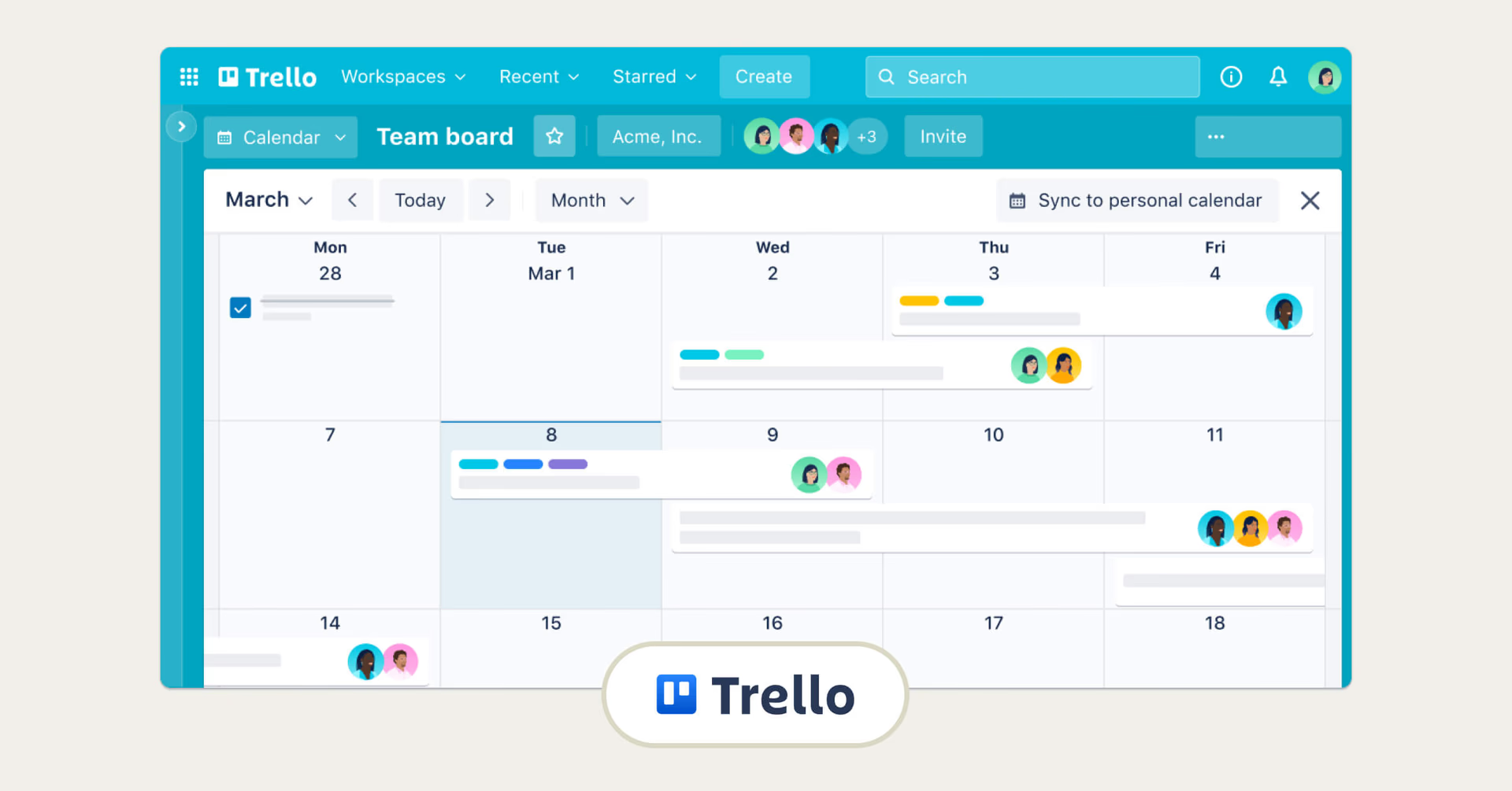
Trello is creative project management software well-known for its signature card-based view, in which users click and drag individual cards between labeled columns to indicate progress or other categorizations. This tactility can be really appealing to creative teams, as can Trello’s suite of design-focused features.
Key features:
Chunky, highly adaptable UI makes buy-in easier from creative teams
AI suggests automations for repetitive actions
Templates for everything from design huddles to editorial calendars
Switch easily to calendar and timeline views for more traditional overview
Pricing: Trello has a great free plan, with unlimited cards and users. At $5 per month, the Standard plan opens up unlimited boards (or projects), while functionality scales even further with the Premium tier ($10 seat/month) and Enterprise tier ($17.50 seat/month).
Wrike
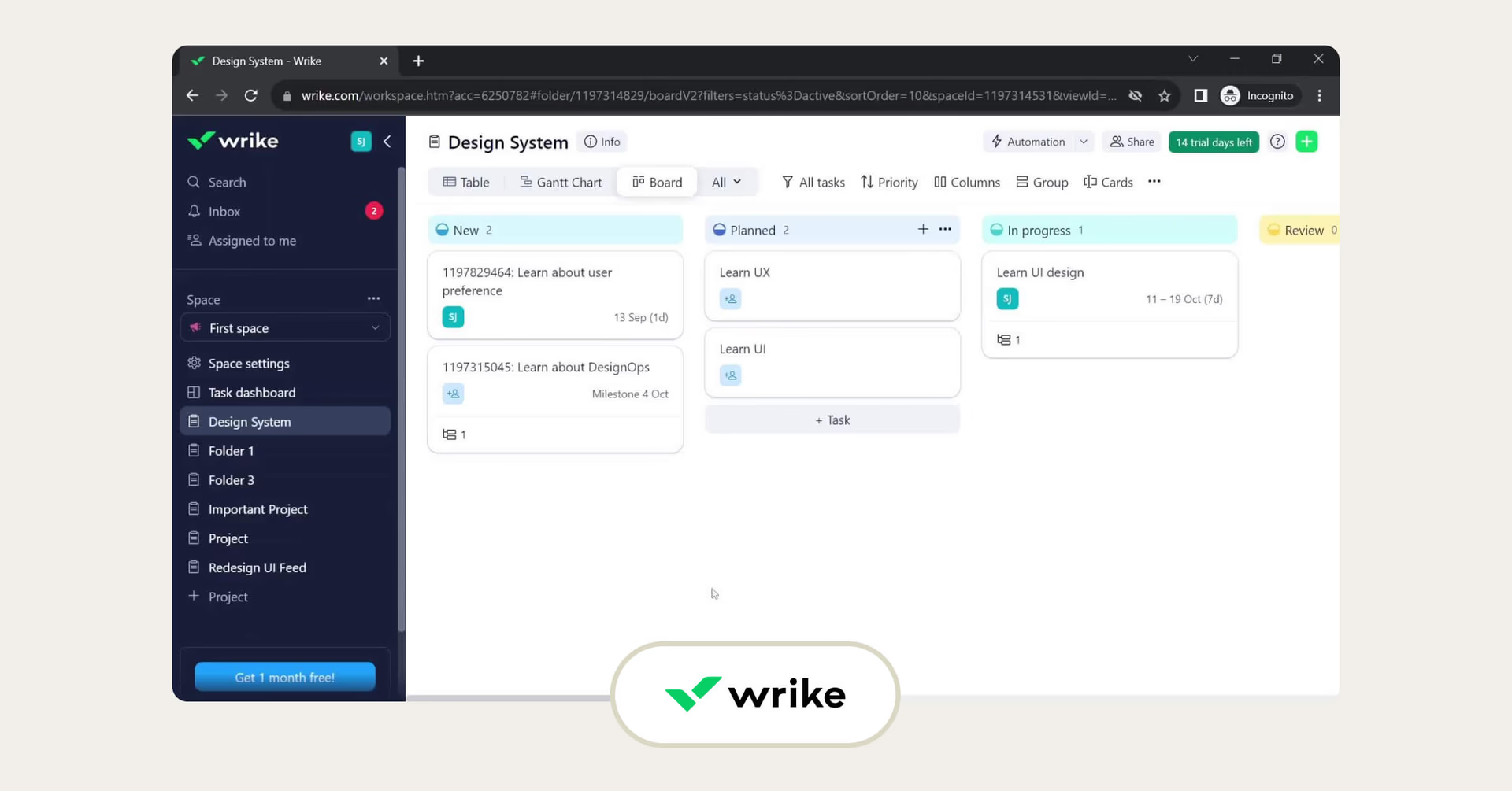
Wrike is a business-grade project management platform with a ton of features well-suited for creative projects. For creative teams within larger companies, it provides connectivity between the creative process and other department workflows.
Key features:
Unusually robust approval tools include side-by-side comparisons and real-time feedback on documents and videos
Creative PM templates for everything from motion graphics projects to podcast production
Integrates with digital assessment management tools, streamlining publishing
Generate and summarize content with onboard AI
Pricing: Wrike has both a 14-day free trial and an ongoing free plan for unlimited users. Most advanced PM tools (like Gantt charts, AI tools and dashboards) become available at the Team tier ($10 seat/month) while advanced reporting and automation becomes available at the Business tier ($24.80 seat/month).
Hive

Hive is a little more no-frills than some of the other project management platforms above, but that may be just right for creative teams. If you’re already wearing a lot of hats, Hive will provide professional, scalable PM tools with a bunch of features specific to creative teams’ needs.
Key features:
Import client documents to create one source of knowledge
Submit assets to clients for external delivery in-platform
Templates for website launch, UX design and other agency workflows
Add notes and attachments to keep all ideas in one place
Pricing: Hive has a solid free tier for up to 10 users and 10 projects. From there, the Starter tier ($5 seat/month) and Teams tier ($12 seat/month) add in additional tools and views that will be helpful for larger companies.
Notion
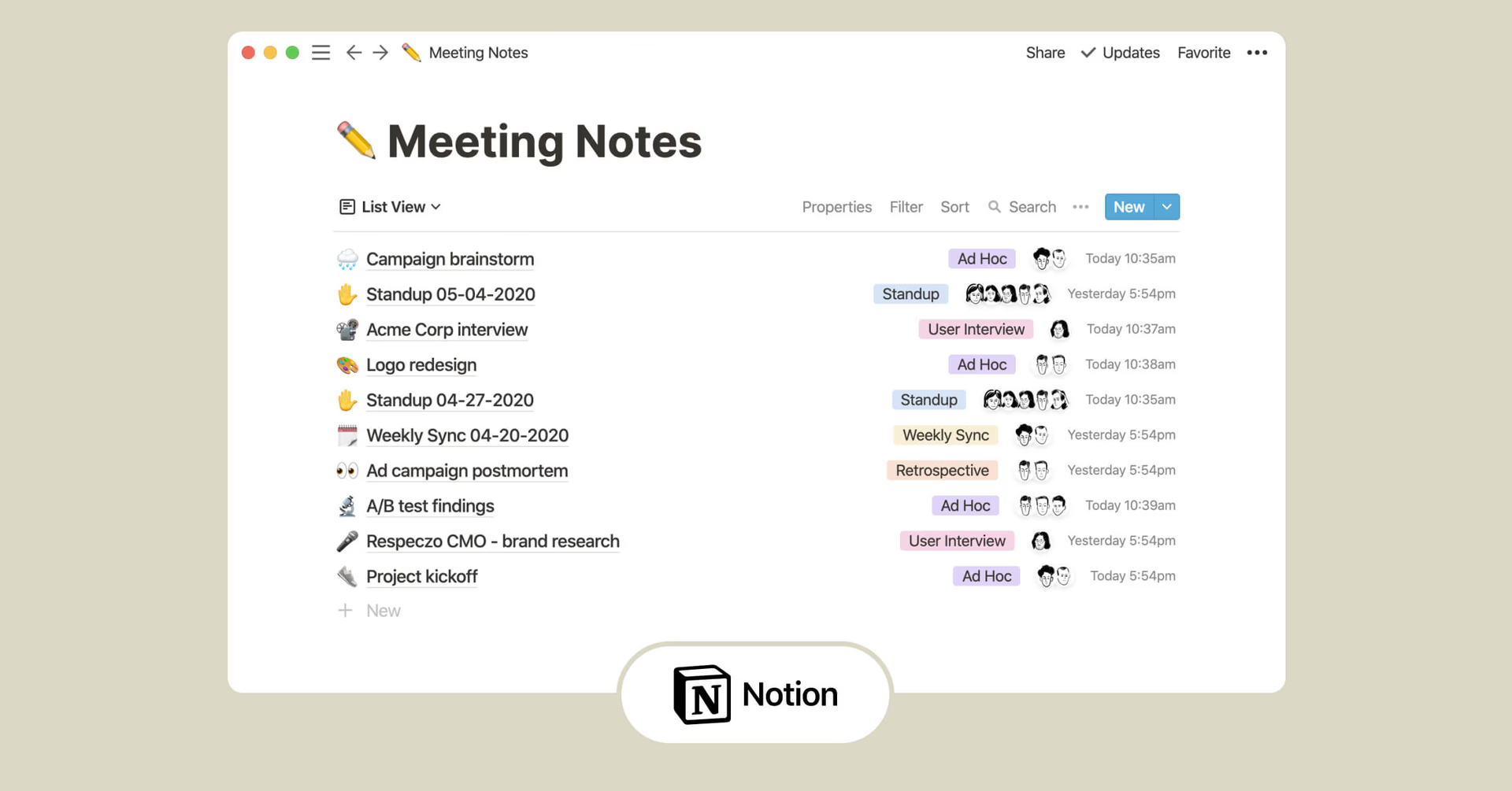
Notion is an incredibly customizable tool that can sort of be arranged to do whatever you want. Its interlocking modules can be used as a notebook, a calendar, a moodboard, a company wiki or even a custom website, but many companies are finding that this suite of tools makes it well-suited as a do-everything project management tool.
Key features:
100+ “building blocks” lock together to make Notion whatever your team needs
Collect imagery, design documentation, moodboards, brainstorms and task management all in one spot
Trello-like card views track project progress
Migrate from preexisting PM and documentation tools easily
Pricing: Notion’s free tier can be used for up to 10 guests forever. The Plus tier ($10 seat/month) unlocks unlimited blocks and file uploads for teams, as well as space for 100 people, while the Business tier ($15 seat/month) features private teamspaces and advanced analytics, among other features.
Airtable
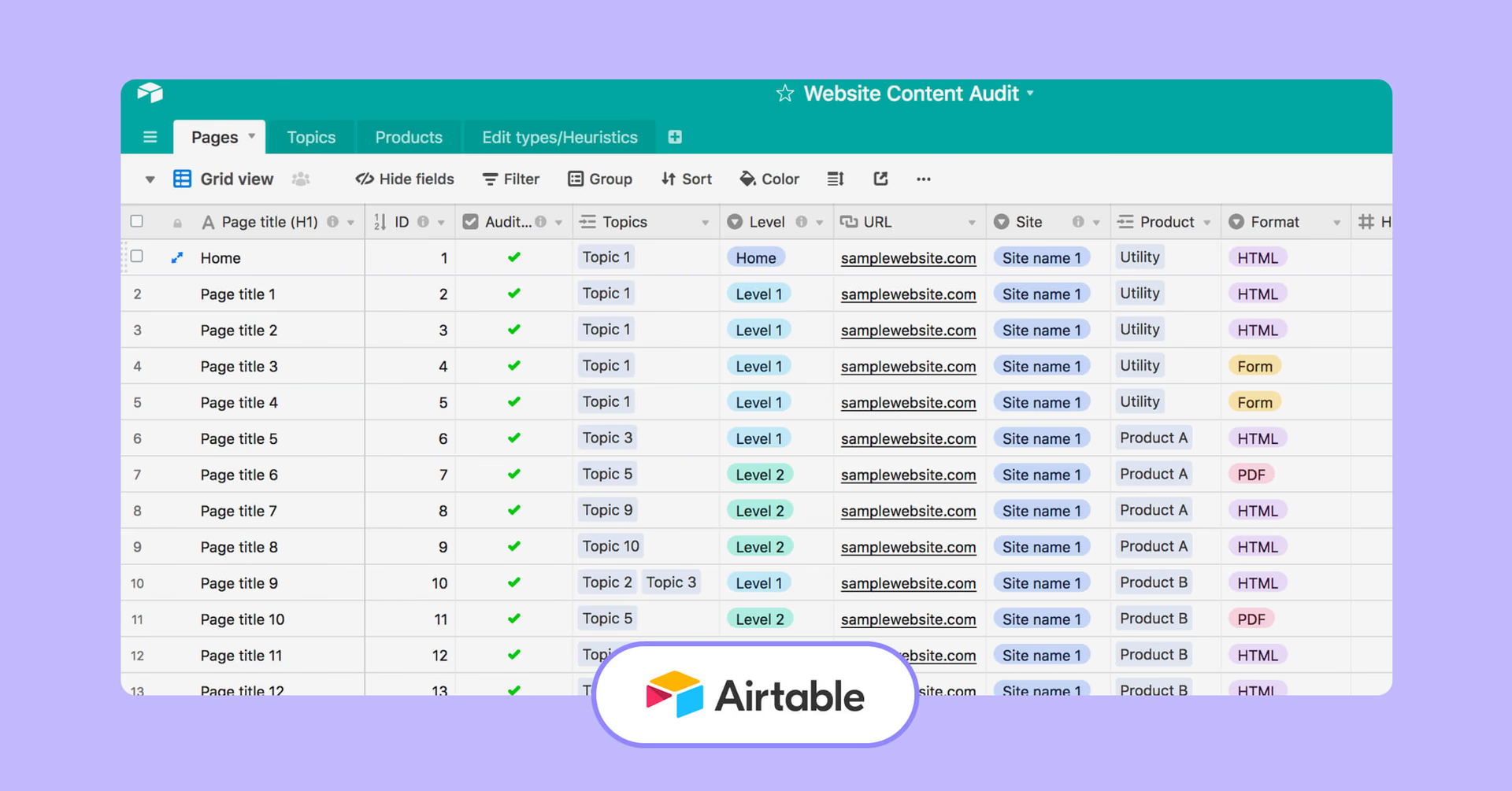
Airtable is another highly versatile tool that can be configured in a bunch of different ways, from project management to operations dashboards. Creative teams can interface with all the knowledge and data stored within it via customized “apps” that can be shared with other teammates.
Key features:
Create workflows and timelines around campaigns
Asset management gives everyone access to centralized creative
AI workflows turns text prompts into customized “apps,” streamlining access to data
Templates for design workflows streamline complex creative processes
Pricing: Airtable has a really strong free tier for up to 5 editors. Its Team tier ($20 seat/month) vastly expands the scale of the databases and automation available, as well as PM views like Gantt and timeline, while the Business tier ($45 user/month) opens up that range even further.
Clickup
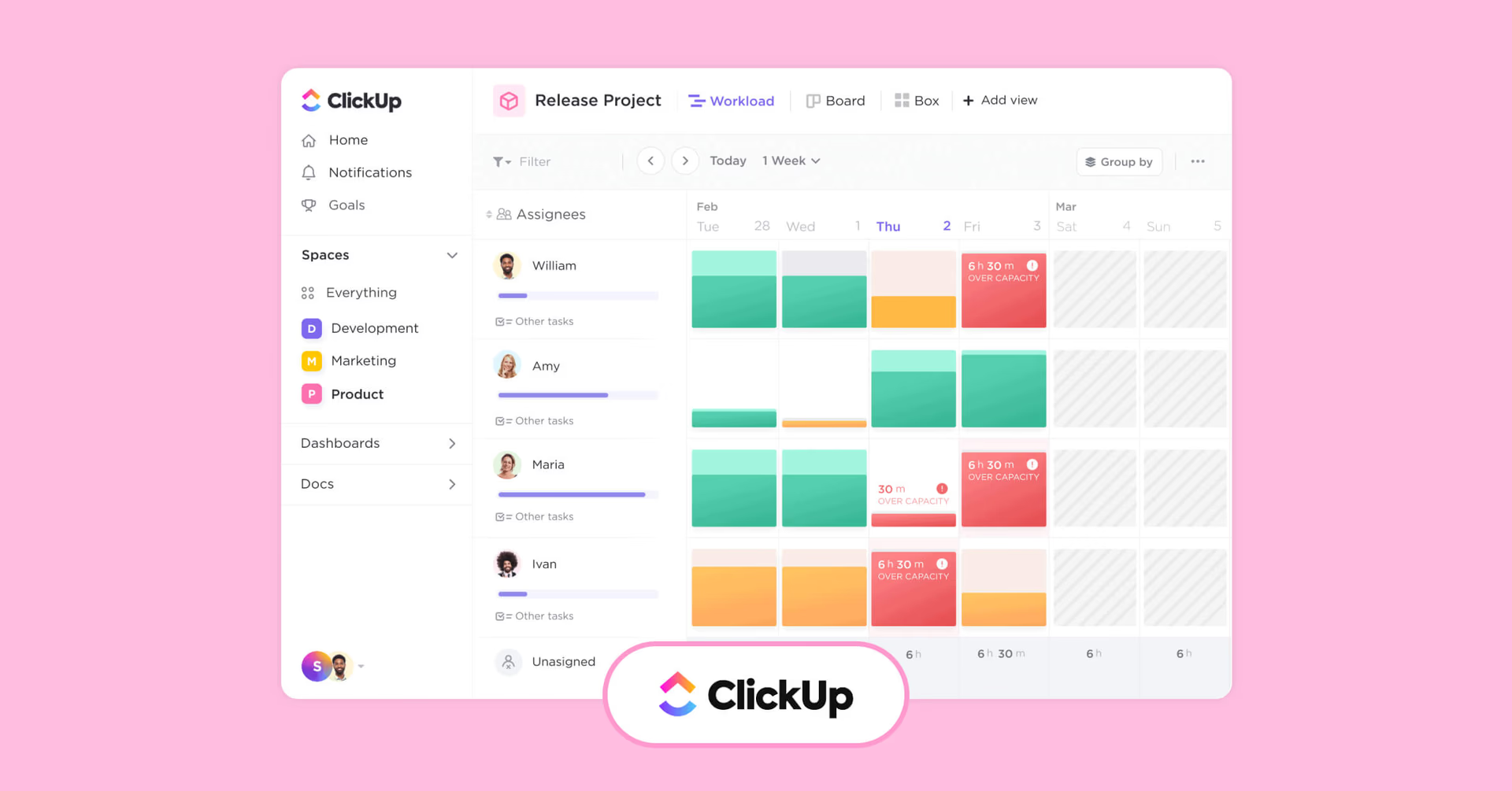
Clickup claims to be an “everything app,” with project management built into documentation management, Wikis, brainstorming and even chat interfaces. The appeal for creative teams is that, with a little onboarding, it can minimize fuss, keeping everything in one place so connections can be tracked more easily across tasks and documentation.
Key features:
Huge suite of features, including chat, whiteboarding and project management
AI integrates all client and team info and automates processes
Commenting features turns conversation into action
Custom workflows and templates for product development and marketing teams
Pricing: You can get started for free on Clickup, but once you start adding new users you’re looking at $7 user/month for the Unlimited plan. The Business tier adds much more advanced automations and dashboard features for $12 user/month.
Ziflow
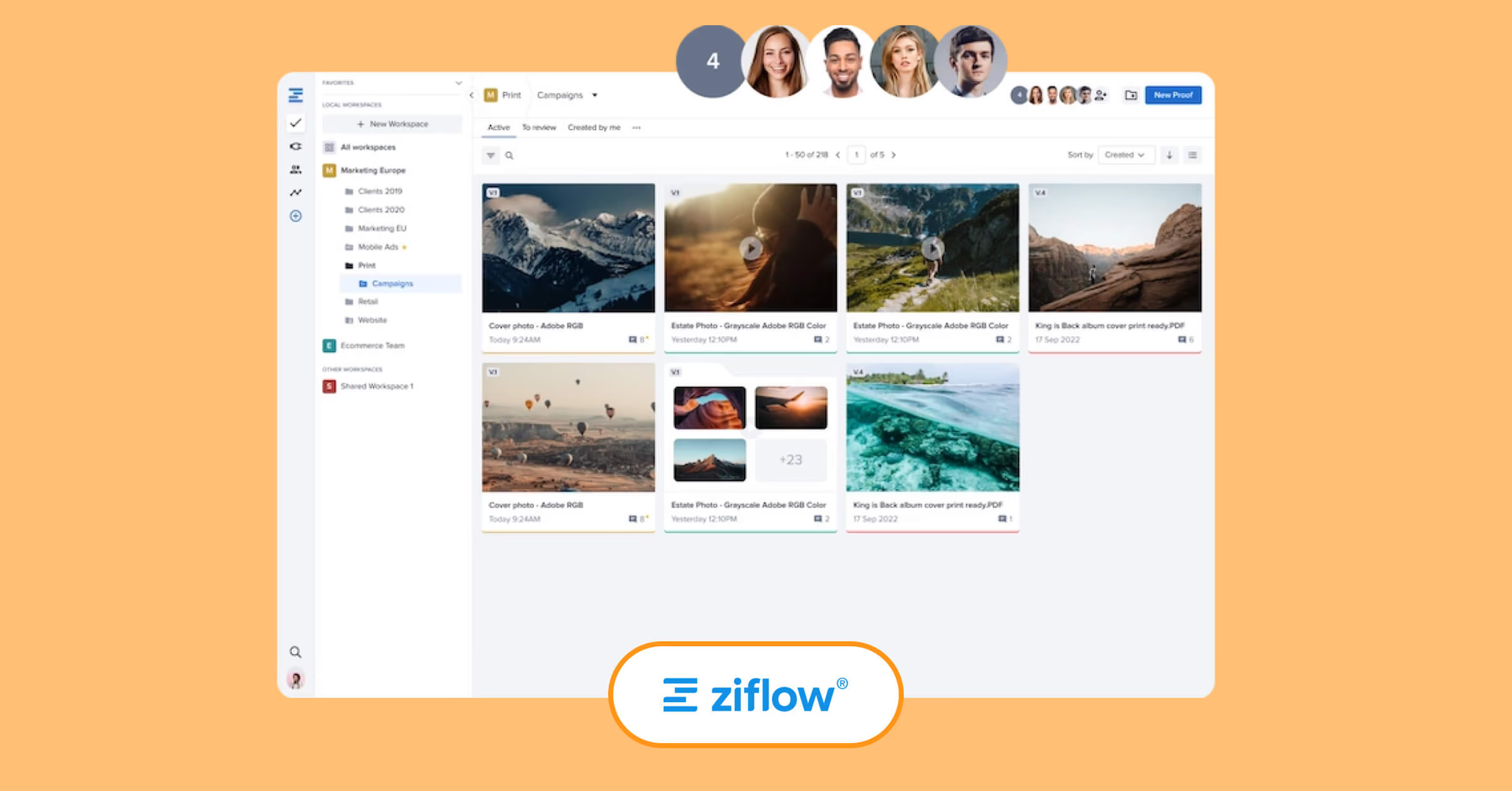
Ziflow streamlines the process of reviewing creative work and getting client approvals. It’s particularly well-suited to the needs of agencies with multiple clients working on large video projects.
Key features:
Review any type of creative, from video and motion graphics to website banners
Keep discussion organized with pixel and frame-specific threads
Automated comparisons between iterative media
Automate workflows, including multi-stage client approvals
Pricing: For solo-preneurs, Ziflow has a strong free tier. The Standard tier ($199/month) opens up multi-stage workflows for up to 15 users, while the Pro tier ($329 month) scales up the storage, workflows and user cap.
ProofHub
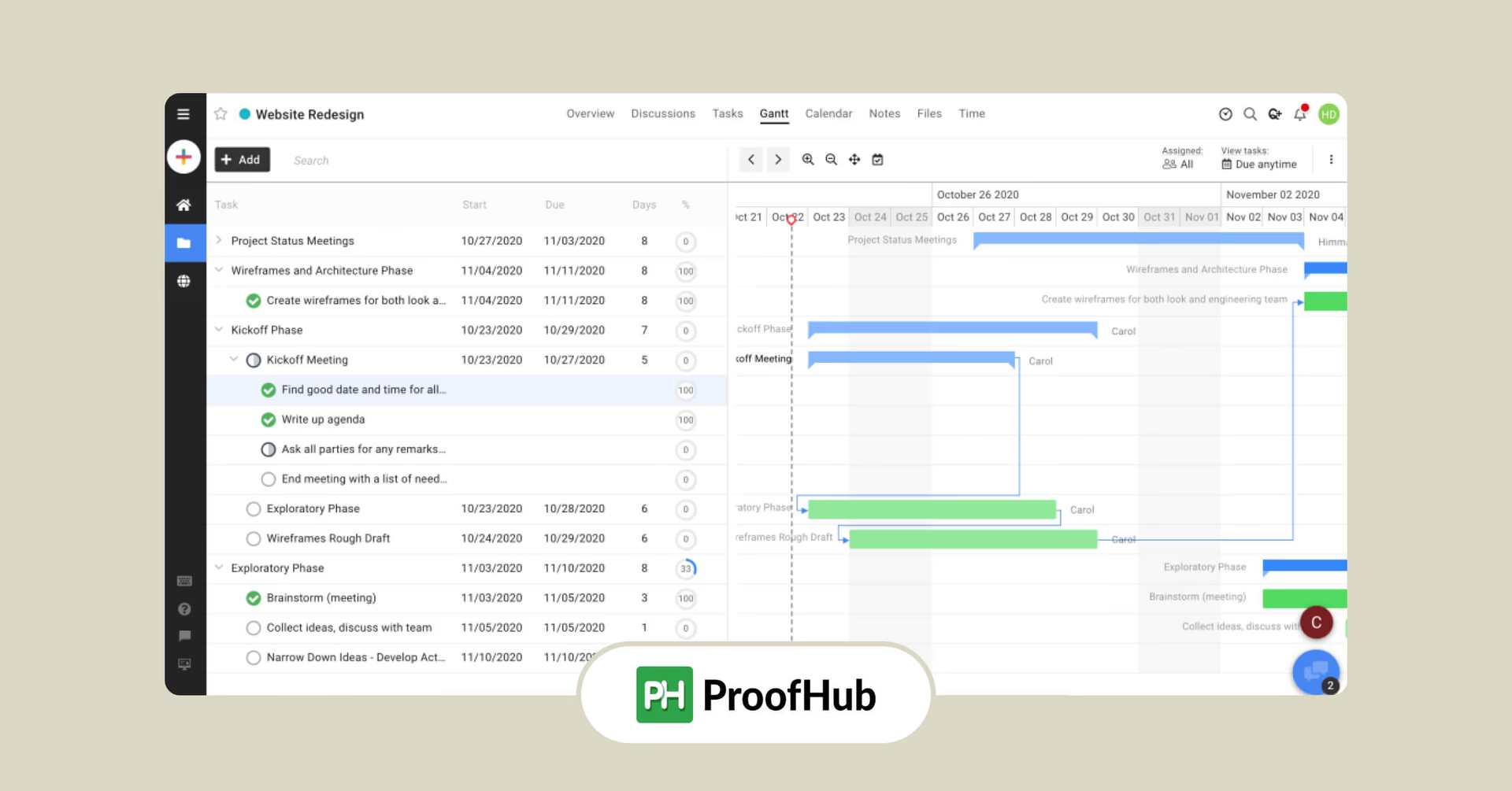
ProofHub aims to be a soup-to-nuts option for creative projects, from client intake to brainstorming to approvals to post-mortem analytics. As its name suggests, it features a bunch of proofing tools that will be particularly appealing to creative teams.
Key features:
Time tracking and workload management tools ensure top-down view of utilization
Speed up approvals with on-board proofing and review process
Forms streamline intake of client or internal creative requests
Collaborate easily with rich chat interface
Pricing: ProofHub has a 14-day free trial. After that, it features a $45/month Essential plan for up to 40 projects, as well as an $89/month Ultimate Control tier, which unlocks unlimited projects.
Save countless steps with LucidLink
When it comes to creative project management software, you have plenty of strong options. Your best bet is to shop around, pick one and commit to as many of its features as possible. The more you buy into it, the better it’ll work.
Whatever tools you choose, LucidLink streamlines your creative projects with instant file access and real-time updates. No more download delays or version mix-ups — say hello to seamless collaboration.
Find out how much time and money you could save with our savings calculator, or take LucidLink for a free trial today.
Keep reading

Creative production
Post-production workflow: the ultimate guide for video teams
Discover how to make your post-production workflow more efficient. Organize your team, let the creativity flow, and hit your deadlines.
14 October 2025, 12 mins read

Creative production
Audio post-production: everything you need to know
Audio post-production brings performances, effects, music, and mixing together to make your story come alive. Explore the full workflow and tips here.
13 October 2025, 12 mins read

Creative production
17 marketing agency tools that make teams more brilliant (and clients happier)
Discover the 17 best marketing agency tools to streamline workflows, boost collaboration and grow your digital marketing agency.
10 October 2025, 13 mins read
Join our newsletter
Get all our latest news and creative tips
Want the details? Read our Privacy Policy. Not loving our emails?
Unsubscribe anytime or drop us a note at support@lucidlink.com.