Creative production
Corporate video production: a complete guide
December 2024
17 mins

Table of contents
- What is corporate video production?
- When should you create corporate videos?
- How much does corporate video production cost?
- The main stages of the corporate video production process
- Cloud collaboration in corporate video production
- 5 emerging trends in corporate video production for 2025
- 7 tips for corporate video production
Your files, faster.
Access any file instantly, anywhere. Collaborate in real-time from one always-up-to-date, secure cloud filespace.
Corporate video production has never been easier…or more difficult.
Because, today, anyone can make a video armed with just a phone and half-baked idea. But in a world where video reportedly drives 80% of online traffic, standing out is another story.
So how do you create content that grabs attention and delivers results?
In this corporate video production playbook, we’ll cover everything you need to know to create videos that make an impact. We’ll also share strategies to side-step the common pitfalls that disrupt large-scale projects or derail remote teams collaborating across locations — including challenges with business file sharing and asset management.
What is corporate video production?

Corporate video production is an umbrella term for any video made by a company, big or small, to support its business goals.
Corporate video covers everything from:
Product launches and financial results
Employee communications and training
Engaging customers in purchasing decisions
Customer support and education
Pitching partners or investors
Video can enrich so many areas of corporate activities that it helps to have a ‘video-first’ mindset.
Would an all-hands email be better communicated on video? Would a couple of customer support videos take care of the majority of common requests? Will more of your shareholders watch a 2-minute video than will read a 10-page report?
When corporate video production is done right it can have a huge impact on your business. Whether that’s by streamlining internal processes or amplifying your brand story to new audiences.
Why is corporate video so important?
Corporate video is vital because it’s one of the most effective ways to connect with other humans. We are storytelling creatures, and the majority of our communication is ‘nonverbal’.
We are experts at picking up the nuances of facial expressions, body language, tone and intonation. We also make sense of the world through story. Stock prices rise and fall on the stories investors tell themselves about the market.
In a crowded digital landscape, the best product doesn’t always win. Often, it’s the company that tells the best story.
And video is the ultimate storytelling medium, offering a simple yet powerful way to share your vision, values, unique selling points, business updates and growth ambitions. Whether communicating with staff, customers, suppliers or investors, video can deliver your message in a compelling, concise format that captures attention and inspires action.
Caution: You’re off-brand
Before you give every employee the green light to create videos in your company’s name, wait a minute. It’s also worth mentioning that poor video content can do as much harm as good.
Even the very best can get it wrong sometimes. Apple faced extensive ‘backlash’ from customers within the creative community for their ‘Crush!’ advert, which was interpreted as ‘big tech destroying human creativity’.
This is why it’s vital that you think through and establish some guidelines for:
How and where you will use video.
What your unified brand voice looks and sounds like.
Who has final sign-off and responsibility for your video content.
What is considered out of bounds for your brand.
What level of quality is required to match these guidelines.
Writing these down (or creating a video!) in a clear and concise way will give everyone who makes a video for or within your company a simple framework for avoiding collateral damage to your brand.
When should you create corporate videos?
There is no ‘right time’ to start making corporate videos. But if you’re going through a rebrand, overhauling your website, or starting a new chapter of your business, it's as good a time as ever to incorporate video into that process.
Just like we did with our recent rebrand announcement video.
Here are some other common places to use video:
Who we are - explaining your vision, values and goals.
What we do - explainer videos, training material, marketing, onboarding staff.
What we stand for - brand awareness, CSG and CSR videos.
Announcements - financial results, product launches, product demos, event videos.
Customer focused - testimonials, case studies, customer service and support.
Now these videos might range from something as expensive as a Superbowl ad down to a simple Loom recording demonstrating how to perform a specific process.
But taking a ‘video-first’ approach will help you find the best places to incorporate videos into all of these areas and more.
With today’s easy-to-use video marketing tools, it’s never been simpler to encourage your team to use video in their daily work. That said, the context and purpose of each video will always shape how much budget and effort you’ll need — and who’s best to take the lead.
Next, we’ll break down the costs and strategies to ensure your videos hit the mark — without breaking the bank.
How much does corporate video production cost?

Naturally, the first question people tend to ask about video production is: “What’s this going to cost?” The answer is: it depends.
Corporate video can literally cost anything from $4,000 to $4 million. Or more! Or less!
We’ve created a dedicated guide to understanding what goes into video production costs, but here are the headline points.
When it comes to budgeting for video production, two main factors will dramatically shape your final costs:
What kind of video you choose to make.
Who you hire to make it.
The real question is, what do you need the video to achieve? And what level of expertise (and budget) do you need to deliver that?
There are many different ways to get a video made, each with its own pros and cons.
The best route for you will depend on several factors unique to your situation:
Your budget
The scope of your project
Your level of expertise
How much control and involvement you want
The best approach is to re-frame the question. Instead of asking, “How much will this cost?”, ask “What budget will achieve the outcome we need?” Then apply your resources as effectively as possible.
That said, it helps to know that with video you really do get what you pay for. This trio of brilliant ads, made by our friends at Sandwich for $1000, $10,000 and $100,000, give you a direct sense of where your budget can be best spent.
(You can also see how Sandwich uses LucidLink to do their best work here.)
Now, let’s focus on that first key decision: who to hire for your video production.
Here are five common options for hiring video production teams:
Local video production company
Pros: depth of experience, shoulder responsibility, existing resources, ongoing relationship
Cons: more expensive, less hands-on control, may decline small projects
Remote video production company
Pros: more affordable, depth of experience, global talent pool
Cons: no in-person presence, not suitable for some projects, freelancers required for on-the-ground activities.
Local freelancers
Pros: depth of experience, nimble capabilities, lower cost, suitable for most projects
Cons: often assemble ad-hoc team, need to hire in most resources
Build an in-house team
Pros: best value for constant video production, builds institutional knowledge, define a house style
Cons: greater overheads, long-term investment, limited talent pool.
DIY - smartphone and online tools
Pros: incredibly cheap, fast and efficient, suitable for small projects
Cons: requires experience, lower quality results, time-consuming
In-house video teams — golden handcuffs
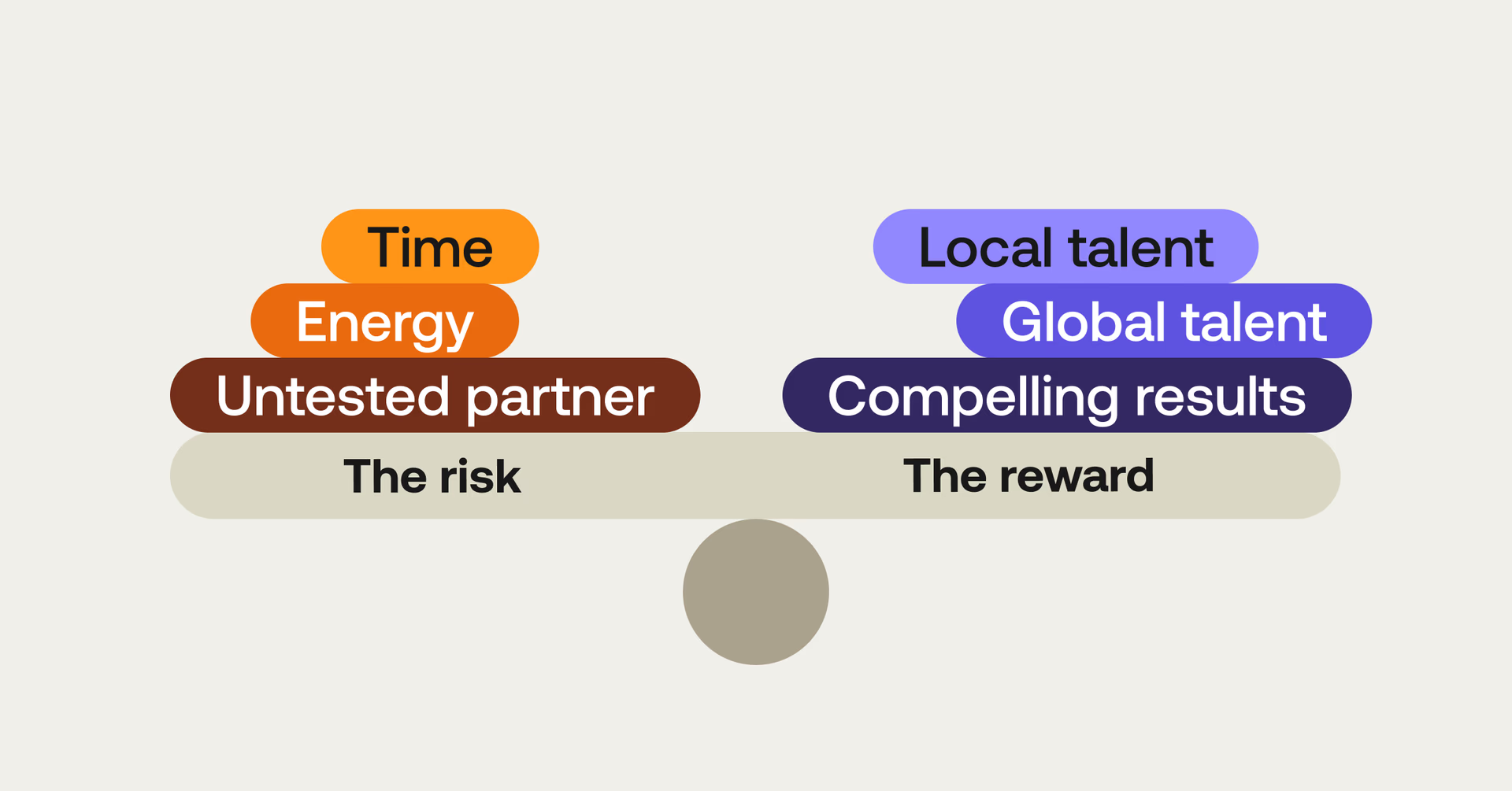
Depending on your company there may well be an extensive process for onboarding new suppliers. There could be existing external partnerships you’re expected to use. Or, there might be an internal marketing and comms team who are tasked with delivering all kinds of videos.
If none of the above applies, you’ll have more freedom to choose who you work with, and how.
But this will come with risks and rewards:
The risk: it takes time and energy to establish a new working relationship with an untested partner.
The reward: you can work with the very best local or global talent — as far as your budget allows — which will likely lead to greater creativity and compelling results.
As a company creates more and more videos and spends increasing amounts on external creative partners, there’s often a tipping point. Cost savings, tighter deadlines or other factors spark a desire to build an in-house team
This naturally comes with substantial upfront investment in people and equipment. But it can be a sensible decision if the volume of videos and return on investment makes it worthwhile.
Invest in skills
One approach to making a lot of videos affordably is to invest in training your current staff to make videos themselves.
But the road to high-quality results will take some time and practice. Yet that journey enables you to build a skilled team who can take advantage of cheap equipment and AI-supported creative tools to make simple videos in-house.
AI tools are making it easier to create videos quickly and at low cost — perfect for simple projects like quick social clips or basic tutorials. But for high-impact videos that require storytelling and polish, human creativity and expertise remain unmatched.
However, as we’ll see in our section on emerging trends, AI is on course to radically transform how people make videos at all levels.
Ultimately, the best video production approach depends on your goals, budget and timeline. Whether you’re crafting a big-budget ad or a quick tutorial, understanding these cost factors will help you get the most value from your investment.
The main stages of the corporate video production process

So how do you actually make a corporate video?
Given that this is a broad term for all kinds of videos, we’ll narrow our focus to the common kinds of corporate videos. These include:
Interview or presenter-led content for general communications.
Story and concept led for marketing and advertising.
Animation for explainers and social media.
Simple screen recording and webcam combos for training.
While all videos go through a similar process:
Pre-production > production > post-production > distribution > review
The exact nature of that process will vary wildly, depending on the specifics of each project. But knowing the general road map will help you avoid common potholes, speed bumps and road blocks.
We’ve put together a comprehensive guide to the video production process, which you can digest in full. For now, here’s a recap of the essentials.
Pre-production

This is potentially the most important stage of the process. It lays the foundation for all that’s to come. So take the time, effort and diligence to lay a solid foundation rather than a wonky one.
Pre-production is where all of the scoping, scripting, planning, budgeting and creative goal setting are done.
A useful strategy to ensure a smooth process, especially where senior stakeholders are involved in the sign-off, is to get ‘pre-approval’ for the project based on the script or general outline before rolling into production.
It is far better to involve senior leadership at the start, getting their input and perspective before you’ve spent a single penny. Otherwise, you can present them with the final film in a ‘ta-da’ moment which is also the first time they’ve ever laid eyes on it. This can lead to disaster.
Another crucial aspect of your pre-production process is to define what success for the video will look like. What will you measure or track in the ‘Review’ stage of the process to tell you whether all the time, money and effort has been worth it?
Production

The most exciting part of the process. Cameras start rolling and the lightning is captured in the bottle. Or at least that’s the hope.
During the production process it pays to expect the unexpected. Simple processes often take longer than anticipated and all of your planning and preparation is put to the test.
But it’s also where your creative genius, bold ideas and problem-solving skills come to life. This is where the magic happens — and yes, it’s fun!
Investing in experienced producers, directors and crew members is one of the easiest ways to shortcut your way to professional-looking results. Pay peanuts, get monkeys. Pay experts, get expertise.
This is especially true if it’s your first rodeo. As kung-fu master, Bruce Lee said:
“I fear not the man who has practiced 10,000 kicks once, but I fear the man who has practiced one kick 10,000 times.”
Trust the person who has made 10,000 videos.
One final suggestion. If you’re going the DIY route, prioritize high-quality sound over perfect visuals. Audiences might forgive imperfect footage, but unclear audio can lose them completely.
Post-production

We might be biased, but post-production is where the real magic happens.
This is where you take all of your raw materials gathered during the production phase and turn them into the first version of your video.
Post-production includes tasks such as:
Editing the raw material down to the essential parts
Creating or adding illustrative footage
Incorporating music, sound effects and motion graphics
Polishing the sound mix and look of the images (called color grading)
The post-production process is largely iterative. You edit and re-edit until you’ve ironed out all of the kinks and then you re-edit some more.
A core component to a successful post-production phase is to show your work early and often. Get feedback from test audiences of either colleagues or customers to check what’s landing and what’s not.
Another helpful tactic is to hold back some of your budget in reserve. This contingency can cover unexpected costs, give you extra time to perfect your video or allow for re-shoots and additional material you didn’t anticipate.
Take time to ensure you can meet all of the technical specifications of the video's final destinations. Also, anticipate the time and budget required to create re-edits that best suit each platform, including re-making on-screen graphics, subtitles and visual compositions.
This is especially true if you want to reach wider audiences by creating multiple translations of the same video through subtitles or dubbing, both of which AI can help with.
Distribution

This is often one of the most overlooked aspects of the process. How will you make sure people actually watch your video?
Often the strategy is just to ‘put it on social media and hope it goes viral’.
This assumes that you have an audience to share it with in the first place and that they in turn will want to share it with others.
If the video isn’t useful or ‘shareworthy’ enough, this approach will usually lead to disappointing results. You need to have as much of a plan for sharing your video as you did for making it.
Will you seed the final video, or a teaser, to specific websites, journalists or team leaders ahead of time to generate ‘buzz’?
Will you A/B test the email subject lines and landing pages where your video will live before you blast it out to every employee or customer?
What existing channels do you have at your disposal to reach as many of your intended audience as possible?
Review
This final stage often gets overlooked as deadlines loom and priorities shift. But reviewing both the production process and the effectiveness of your video will give you a gold mine of insights for making your next video even better.
Data-savvy digital distribution platforms make capturing the obvious metrics very easy; likes, signs ups, shares and comments. But often these are vanity metrics that make you feel good but don’t reveal the overall effectiveness of the video.
Ask yourself: Did the video achieve its goal?
Did sales see an uptick? Did the case study generate new leads?
The best way to get meaningful insights is to plan for them upfront. Establish in your pre-production planning phase what success looks like and then measure it in your review phase. When it’s time to review, compare the results to your initial goals: what worked? What didn’t? What could you do better next time?
Take it up with legal
One consideration that is slightly unique to corporate video production is making sure the video content meets legal standards. This is especially true when making videos as a financial institution or publicly traded company.
We won’t dive into specifics here, but it’s essential to check with your legal team during pre-production to understand any restrictions or required disclaimers for your video.
While many cooks may spoil the creative broth, getting legal sign-off early can save you from costly edits or the risk of an unusable final product. It’s another area where being proactive truly pays off.
Cloud collaboration in corporate video production
Cloud collaboration has become the norm for corporate video production teams. Gone are the days of scheduling in-person reviews, or dealing with endless file transfers — cloud-based tools have totally changed how teams work together.
Thanks to cloud video editing, anyone can contribute from everywhere.
This is especially true when working across corporate offices located in different continents, or using remote freelance talent. But to make distributed collaboration work, you need a central hub online where your team can stay in sync. Meet LucidLink.
How LucidLink makes corporate video collaboration easy

LucidLink’s video collaboration platform is made for teams with teamwork at the heart of your creative process. It delivers fast, secure and reliable access to all of your video media, shared across your entire team.
Unlike traditional cloud storage, LucidLink streams just the video frames you need, as you need them. No waiting to download massive files or juggling multiple versions. Everything feels local, even when your team is scattered across continents. It’s like magic.
This means:
Time savings: eliminate the hours spent uploading, downloading, syncing, managing and relinking files.
Global talent access: work with the best editors, motion graphics artists and sound designers — no matter where they’re based.
Simplified approvals: with tools like Frame.io integrated into your workflow, even non-technical stakeholders can provide input easily and effectively.
You can see how teams like Shopify use LucidLink in their corporate communications strategy here.
5 emerging trends in corporate video production for 2025

If online video collaboration is the ‘new normal’, what other emerging trends are shaping the future of corporate video production?
Here are some things to consider:
Short-form video
If the 53-year old vice-chairman of Ogilvy can become a TikTok celebrity, maybe you can too.
Short-form video content delivered in swipeable, bite sized blasts on TikTok, YouTube Shorts, Instagram Reels and even LinkedIn short-form video are the way to reach millions of (especially younger) viewers.
The best part is that you can create these short bites from your existing video content and get more bang for your video production buck.
Tip - Content that’s around 30-60 seconds tends to perform best. Subtitles are a must.
Video everywhere
Having a video-first mindset also means adding video to more places. Any touch point that demands deeper connection or a clearer explanation is ripe for video.
That could be a short welcome splash screen on your customer website, micro-profiles for your team ‘about page’, short video tool tips in your app or customer video testimonials rather than text-based reviews. All of these serve to enhance traditionally text-based scenarios.
Tip - It’s also worth considering being in places that your competitors aren’t. By doing so you’ll naturally stand out from the crowd, even if it’s not the ‘normal’ place to find your kind of video content.
The rise of the explainer video
Would you rather watch a 2-minute video or read a 1000-word article?
Explainer videos are an excellent way to condense a lot of valuable information into a short video, often with fairly low-fi production quality and aesthetics. This can make them affordable to produce.
These videos sit at the crossroads of education and entertainment. The goal is to inform your audience at a high level while keeping the pace brisk enough to hold their attention.
Often created in a simple animated style, explainer videos focus on clarity. Here’s another example from yours truly.
Refined visuals and concise messaging help viewers grasp complex concepts at a glance.
Tip – Careful scripting, clear visuals and a concise runtime are the backbone of any successful explainer.
Streaming is the new webinar
Live streaming is big business in a world awash with on-demand digital content. Twitch has
grown to a massive 240 million monthly users and Instagram Live has the highest ROI of any Instagram format, while also being the best at drawing in new followers and shares.
Scarcity drives up demand and a live event with (potentially) limited access makes for an engaging, immediate and interactive experience that ‘static’ content can’t match.
Live streams are perfect for product launches, question-and-answer sessions, behind-the-scenes previews and live event coverage.
One live streaming production advantage is the range of acceptable production levels. You can start with something as simple as an office webcam — no need for a full multi-camera studio setup. That said, some live streams go all out, rivaling broadcast TV in their production quality.
Tip – Let the audience participate through chat, reactions, questions, polls, prizes etc. to make the experience deliver more than just watching a video.
Increased use of AI
With 80% of all internet traffic driven by video content and the ongoing AI boom, these two worlds are on a collision course.
The predictions are that the generative-AI video market will be worth almost $2 billion by 2030. This will impact corporate video production in a couple of ways.
AI-powered tools and services will make video production cheaper, faster and easier for a greater number of people, especially those with less creative or technical skills. For example, tools like Synthesia let you create entire videos featuring AI-Avatars with only a web browser.
AI-powered one-click video bots will write a transcript, generate the voiceover, slap in stock illustrative footage and drop on a musical bed, but they won’t exhibit the density of creative decisions humans bring to the process.
There is no way to close Pandora’s box. The AI is already out.
Some of this will be good — AI-polished audio can rescue poor recording for example. Some of this will be bad — AI will churn out thousands of cookie-cutter videos that don’t engage and may even denigrate your brand.
A case in point is Coca-Cola’s AI re-make of their classic Holiday’s Are Coming commercial, which has sparked mixed reactions.
In a world increasingly shaped by AI, handmade videos will stand out even more. Use AI thoughtfully in your productions to enhance, not overshadow, your creative vision.
7 tips for corporate video production

We’ll leave you with six quick tips for your corporate video production journey:
Take it seriously: a video-first mindset can benefit every aspect of your business.
Invest in a creative team: you don’t want to deliver disappointing output.
Definition is key: define your brand voice and aesthetic, and stick to this approach for a unified audience experience.
Train your team: even if you have a dedicated video production team (in-house or hired guns) train everyone to make use of video where appropriate.
Keep everyone in sync: cloud collaboration tools like LucidLink save time and money with fast and easy access to projects for everyone who needs to shape it.
Use video in new places: add videos to sales pages, support documents, internal training, company wide communications etc.
Be where videos are: prep your content for YouTube, TikTok, LinkedIn, live streams etc. and consider surprising new avenues to reach your audience where they live.
Ready to elevate your corporate video production?
Start a free trial of LucidLink today to see how easy it is to keep your creative projects running smoothly, no matter where your team’s working.
Keep reading

Creative production
Cloud video editing: how to edit faster from anywhere
Discover how to build a cloud video editing workflow that lets your team access media instantly, cut faster and work together in real time anywhere.
27 January 2026, 8 mins read

Collaboration
Creative production
How mobile collaboration ends the hard drive handoff
Discover how mobile collaboration with LucidLink speeds video workflows, removes manual transfers and keeps your team productive on the go.
21 January 2026, 5 mins read
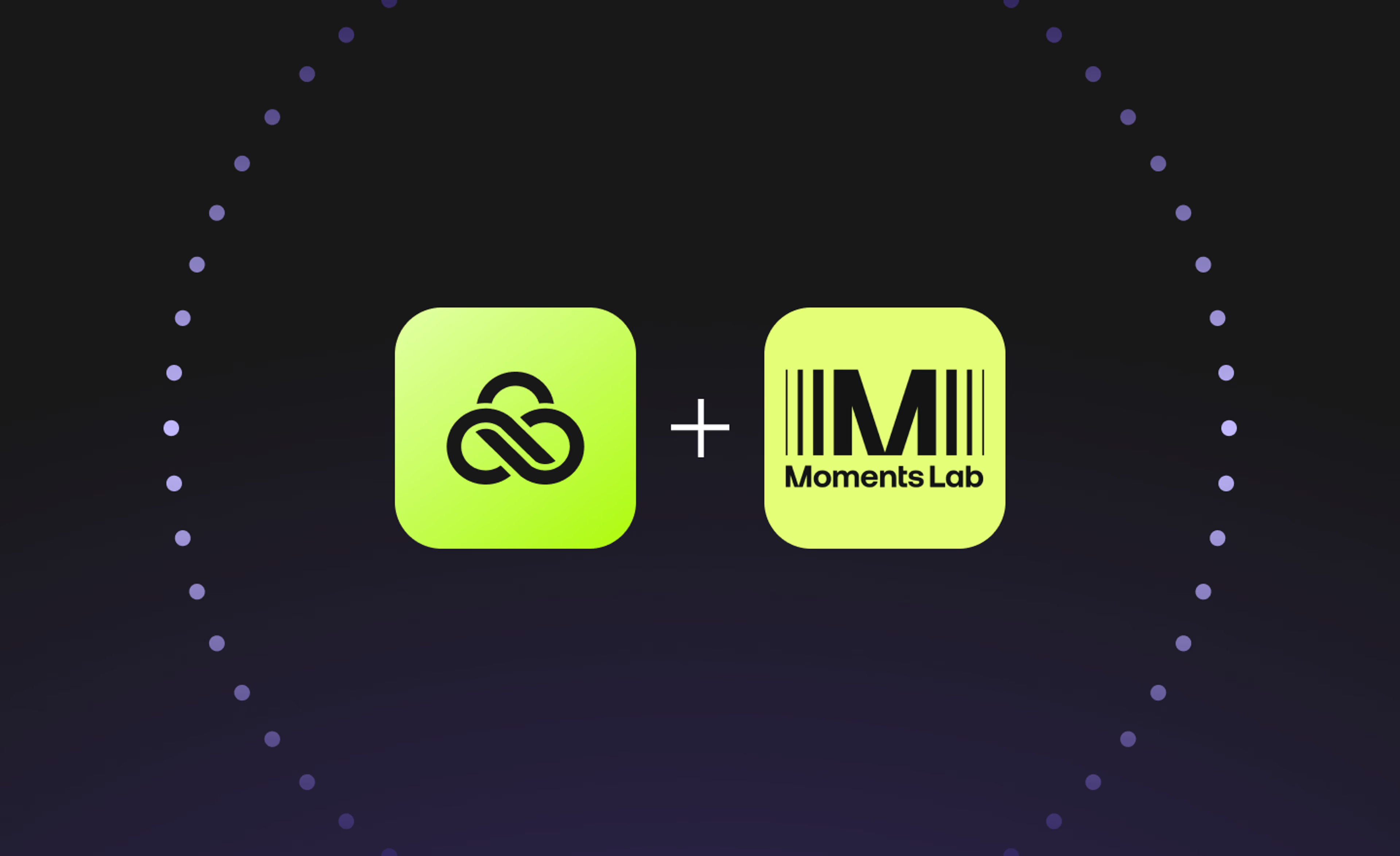
Creative production
Unlocking the potential of your media library with AI and real-time access
Explore how AI and real-time access make your media library searchable, actionable and ready for faster, smarter storytelling.
16 December 2025, 5 mins read
Join our newsletter
Get all our latest news and creative tips
Want the details? Read our Privacy Policy. Not loving our emails?
Unsubscribe anytime or drop us a note at support@lucidlink.com.