The 12 best cloud collaboration tools in 2025
February 2025
10 mins

Table of contents
Just add LucidLink
No barriers to entry. Nothing new to learn. Known and familiar user interfaces that you choose for your team.
Start your free trialCreative teams don’t operate the way they used to. Creative collaborators have become used to a work-from-anywhere approach, while employees expect a hybrid (if not fully remote) workflow.
Projects that once demanded whiteboards, office space and snack cabinets now require cloud-based tools that let people collaborate anywhere, anytime and any way that they please.
Picking the best cloud collaboration tools for your team comes with a host of advantages, including access to better analytics, lower costs and more streamlined creativity. But from project management and file storage to creative development, the list of possible tools is seemingly endless.
To help you make the right choices, we’ve covered how to evaluate the best cloud collaboration tools for your team.
What are cloud collaboration tools?
Cloud collaboration tools are software platforms hosted on the internet that enable users to work together on projects in real-time from any location.
Because they use cloud computing and cloud storage, they reduce the need for physical infrastructure, whether that’s a custom server for file sharing or a shared office space for brainstorming. This, in turn, reduces both the cost of the project and its environmental footprint.
By centralizing data and providing access to ongoing feature development and security measures, these tools allow your team to focus less on tech and logistics and more on the work at hand.
The best cloud collaboration tools become intuitive for your team. An editorial operation built in Google Docs thinks in terms of tracked changes; a design shop well-versed in Figma thinks in terms of components. The result is greater productivity, lower costs and happier creatives.
How to choose the best cloud collaboration tools

Cloud collaboration is a huge category of software, encompassing scheduling, coding, design, writing, comms, project management and much more. That being said, there are some consistent qualities that you can use to find the right tools for your team. They include:
Function. Not every team needs every type of tool. A project may be too simple to require full project management software, or its storage needs may be easily handled without file-delivery services. You can stay lean by evaluating whether or not your team even requires tools of certain categories.
Security. Any decent cloud collaboration tool should follow security best practices, but these can scale depending on your needs. Do you need end-to-end data encryption, custom access controls for client logins, extensive backup and recovery functionality or industry-specific compliance standards such as HIPAA?
Integrations. One of the best parts of the explosion of cloud collaboration tools is the way many of them work together. When considering your tech stack, think about how you might want them to interact — for example, the way Asana tasks can be updated within Slack.
Scalability. If you’re starting a project that may grow exponentially, it’s worth evaluating how the tools you’re considering will handle that growth. Look into storage caps, seat limits and enterprise-scale feature-sets if you think the ability to scale will be important.
Interface. The way a product looks and feels is, in some ways, just as important as what it does. Consider whether your team will benefit from a digital workspace that’s aesthetically comforting, or if they would prefer something more industrial and immediate.
Pricing. Many cloud collaboration tools offer a free tier or a free trial, as well as custom pricing for enterprise-scale applications. Additionally, these prices may be discounted when paid annually. Compare these variables against your project’s budget when determining the best fit.
Customer support. Different levels of customer support generally become available at different pricing tiers. If you’ve got lots of custom integrations you’re hoping to set up, maybe you’d like white-glove treatment. You can also evaluate reviews online to see how previous customer support situations were handled.
The 12 best cloud collaboration tools
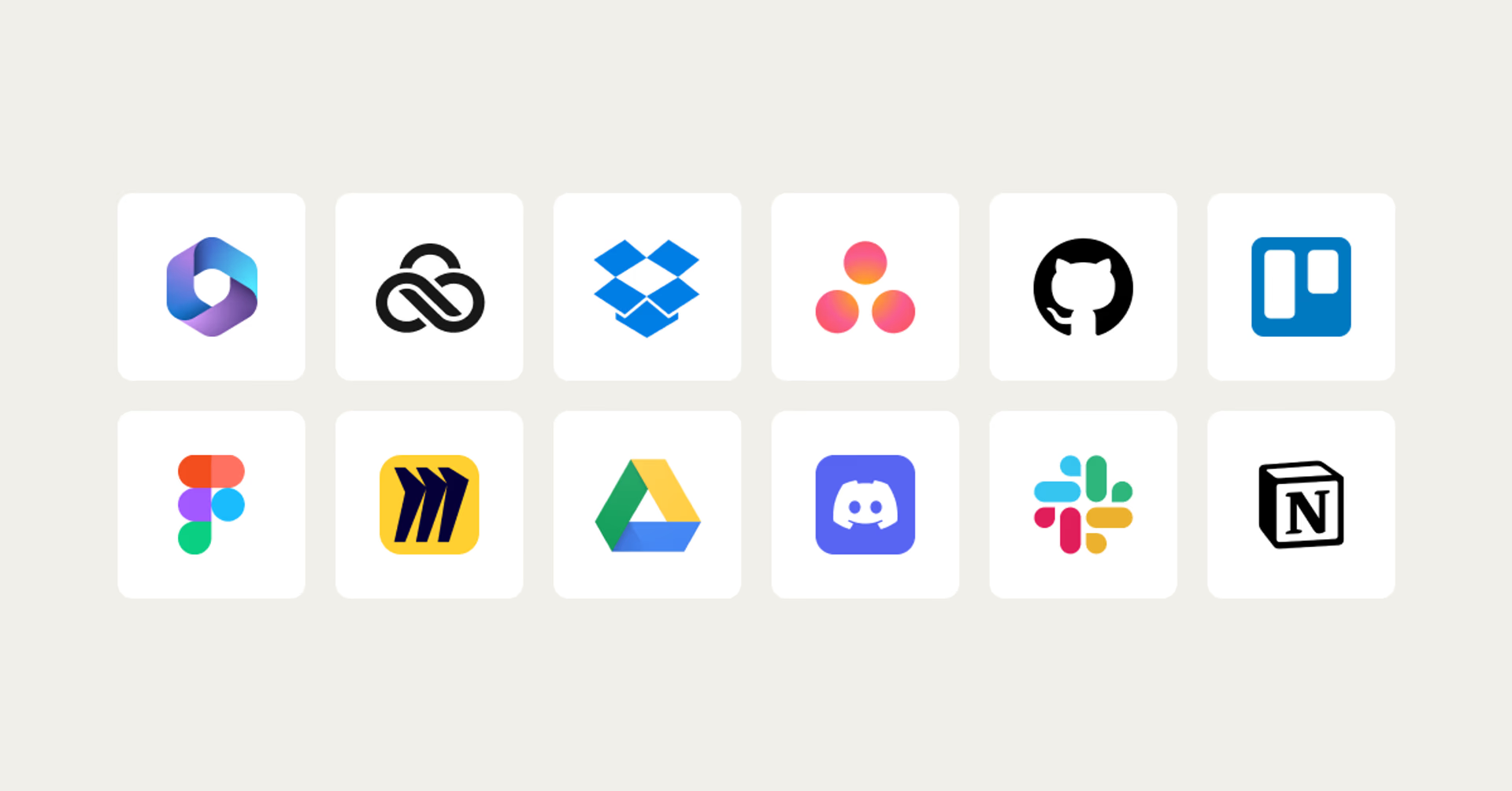
Microsoft 365
Microsoft 365 aims to serve as a one-stop shop for all of your team’s productivity needs. Create presentations with PowerPoint, documents with Word, videos with Clipchamp and spreadsheets with Excel.
All of these can be shared in cloud storage service OneDrive, then discussed via the video and text chat platform Teams. The product suite just keeps going: SharePoint allows you to build team sites, and newly integrated Copilot Pro brings AI functionality across all of these tools.
Key features:
Standardized toolset used across business world
All-in-one service suitable for individuals, small teams and enterprises
Security features like cloud-based email filtering and multifactor authentication
Work via web and mobile apps or desktop software
LucidLink
LucidLink's storage collaboration platform takes media cloud storage to another level.
Typically, file sharing tools require users to upload and download files to work on them. This creates significant downtime as well as version control issues.
LucidLink acts like a local drive, giving you easy access to your files. But by also using the power of the cloud, collaborators can work on the same file simultaneously, without any delay. This means that LucidLink slots perfectly within practically any pre-existing workflow. Whatever tools your distributed team likes to use, they’ll work smoothly with LucidLink.
Key features:
Instant access, no matter the file size
Zero-knowledge, end-to-end encryption
Scales to any team or file size
Just like working on your own hard drive
GitHub
For developers working collaboratively on a project, GitHub is an essential meeting place. It functions as a shared storage space for code, providing visibility to other members of the team, as well as version control, basic automation and project management features.
Basically, if you’re working on a project involving multiple coders, they’re likely already using GitHub to share their work with each other.
Key features:
Advanced version control tracks, reverts and even merges changes
Code review tools include in-line commenting
Security features include dependency scanning and vulnerability alerts
Custom-built to accommodate coding workflows such as pull requests and CI/CD pipelines
Dropbox
Dropbox got started as a simple way to share files with people in the cloud. It still does that job well if you’re a small team. If you’re a dispersed team sharing large files, however, there might be long waits uploading and downloading files.
Promising strong security and an easy-to-use interface, Dropbox is one of the go-to ways for individuals and small teams to organize, store and share files, including password protection and view history that lets you know who has looked at a file and when.
But it’s also grown to feature a few other interesting applications, including real-time video review functionality and some handy in-line feedback features.
Key features:
Protect files with password protection and watermarking
Access controls let you share only the files you want
Streamline feedback with video review tools
Asana
Asana is about as robust a project management platform as you’ll find. If you’re hoping to keep track of who does what by when, especially across multiple projects, Asana can be invaluable.
People can chime in with their progress or comment on individual tasks via browser, mobile or desktop app, and power users have a range of higher-level PM functions built in, including automation, waterfall and Gantt charts, goal-setting and enterprise-scale resource management. Its free tier is surprisingly strong and usable indefinitely for smaller projects.
Key features:
Break work down in tasks, projects and departments
Comment on progress and upload versions in-line
Track time and workload to budget resources better
Trello
Trello is a project-management system, like Asana, but it’s much more streamlined. Visually, Trello is commonly identified with a card-based interface that lets you drag and drop tasks and ideas, based on the Kanban methodology.
If you’re focused on a one-off project or particularly enjoy the visual, card-based style Trello uses, it can be a great pick for keeping track of tasks, due dates and team members. It also switches to calendar and list-based views when project managers need more granular oversight.
Key features:
Free “power-ups” provide additional functionality, including analytics reporting
Huge library of industry and context-specific templates
Automate repeating workflows with “Butler”
Figma
Figma allows teams to collaborate while designing visual media, whether that’s user interfaces, book covers or assets for a marketing campaign.
Its large-format, paginated workspaces allow multiple designers to work on content in real-time, and other stakeholders — including clients, creative directors and copywriters — can comment on drafts as they go.
Figma strives to be friendly in tech environments, with “dev mode” features that facilitate communication between artists and engineers, as well as the ability to turn designs into testable, interactive prototypes.
Key features:
Create reusable elements with component system
Prototype interfaces to demonstrate user flow
Simultaneous, collaborative workspaces for designers, devs and copywriters
Slack
Think of Slack as a supercharged chat room, or even a forum, focused on your business or project. Users hops into various channels (#creative, #strategy, #sales, #video, etc.) to problem-solve, ideate, share work or just chat.
Users can be granted different levels of permissions — so a freelance video editor could have access to just the #video channel, for example, and only a small group could have access to a private #management channel.
As you scale up into paid tiers, a suite of helpful additions become available, including automation, AI insights and integrations with a zillion other programs, including Atlassian, Asana, Salesforce and Google Drive.
Key features:
Clean, intuitive UI facilitates easy conversation
Large suite of integrations
“Huddles” allow teams to hop into voice-chat easily
Google Drive
Google Drive’s advantage over other cloud storage tools is convenience. It's built right into the Google ecosystem, where many people already have personal email addresses.
This makes login, sharing and permissions management easier, especially since it pulls addresses directly from your pre-existing address book. Still, like Dropbox, it’s a robust “sync and share” solution, with protections against malware, spam and ransomware. It also seamlessly integrates with Google’s Docs, Sheets and Slides products, all of which are cloud-based creative tools.
Key features:
15 GB storage free, 2 TB for paid users
Works seamlessly with other Google and even Microsoft Office products
Share via email and collaborate in documents in real-time
Miro
Nothing beats the classic whiteboard for facilitating visual thinkers and brainstorm sessions. Miro recreates this experience for remote teams, with a few bells and whistles only possible via a digital interface. Drag and drop shapes and rearrange lines between them in order to workshop, brainstorm, diagram processes and workflows or even create workable wireframes.
Multiple users can contribute at once and unlimited viewers can access the finished boards, which are well-designed and ready for presentation right in the app. If you’re a visual thinker or want a better tool for ideation than “everyone hopping into the same document at once,” Miro’s a great solution.
Key features:
2500+ templates and 100+ integrations
Colorful UI creates presentation-ready imagery in real-time
Fully featured free option gives ample on-ramp
Discord
Discord got started as a way for people to casually voice chat while playing video games, but the product and toolset proved so robust that it’s found applications in working situations, too.
Similar to Slack, you can organize channels based on themes, hop into voice channels, and do video calls. But Discord’s game-playing background also naturally inspires fun features, like customizable emojis, built-in games, seamless screen-sharing and, of course, access to countless other communities based around every interest imaginable.
Key features:
Access via Mac, PC, mobile or browser
Best-in-class voice chat facilitates easy conversation
Play built-in games and access new communities
Notion
On its surface, Notion is an aesthetically appealing, minimalist note-taking app. However, these notes can be connected to each other, arranged into clusters of ideas and shared with collaborators, turning it into a surprisingly powerful tool for a whole host of purposes.
Create wikis, design documents, centralize calendars and manage projects all within one interface. When managed correctly, Notion can serve as an all-purpose repository of project information, sourcing contributions from any member on the team into a centralized source of knowledge.
Key features:
Robust, go-anywhere document and note-taking
View projects as timelines, calendars or boards
Huge community streamlines onboarding

Cloud collaboration is a game-changer for your team
Whether you’re making a podcast, video, creative campaign or new website, cloud collaboration tools can be a game-changer for your team. With the right cloud-based tech stack, you can:
Source talent from anywhere in the world.
Keep things organized and gain insights into productivity trends.
Brainstorm from different types of devices, even asynchronously, depending on time zones.
Pull in collaborators and contractors seamlessly.
And share work with clients at the click of a button.
No matter which tools you choose as part of your tech stack, ultimately, LucidLink can help free your team to do their best work. With a single shared filespace protected by zero-knowledge encryption, your team can instantly and securely access, edit and share projects of any size.
With easy integrations to all your favorite tools, now you can get straight to work with no downloading, syncing or versioning disasters.
Want to see how LucidLink fits into your workflow? Start a free trial today.
Keep reading
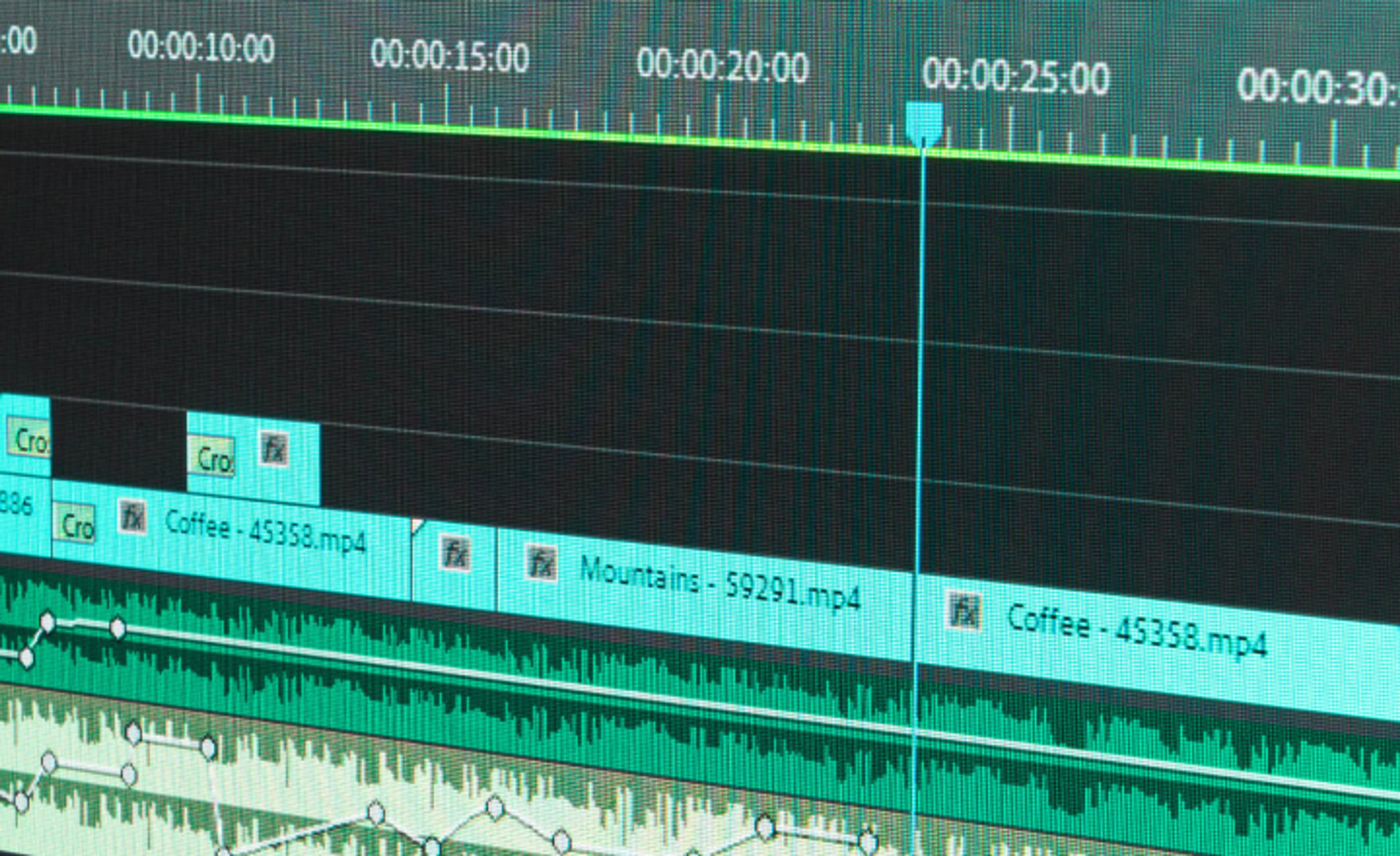
Video editing workflow: a guide for collaborative teams
Discover how to create a collaborative video editing workflow. Get tips on how to turn your editing process into a seamless, team-based experience.
05 June 2025, 11 mins read

Best marketing collaboration software: 11 tools for distributed teams
Discover the 11 best marketing collaboration tools for distributed teams in 2025 — from project management to real-time file sharing.
03 June 2025, 10 mins read

Creative operations: how to streamline creative workflows
Learn what creative operations is, how it differs from project management and how to optimize your creative workflows for smoother, faster collaboration.
28 May 2025, 8 mins read
Join our newsletter
Get all our latest news and creative tips
Want the details? Read our Privacy Policy. Not loving our emails?
Unsubscribe anytime or drop us a note at support@lucidlink.com.