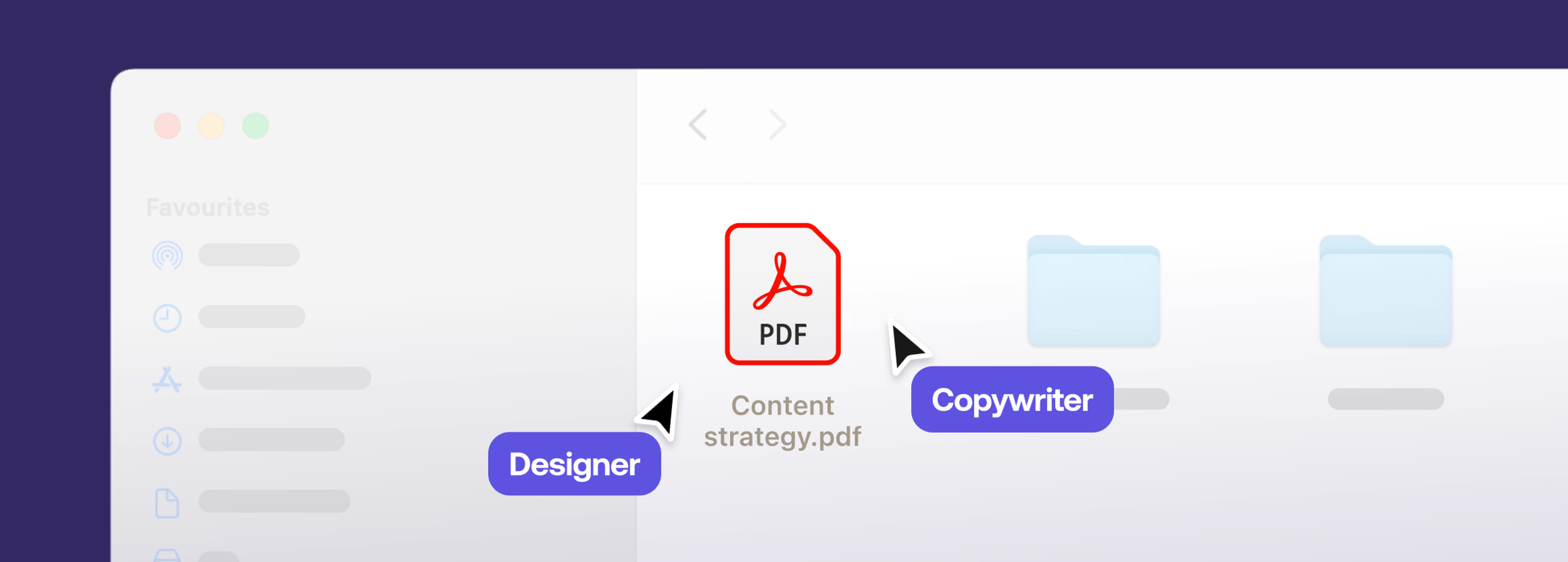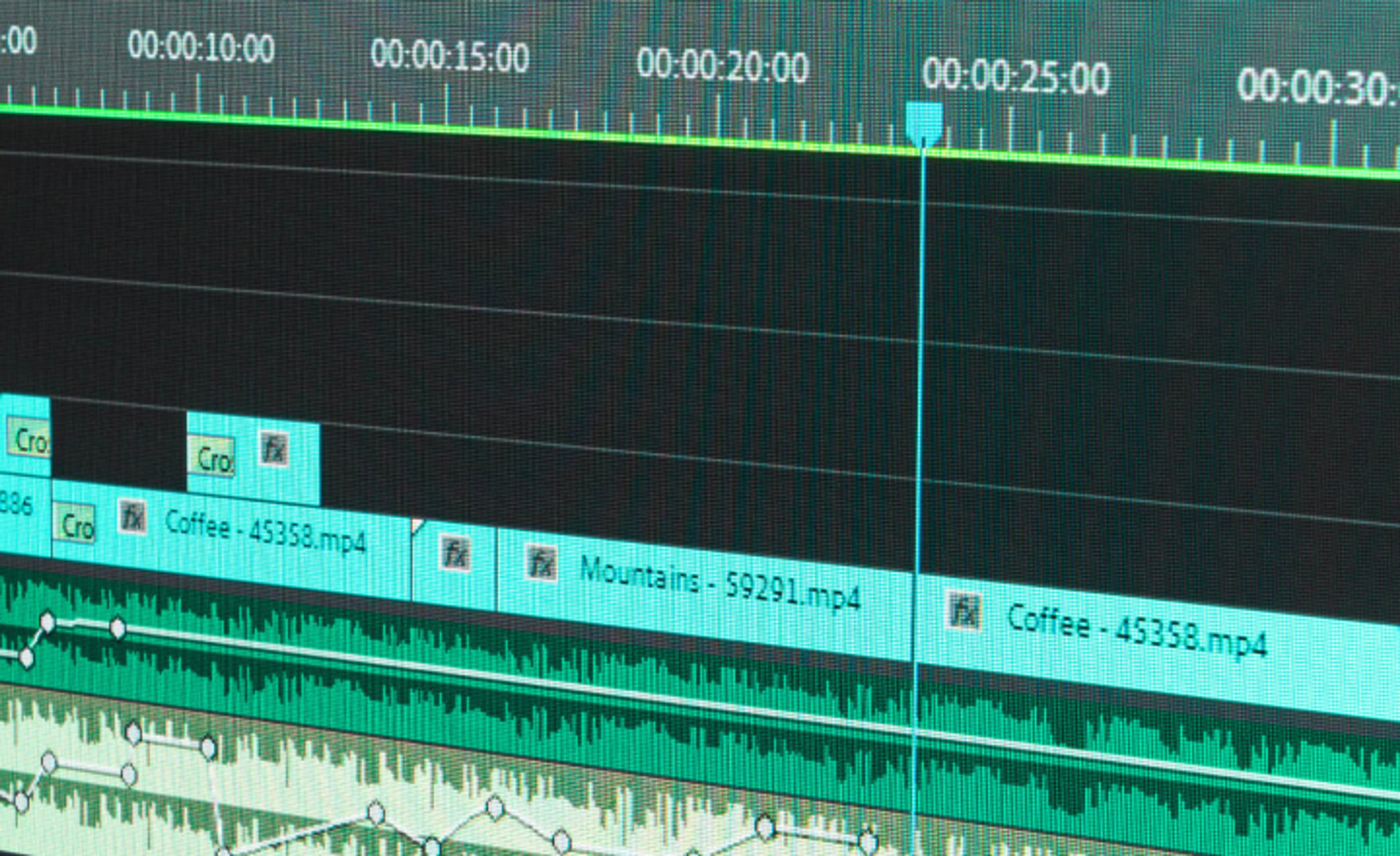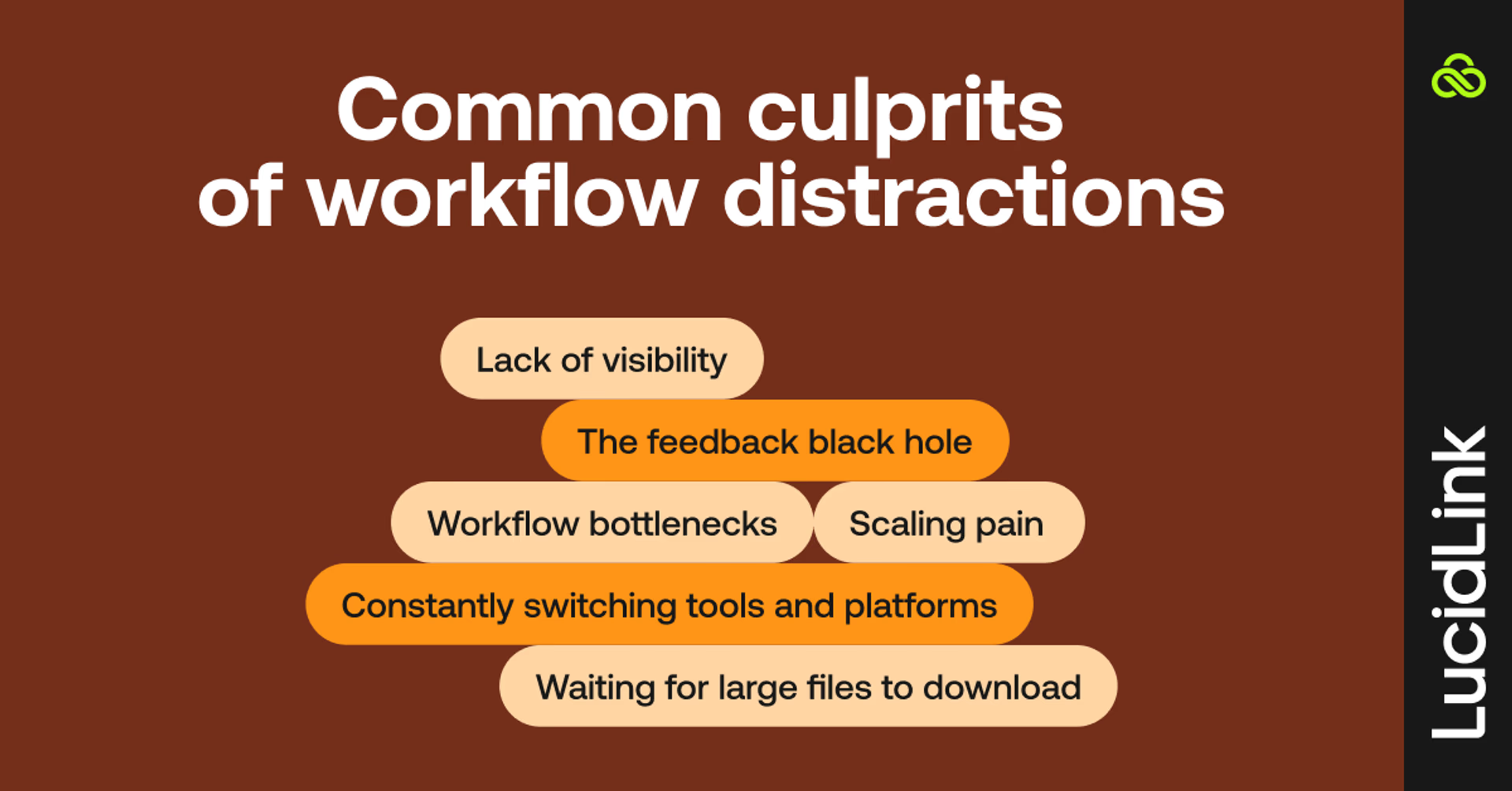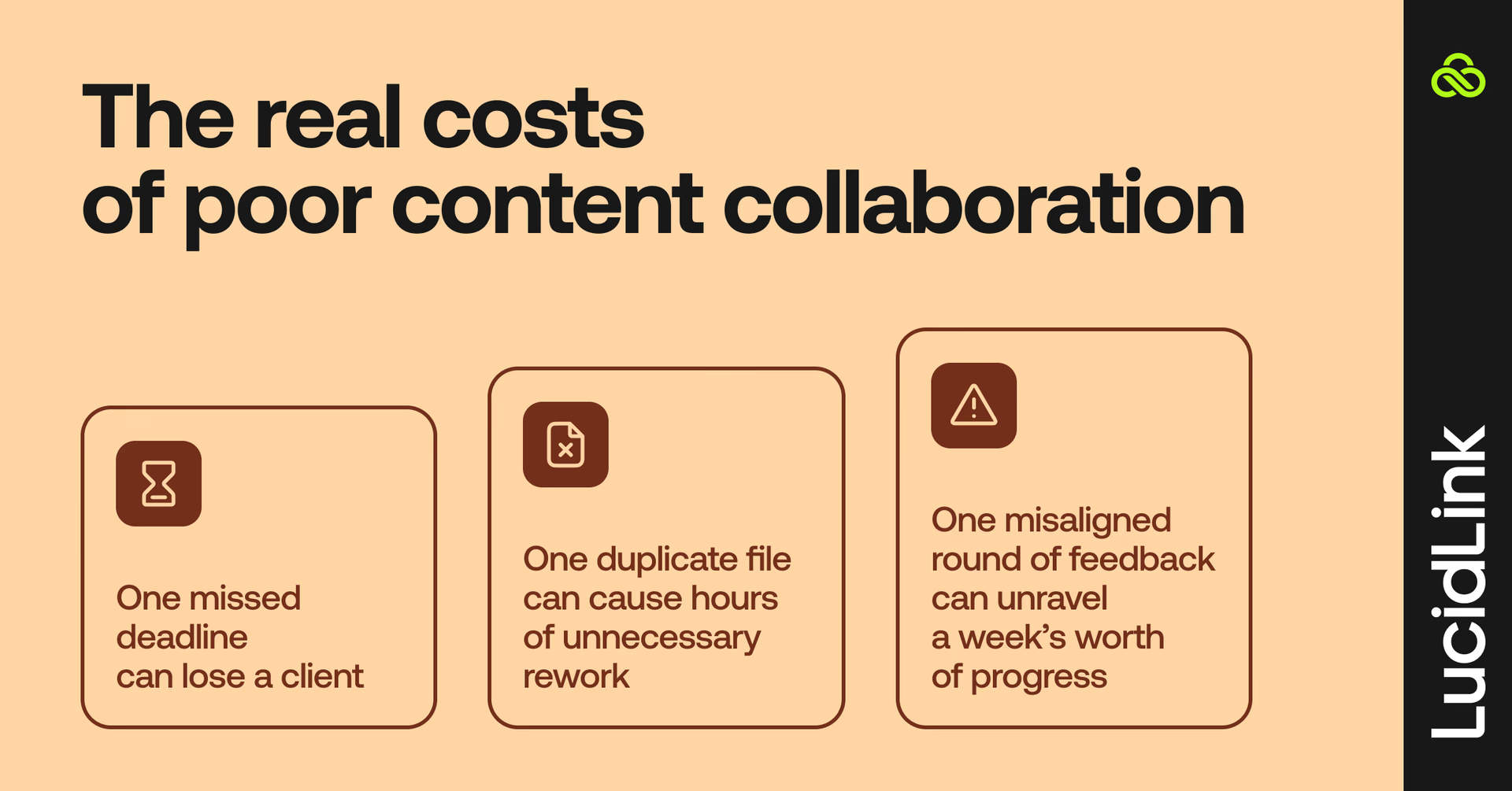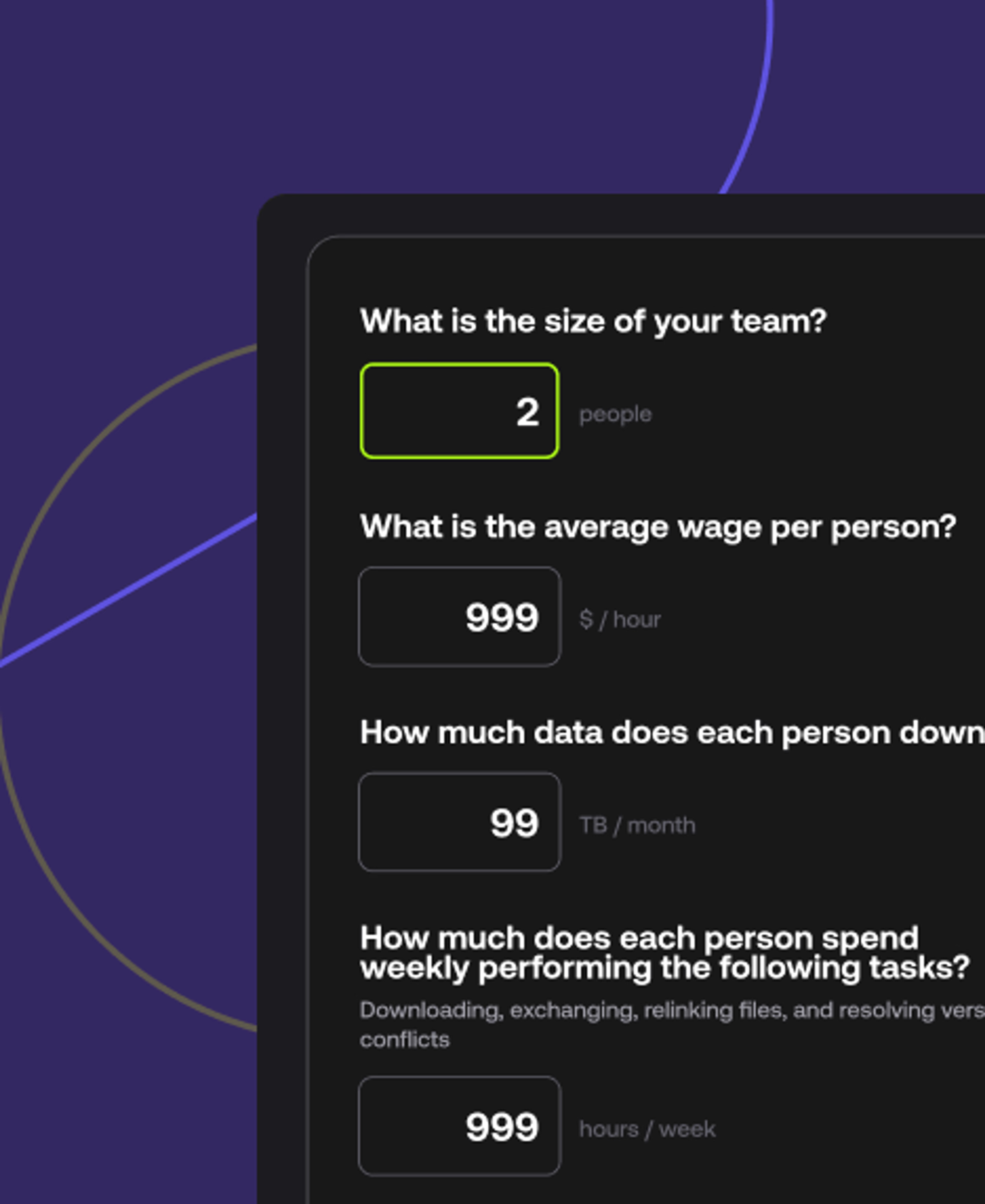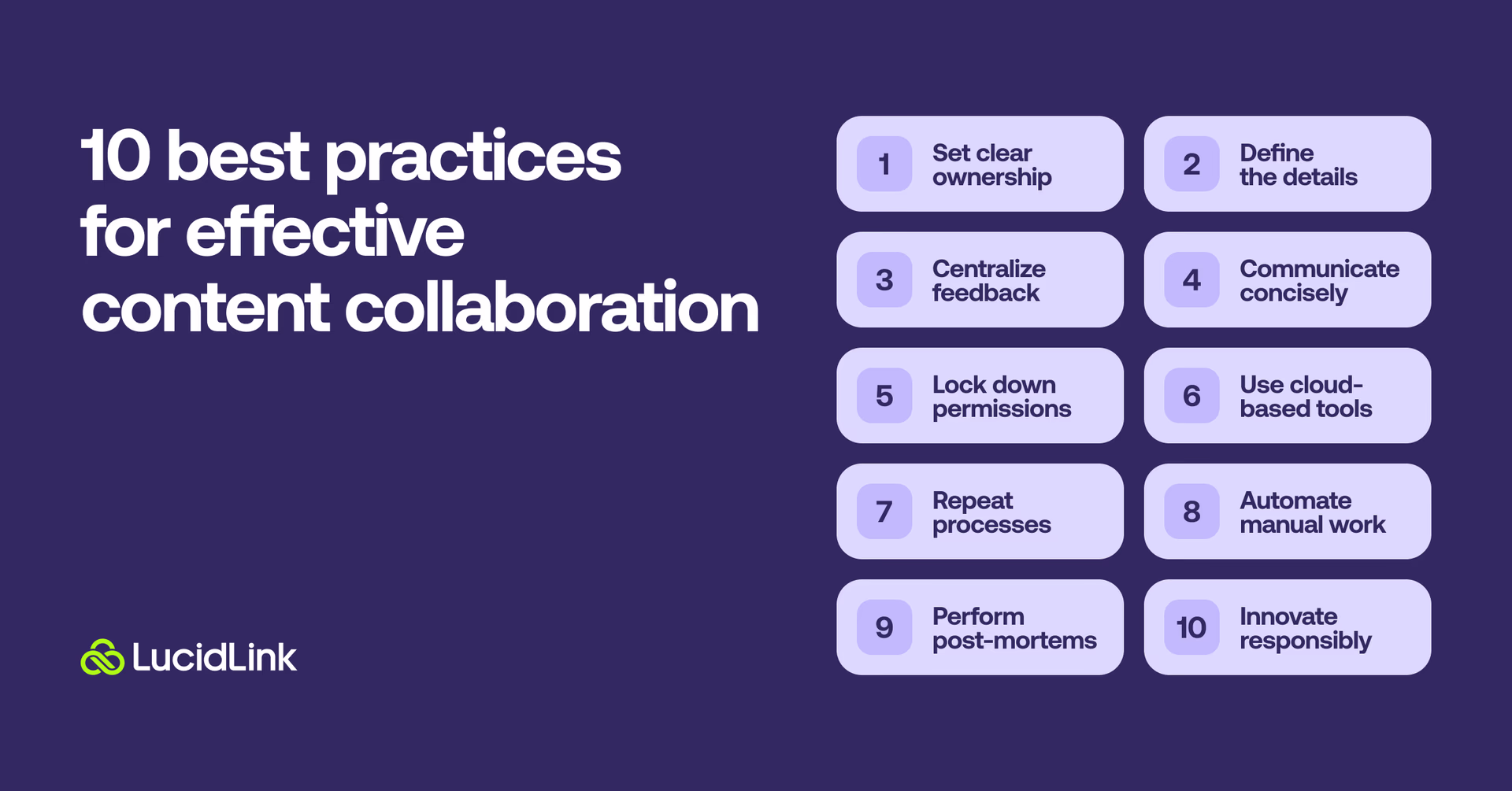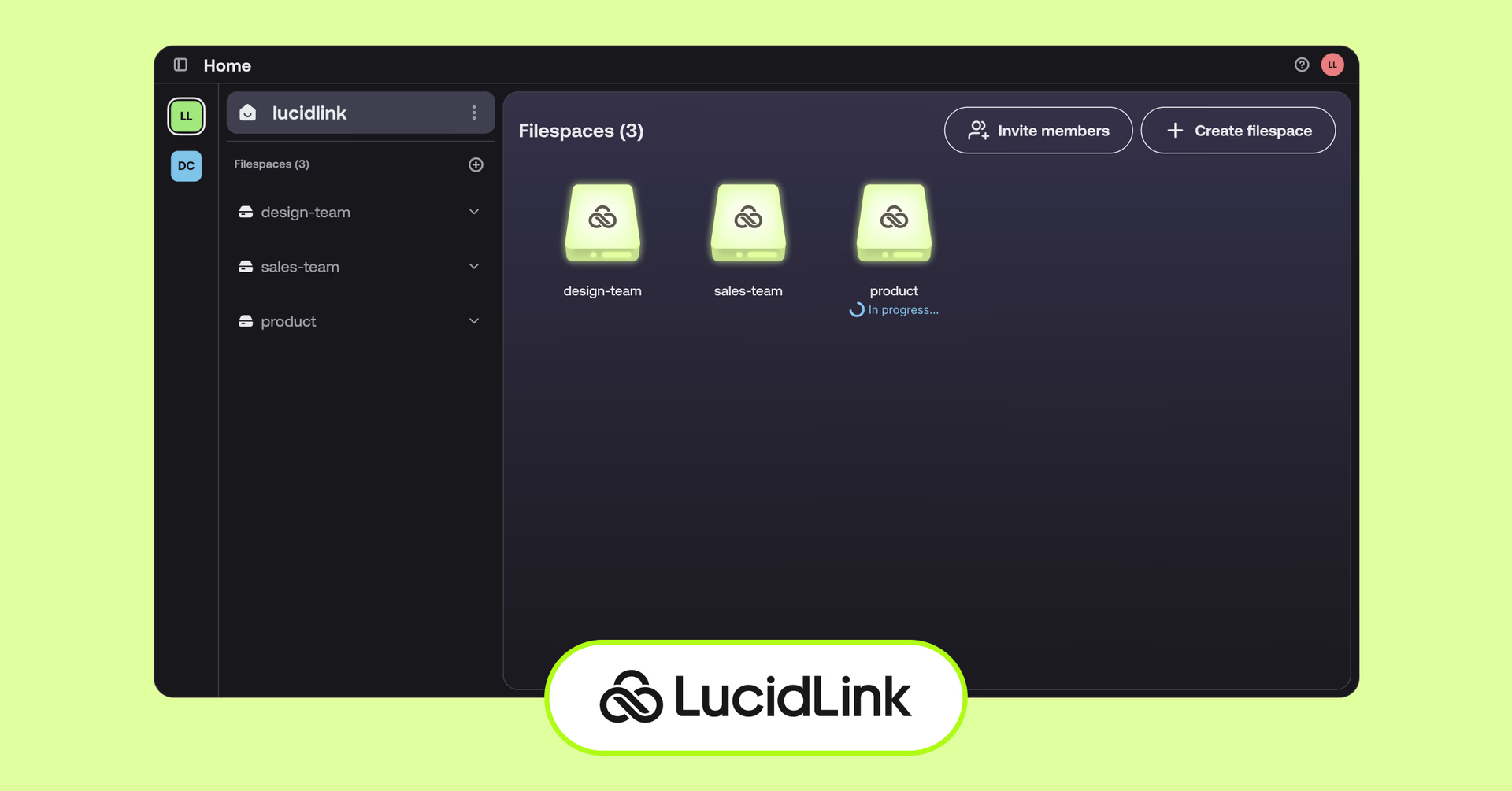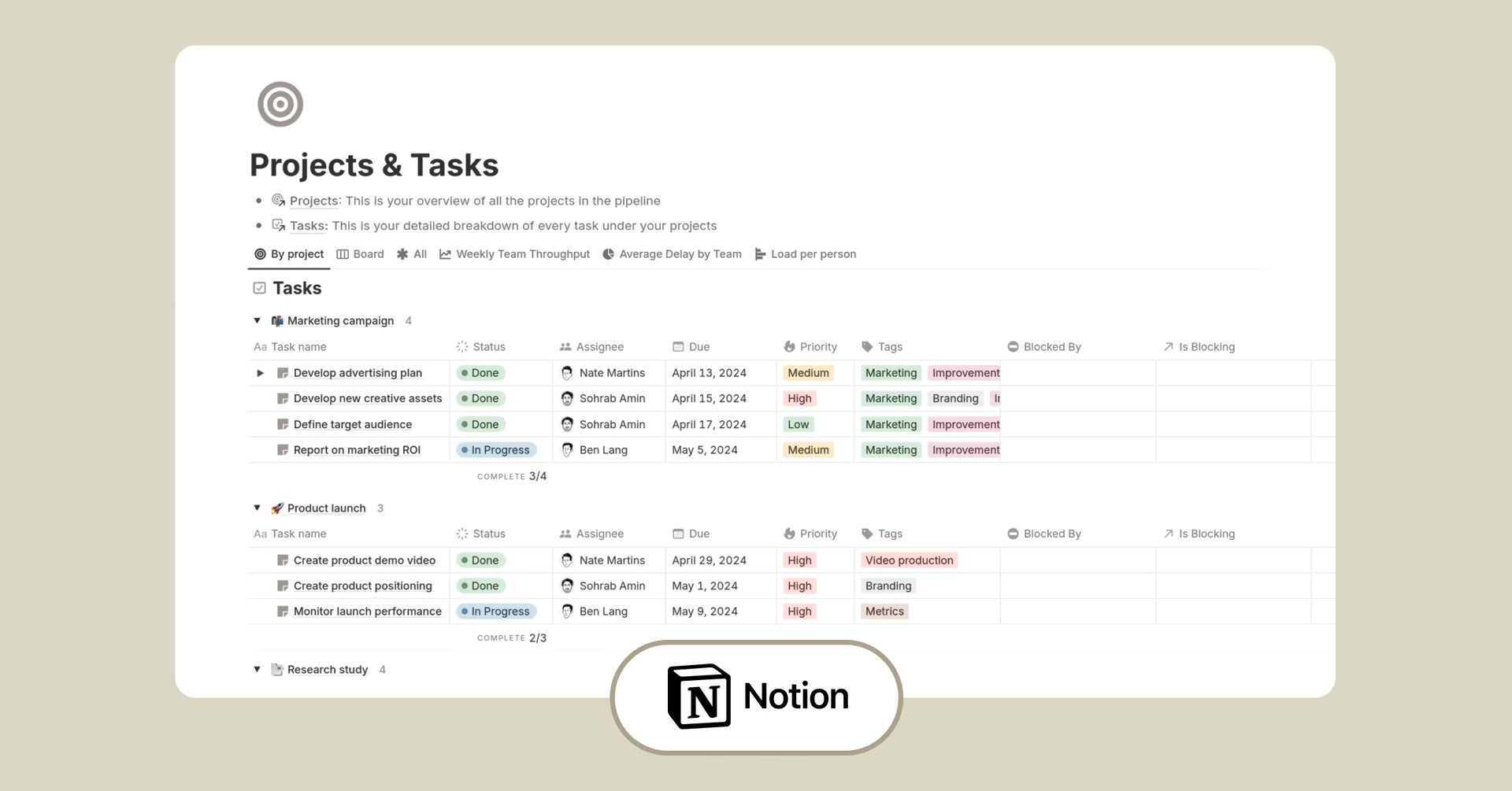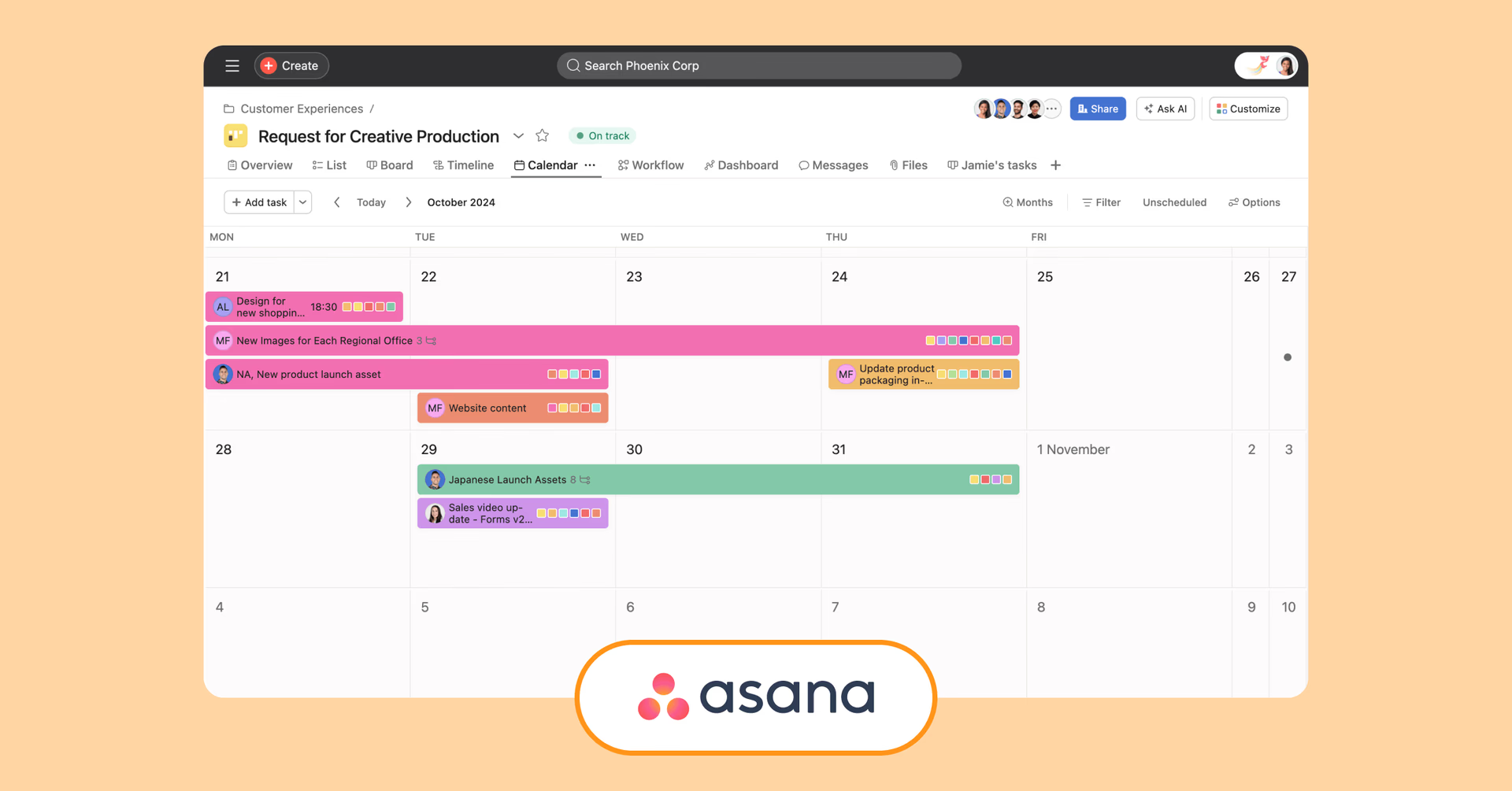Capture ideas and collaborate visually on a digital whiteboard, ideal for kick-offs, sprints and async brainstorms.
Take a deeper dive on all best content collaboration tools here:
Why content collaboration is easier with LucidLink
We mentioned LucidLink above, but let’s go a little deeper into how our tech can help your team.
Using a cloud-based content collaboration platform like LucidLink as the backbone of your workflow will help you cut down wasted time, effort and budget.
Let us count the ways:
Everything in one place
LucidLink acts as your centralized, always-on storage hub. That means:
No more uploading or downloading just to get started
Instant access to the files you need to maintain momentum
No more duplicate files across systems
No more confusion over which version is current
It’s easy to expand access, too — just a couple of clicks and new users are good to go. With everyone working from the same filespace, your team stays aligned, in sync and moving fast.
Easy onboarding
The beauty of working with LucidLink is that it works like a familiar local drive (even though we’re doing some magic under the hood).
This means expanding your team with in-house or remote talent doesn’t require pausing to walk them through the complexities of a new system, configure intricate network permissions or wait around for IT to dole out user permissions.
A low technical overhead helps to make the most of everyone’s time and energy.
Your data is secure
Enterprise-grade security and zero-knowledge encryption ensures any sensitive IP or proprietary data is protected from prying eyes. Even LucidLink can’t access your files.
Yet our easy-to-use user management interface makes it simple to assign and control the filespace, folder or specific file access permissions of an entire team or individual creative.
This makes onboarding new talent quick and painless, with all the control you need to revoke access once the project is complete.
You can even toggle on detailed audit logs to track changes, chain of custody and more.
Snapshots
Mistakes happen. It makes sense to be prepared.
Our automatic filespace snapshots capture previous versions of all your files in case of accidental deletion, previous version recovery or the need to audit changes over time.
Integrated workflows
LucidLink has powerful integrations with essential applications like Adobe Indesign, Photoshop, Premiere Pro and After Effects, so your team doesn’t have to reinvent the wheel just to make the switch to LucidLink.
LucidLink also works seamlessly across multiple operating systems, web browsers and mobile platforms. So you can work, when, where and however you like.
Global performance
Thanks to our global network of data centers you can work with any and every file type, file size and bandwidth required to get the job done.
So whether you’re editing 8K raw video files in DaVinci Resolve, editing a multi-part high-end TV drama series in Adobe Premiere Pro or finessing hundreds of InDesign files, you won’t notice the difference thanks to our smart caching and pinning features.
Future-proof scalability
No more scrambling for more NAS storage. No more VPN headaches. No more surprise upgrade costs.
LucidLink scales as your needs grow. Whether you bring your own S3 storage or choose our bundled AWS egress-free storage, it’s easy to:
All without downtime or extra hardware.
Don’t let slow content collaboration hold you back
If you’ve been nodding your head in agreement to these common bottlenecks, you’re not alone.
The good news? You can fix them.
Start by taking a step back. Look at how your team really works — what’s flowing smoothly and what’s slowing you down. Then build from there using the best practices we’ve covered.
Better yet, try LucidLink on your next project and see how smooth content collaboration can really feel.
Want to see it in action? Try LucidLink free for 30 days.